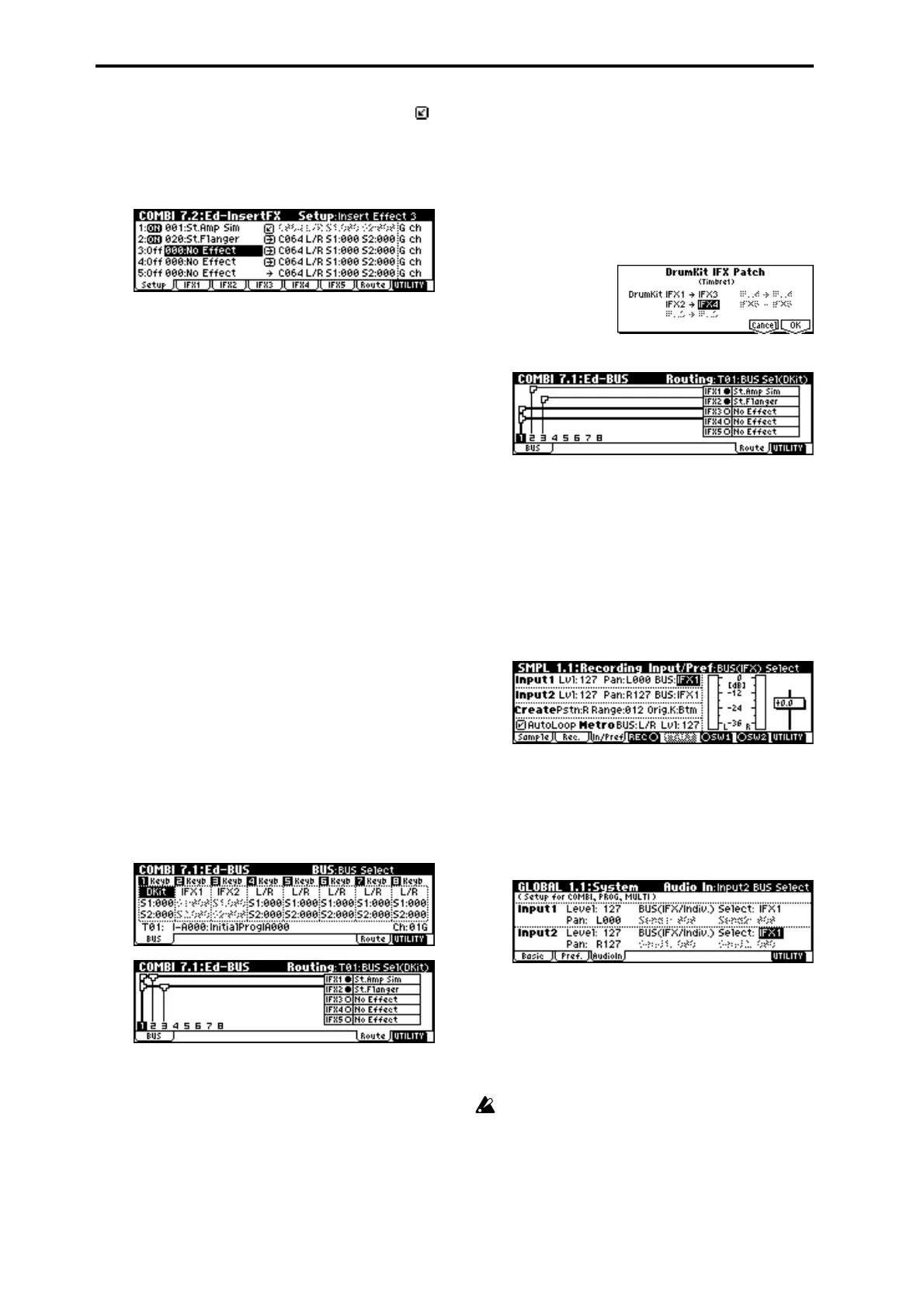144
The following illustration shows the IFX1 “Chain” set to
so that the output of IFX1 will be sent to IFX2.
“IFX1: 001:St.Amp Sim” and “IFX2: 020: St.Flanger” are
inserted to Timbre 1. “IFX2:020: St.Flanger” is inserted to
Timbre 2. The figure above (Routing page) shows these set-
tings. (In this example, IFX 3, 4, and 5 are not being used.)
— Settings for drum Programs —
If a drum Program (“OSC Mode” DrumKit) is selected for
timbres in Combination mode and for tracks in Multi
mode, you can select “DKit” for “BUS Select.” If you select
“DKit,” the “BUS Select” (GLOBAL 5.1–3a) settings for each
key become effective, and each drum instrument sound will
be routed to the corresponding buses (e.g.: the snare sound
is sent to IFX1, kick sound to IFX2, and other sounds to L/
MONO and R). If you select anything other than DKit, you
may apply any Insert Effects to all drum instruments,
regardless of the DrumKit settings.
If “BUS Select” is set to DKit, you will be able to select the
Utility “DKit IFX Patch.” This temporarily patches the “BUS
Select” settings for each key to temporarily change the con-
nections to the insert effects. For example if you have made
settings for the keys of the drum kit so that snare-type
sounds are sent to IFX1 and kick-type sounds are sent to
IFX2, but IFX 1 and 2 are being used by other timbre/track
programs, you can change the bus send destinations from
IFX1 to IFX3 and from IFX2 to IFX4 for each key of the drum
kit. (In this case, the snare sounds will be sent to IFX3 and
the kick sounds will be sent to IFX4.) Patching is possible
only for drum kit keys whose “BUS Select” has been set to
IFX1–5. The setting status can also be verified in the Routing
page. After setting “DKit IFX Patch,” press the [F8] (“OK”)
key to execute. To return to the original settings of the drum
kit, select IFX1→IFX1, IFX2→IFX2, IFX3→IFX3, IFX4→IFX4,
IFX5→IFX5.
In the following example, Drum Program is assigned to
Timbre 1, and normal Programs are assigned to Timbres 2
and 3. “BUS Select” is set to DKit for Timbre 1, IFX1 for Tim-
bre 2, and IFX2 for Timbre 3. With Timbre 1, the “BUS
Select” (GLOBAL 5.1–3a) for DrumKit setting becomes
effective.
For example, if the snare-type sounds are set to IFX1 and the
kick-type sounds are set to IFX2, and you wish to use differ-
ent effects than timbres 2 and 3 as the drum program effects,
you can use “DrumKit IFX Patch.” Select “DKit IFX Patch”
from the Utility, and temporarily send the drum kit IFX1 to
IFX3 and IFX2 to IFX4. When you execute the command,
snare sounds will be sent to IFX3 and kick sounds to IFX4 so
that these effects can be applied.
DrumKit IFX Patch dialog
After setting the parameters
2–3. Sampling mode
You can sample sound while applying the Insert Effects to
the signal input from AUDIO INPUTs 1 and 2.
Use “BUS (IFX) Select” (SMPL 1.1–3a) to set Inputs 1/2, and
the buses by selecting from L/R, IFX1–5, and Off. You can-
not select 1, 2, 3, 4, 1/2, or 3/4 (output to OUTPUTs 1, 2, 3, 4).
In the following example, input signals at Inputs 1 and 2 are
routed to IFX1. The Insert effect parameters are set in
“SMPL 7.2: Insert Effect” and the Insert effects are applied to
the input signals for sampling.
2–4. Audio Input
In Program, Combination and Multi modes, you can apply
the Insert Effects, Master Effects and Master EQ to the sig-
nals input from AUDIO INPUTs 1 and 2. These signals are
routed to the TRITON-Rack’s effects, according to the GLO-
BAL 1.1: System, Audio In page setting.
Use “BUS (IFX/Indiv.) Select” (GLOBAL 1.1–3a/b) to set
Inputs 1/2 buses by selecting from L/R, IFX1–5, 1–4, 1/2, 3/4,
and Off.
“Send1” and “Send2” become effective only when “BUS
(IFX/Indiv.) Select” (GLOBAL 1.1–3a/b) is set to L/R or Off.
If IFX1–5 is selected, use “S1 (Send1(MFX1))” and “S2
(Send2(MFX2))” for the post-IFX signal (
☞“3. Mixer”).
This setting is ignored in Sampling mode. Refer to “2–3.
Sampling Mode” for information on the Sampling
mode settings.
