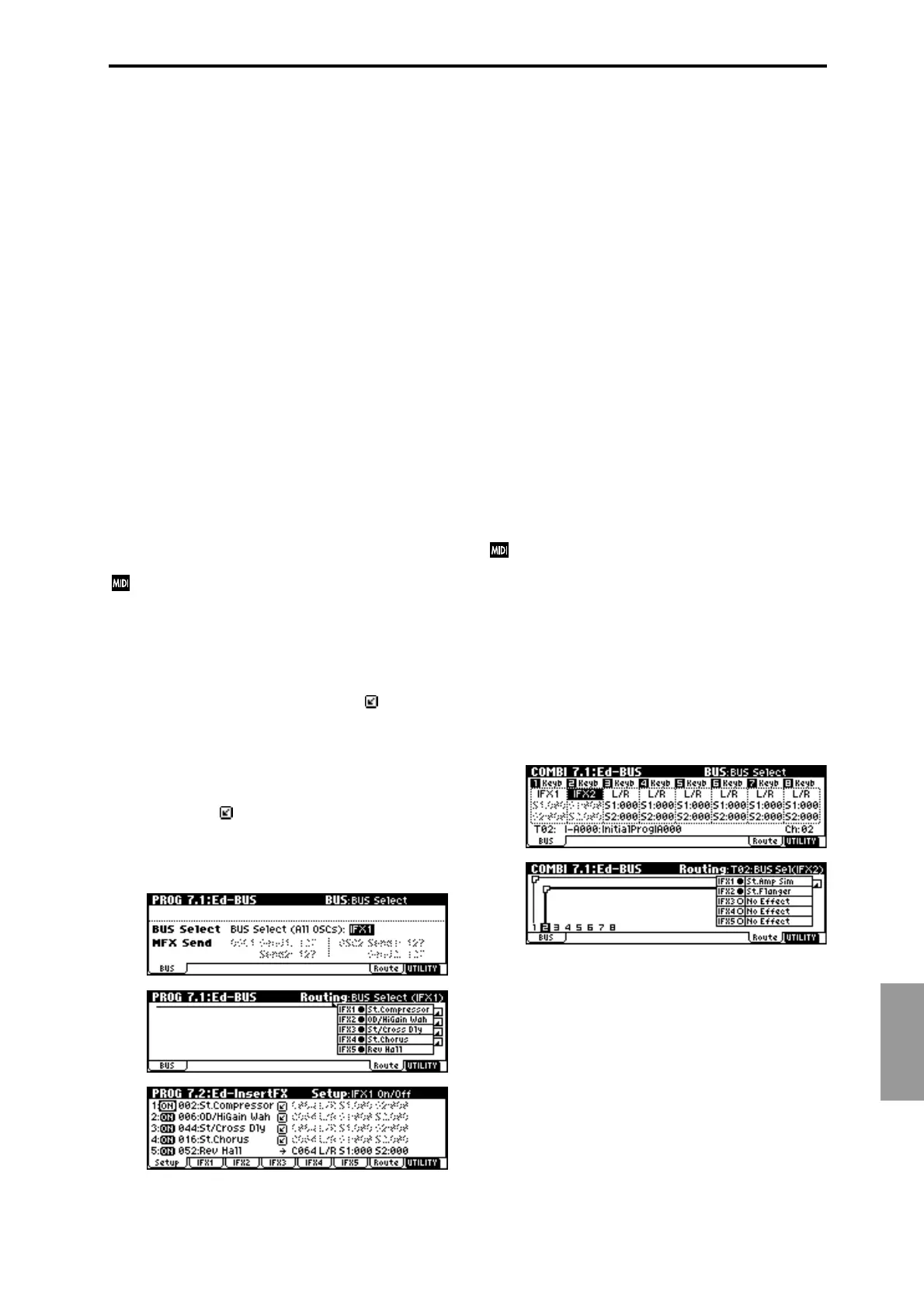Effect
143
2. Routing
You can use up to five channels (IFX 1, 2, 3, 4, and 5) for the
Insert Effects in any mode.
2–1. Program mode
Use “BUS Select” (PROG 7.1–1a) to set the destination bus of
the oscillator output.
L/R: The signal is not sent to the Insert Effects. Instead, it is
sent to AUDIO OUTPUT (MAIN) L/MONO and R after the
Master EQ.
IFX1–5: The signal is sent to Insert Effects IFX 1, 2, 3, 4, 5.
1, 2, 3, 4, 1/2, 3/4: The signal is sent to AUDIO OUTPUT
(INDIVIDUAL) 1, 2, 3, 4 (
☞p.149 “Individual Outputs”).
The signal is not sent to the Insert Effects, Master Effects,
and or Master EQ.
Off: The signal is not sent to AUDIO OUTPUT (MAIN L/
MONO, R, (INDIVIDUAL) 1, 2, 3, or 4. (After the Master
Effects, the signal is output to AUDIO OUTPUT (MAIN).)
Select this option if you connect the Insert Effects with the
Master Effects in series, with the send level specified by
“MFX1 Send1”and “MFX2 Send2.”
Use MFX1 Send “Send1” and “Send2” (PROG 7.1–1a) to
specify the send level for the Master Effects. This setting is
effective if “BUS Select” (PROG 7.1–1a) is set to L/R or Off.
If “BUS Select” is set to IFX1–5, use “S1 (Send1(MFX1))” and
“S2 (Send2(MFX2))”(PROG 7.2–1) for the post-IFX signal
(
☞“3. Mixer”).
Send Level 1 can be controlled by MIDI Control Change
CC#93, and Send Level 2 can be controlled by MIDI
Control Change CC#91. At this time, the actual send
level is determined by multiplying the Send Level 1 or 2
value of the oscillator with the Send Level 1 or 2 value
received via MIDI.
If you wish to connect IFX in series, make “Chain” (PROG
7.2–1a) settings. If you set “Chain” of IFX1 to , the output
of IFX1 will be sent to the input of IFX2. When effects are
connected in series, the “Pan (CC#8),” “BUS Select,” “S1
(Send 1 (MFX1)),” and “S2 (Send 2 (MFX2))” following the
last IFX will be used (
☞”3. Mixer”).
In the example shown in the following illustration, the out-
put of oscillator 1 and 2 is sent to IFX1. By setting all
“Chain” settings to , IFX1→IFX2→IFX3→IFX4→IFX5 are
connected in series. The “Pan (CC#8),” “BUS Select,” “S1
(Send 1 (MFX1)),” and “S2 (Send 2 (MFX2))” settings follow-
ing the IFX5 will be used.
— Settings for drum programs —
If you have selected “Drums” for “Oscillator Mode” (PROG
2.1–1a) of a Program, the “Use DKit Setting” box (PROG 7.1–
1b) becomes available. If you check this box, “BUS Select”
(GLOBAL 5.1–3a) for each key of the selected DrumKit
becomes effective. For example, you can send a snare sound
to IFX1 to apply the Gate effect, a kick sound to IFX2 to
apply EQ, and other sounds to AUDIO OUTPUT (MAIN)
L/MONO and R without applying any Insert Effects. If you
de-select the box, all drum instrument outputs are sent to
the bus specified by “BUS Select” (PROG 7.2–1a). You may
apply any Insert Effects to all drum instruments, regardless
of the DrumKit settings.
2–2. Combination, Multi mode
Use “BUS Select” (COMBI 7.1–1a, MULTI 7.1–1(2a)) for tim-
bres (Combination) and tracks (Multi) to select an Insert
Effect to apply to the corresponding timbres and tracks. You
can route multiple timbres and tracks to a single Insert
Effect.
As with Program mode, select L/R, IFX1–5, 1–4, 1/2, 3/4, or
Off for each timbre and track.
“S1 (Send1(MFX1)),” “S2 (Send2(MFX2))” become available
if “BUS Select” has been set to L/R or Off.
If IFX1–5 is selected, use “S1 (Send1(MFX1))” and “S2
(Send2(MFX2))” for the post-IFX signal (
☞“3. Mixer”).
Send level 1 is controlled by MIDI control change
CC#93, and send level 2 by MIDI control change
CC#91. At this time, the actual send level will be the
send level 1 or 2 of the program oscillator used by the
timbre/track multiplied by the send level 1 or 2 that is
set via MIDI. (“Send Level”
☞p.145, 147)
The following figure shows an example of Combination
mode. The Timbre 1 output is sent to IFX1 and the Timbre 2
output is sent to IFX2 according to the “BUS Select” setting.
Other timbres are sent to L/R. The output signal passes
through the Master EQ, then goes to AUDIO OUTPUT
(MAIN) L/MONO and R. It is not routed to the Insert
Effects.
