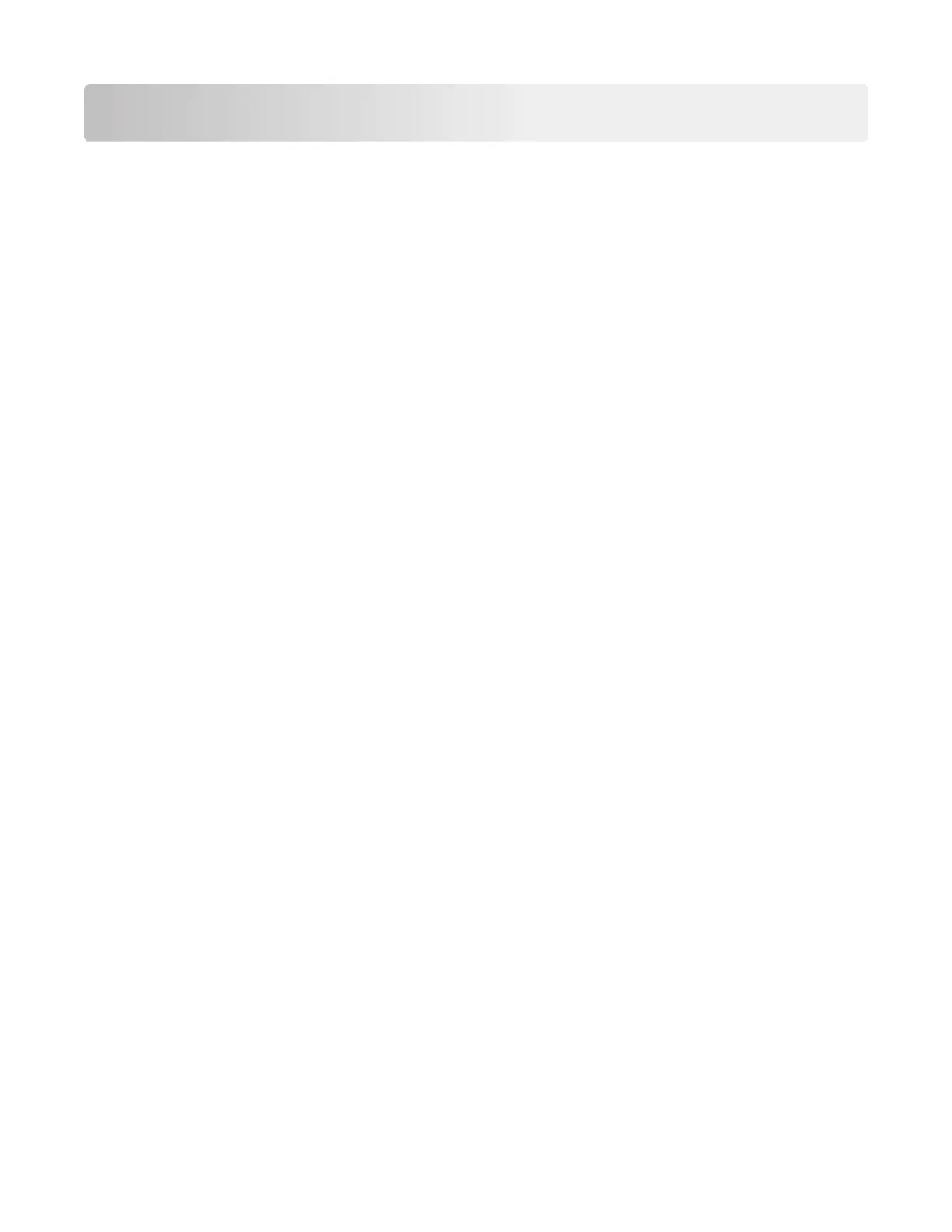Table of contents
Product information......................................................................................2
Edition notice.................................................................................................2
Notices and safety information................................................................. 15
Laser notices....................................................................................................................................................... 15
Safety information.............................................................................................................................................. 18
Preface......................................................................................................... 23
Service manual conventions.......................................................................................................................... 23
Change history...................................................................................................................................................23
General information.................................................................................... 31
Media guidelines................................................................................................................................................ 31
Paper guidelines........................................................................................................................................................... 31
Using recycled paper and other oce papers.................................................................................................... 33
Using specialty media ................................................................................................................................................ 34
Supported paper sizes, types, and weights......................................................................................................... 36
Data security notice..........................................................................................................................................39
Tools required for service................................................................................................................................39
Diagnostic information............................................................................... 41
Troubleshooting overview................................................................................................................................41
Performing the initial troubleshooting check........................................................................................................ 41
Power‑on Reset (POR) sequence............................................................................................................................ 42
Using Safe Mode ......................................................................................................................................................... 42
Fixing print quality issues................................................................................................................................ 43
Initial print quality check............................................................................................................................................ 43
Gray background or toner fog check..................................................................................................................... 44
Repeating defects check........................................................................................................................................... 45
Blank pages check...................................................................................................................................................... 45
Solid black pages check............................................................................................................................................ 46
Shadow images check................................................................................................................................................47
Skewed print check .................................................................................................................................................... 48
Streaked horizontal or vertical lines check ..........................................................................................................50
Toner smear check......................................................................................................................................................50
Toner specks check ..................................................................................................................................................... 51
Paper jams...........................................................................................................................................................52
7016
Table of contents
3