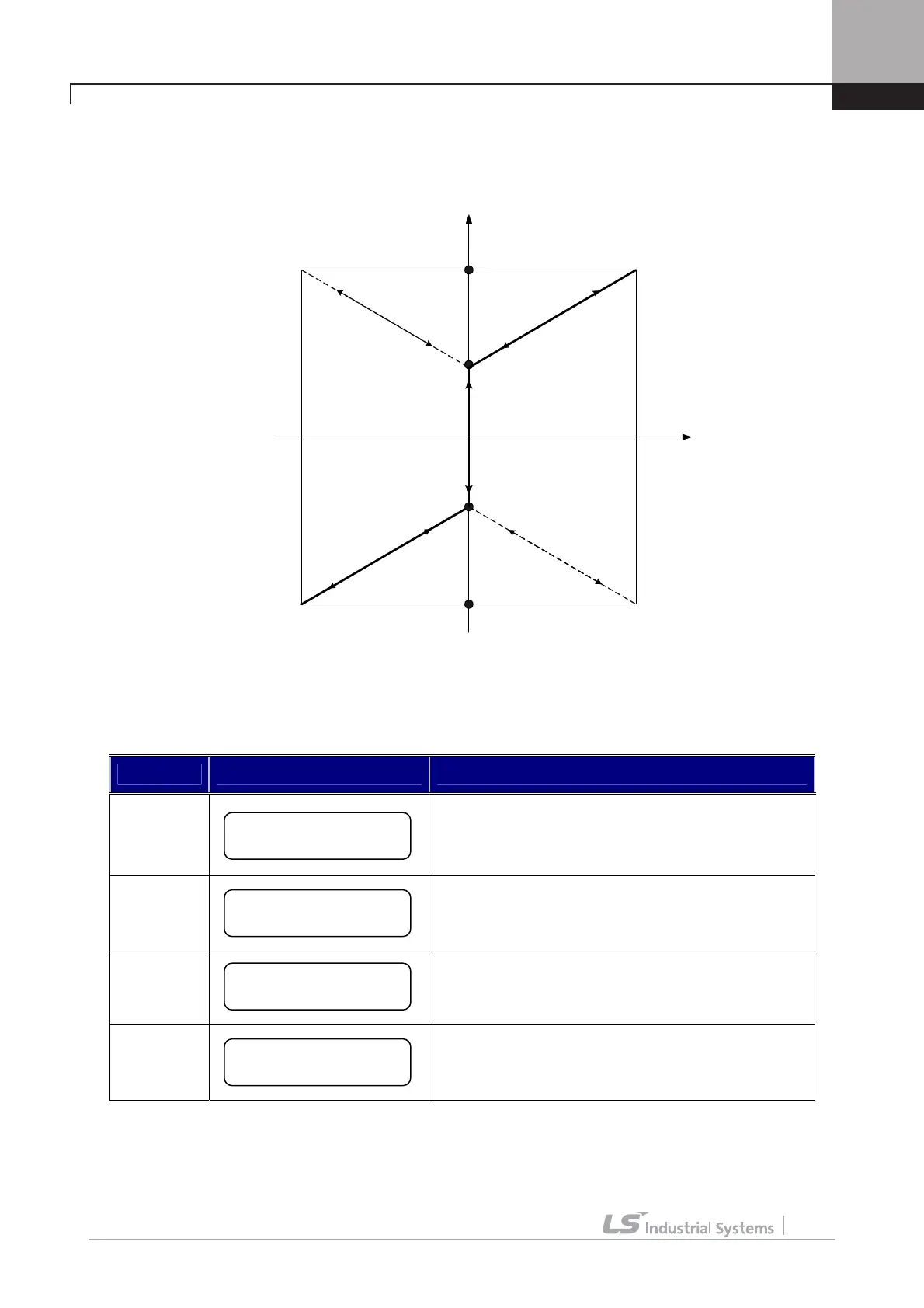6. Function Description
6-78
The other multi-function analog output terminals have same functions. The following pictures is the diagram of Multi-
function analog output A01 definition. It can be output as the dotted line according to the setting of A01 Source.
Analog Output Mapping Diagram
2) Adjusting Gain and Bias by Keypad
z AIO_76 AO1 Bias setting
It can be set the Bias value of analog output value. It can occur actual output more than the Bias value.
Key LCD Display Description
Initial Gain (Factory setting)
PROG
When pressing the [PROG] key, current output [%] to input
value is displayed on the first line and current setting bias
on the second line.
▲
If you want to adjust Bias so that output is occurs when is
more than 30% , adjust it to be 30.0% using [▲(Up)] key.
ENT
After adjusting Bias and pressing [ENT] key, it is displayed
and the changed value is saved.
AIO_76
- AIO_76
- AIO_77
AIO_77
IO▶ A01 Bias
76 0.0 %
IO▶
o1 0.18 %
76 Bias 0.00 %
IO▶
o1 0.00 %
76 Bias 30.0 %
I/O▶ A01 Bias
76 30.0%
