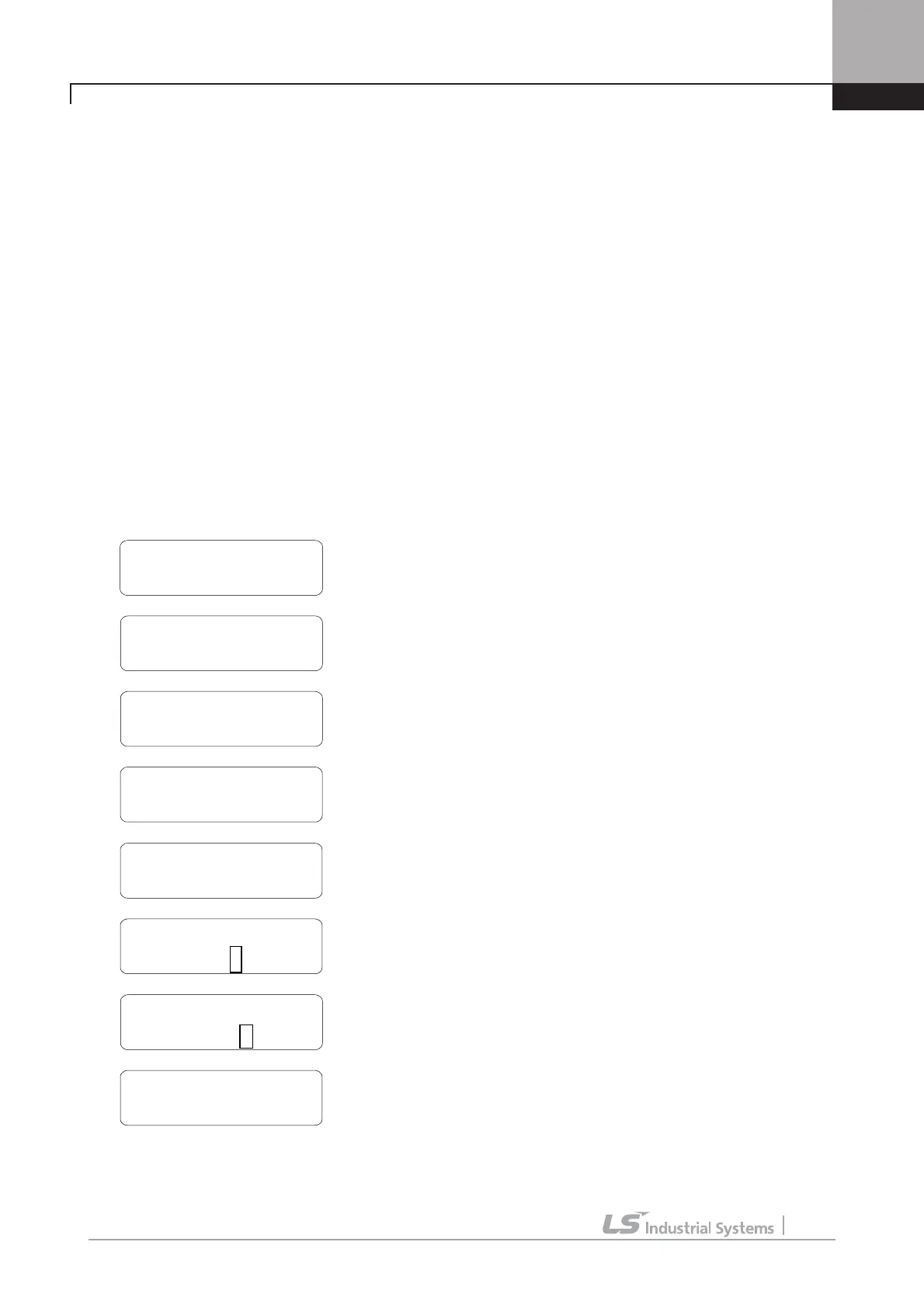4. Trial Operation
4-3
4.3 Setting of Parameter Values
In case inverter is to be in use using a keypad, proper parameter values can be set depending on the load
and operation condition. For more detailed information, refer to Chapter 6.
First, move on to the code in a group where is intended to change parameter value. cursor (■) blinks by
pressing [PROG] key. Parameter value can be set using (SHIFT/ESC)], [▲(Up)] and [▼(Down)] keys and
then can be saved by entering [ENT] key.
Note) In some cases, data will not be changed for the following two reasons.
* Some data cannot be changed during inverter operation.
* Parameter data lock function is set. (PAR_04 [Parameter Lock] is enabled)
Example) In case the 1st acceleration time is to be changed from 10(sec) to 15(sec), it can be set as
shown below.
FUN▶ Acc Time-1
40 10.00 sec
FUN▶ Acc Time-1
40 ■10.00 sec
FUN▶ Acc Time-1
40 10.00 sec
FUN▶ Acc Time-1
40 15.00 sec
FUN▶ Acc Time-1
40 15.00 sec
0.0rpm SPD
Tq 0.0% 0.0A
FUN▶ Jump code
00 1
FUN▶ Jump code
00 40
Initial Display
Move to FUN Group by using [MODE] Key
Acc time 1 is settable.
Press [PROG] Key Æ Enter 40 by [(SHIFT/ESC)], [▲(Up)], [▼(Down)] Key
Æ[ENT]
Press [PROG] Key.
Setting Mode(Cursor(■) appears and blinks)
Move the Cursor(■) to the position to be changed using
[(SHIFT/ESC)] key.
Set the data using [▲(Up)], [▼(Down)]
Save the chan
ed data b
ressin
ENT
ke
.
Cursor disa
ears.
