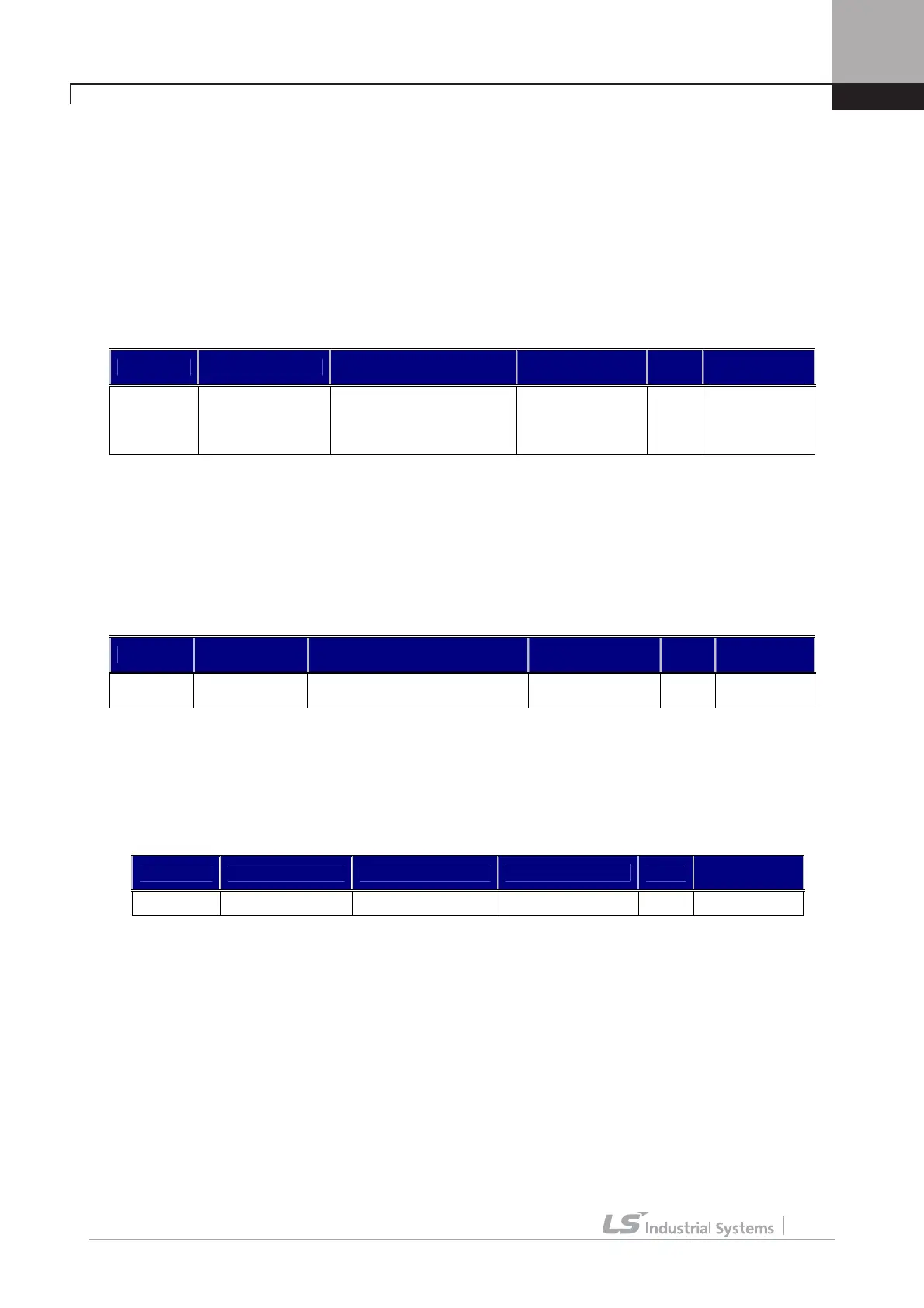6. Function Description
6-37
2) FUN_02 (Speed setting method)
There are four methods to set operating speed.
z Keypad 1/Keypad 2: Digital setting via keypad
z Analog: speed setting via analog input terminal define
z Option: speed setting via option card
To change speed reference in Keypad 1 method, change the value in FUN_12 Speed 0 using [▲(Up)], [▼(Down)] key
and press [ENT] key to enter the value into memory. However, in Keypad 2, the changed value is reflected real-time
without pressing [ENT] key.
Code LCD display Description Setting range Unit
Factory
setting
FUN_02 Spd Ref Src Speed setting method
Analog
Keypad 1
Keypad 2
Option
Keypad 1
3) FUN_03 (Stop method)
This determines the stop mode of the motor. If this is set to ‘Decel’ and then stop command is ON, the motor
decelerates to a stop within the deceleration time set at FUN_39 (Deceleration Time 1). But, if the motor does not stop
within the deceleration time, it is freely rotating after the deceleration time. If this is set to ‘Free-run’ and then stop
command is ON, the motor freely rotates immediately.
Code LCD display Description Setting range Unit
Factory
setting
FUN_03 Stop Mode Stop method
Decel
Free-run
Decel
6.4.3 Motor max speed setting
Maximum value of the speed command to the motor is set to the sum of setting speed, reference speed in Draw
control , reference speed in Process PID control and reference speed in Droop control. In this case, final speed command
output is limited to the maximum speed command to the motor.
Code LCD display Description Setting range Unit
Factory
setting
FUN_04 Max Speed Max. motor speed 400.0 ~ 3600.0 rpm 1800.0
6.4.4 Multi-step speed and Dwell speed setting methods
1) FUN_12 ~ 19(Multi-step speed 0 ~ 7)
2) FUN_20(JOG speed command)
If the multi-function terminal is selected as a multi-step speed setting or jog operation, the speed command is
determined by the combination of multi-function terminals P1 to P7 and jog speed command.
Multi-speed command by the combination of P1, P2 and P3 is generated as follows. In case multi-step speed 0 is
selected (P1, P2 and P3 all are OFF), One of the speed commands from the keypad, analog voltage input and option
board is fed into the inverter. In case P4 is ON, it ignores the speed command selection by other terminals and jog
