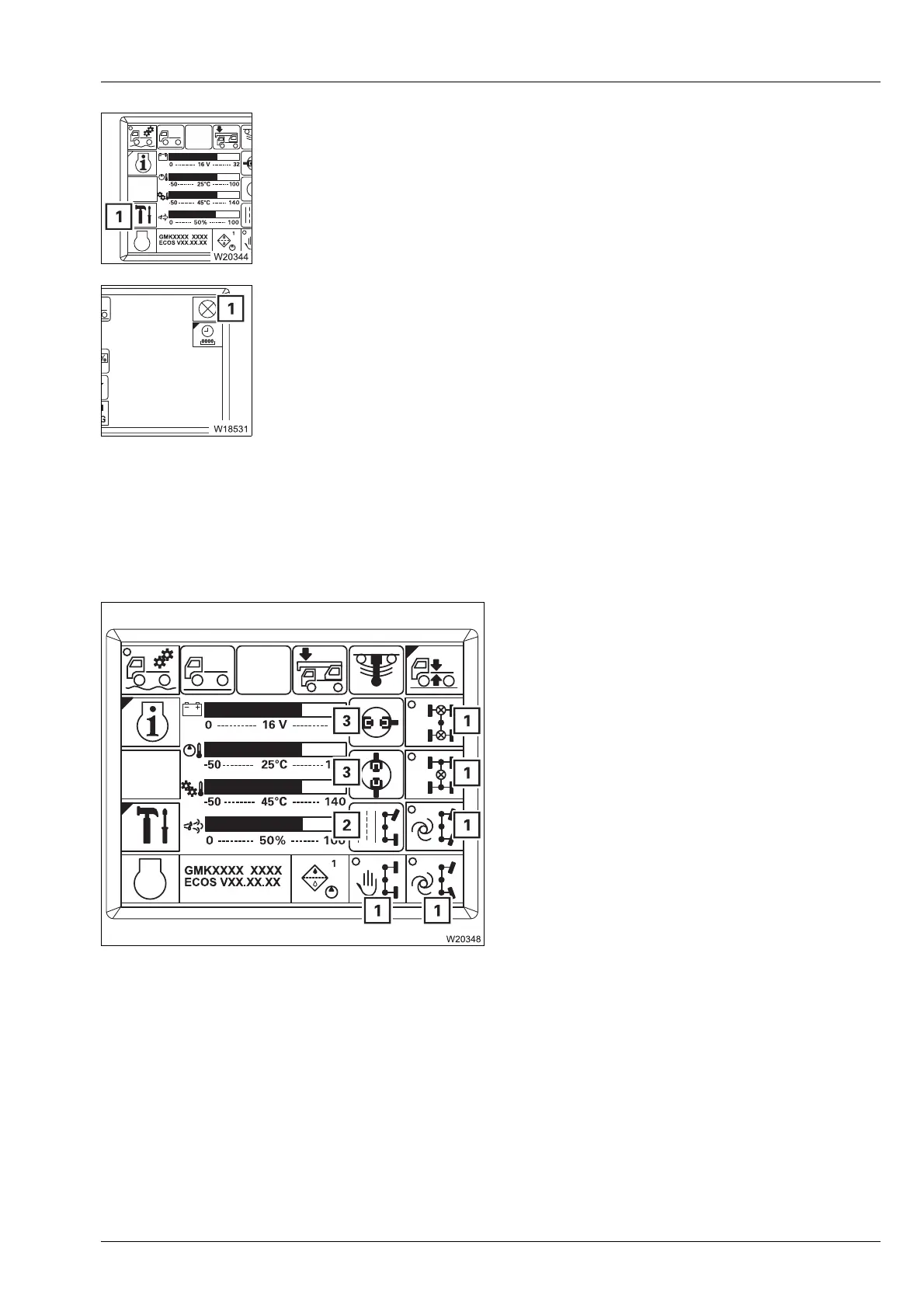Starting the engine for driving / switching it off
4.1 Starting the engine from the driver's cab
Operating Manual GMK6300L 3 112 xxx en 4 - 13
xx.xx.xxxx
Conducting the lamp test
• If necessary, open the main menu ö and press the button (1) once.
This opens the
Settings submenu.
• Press the button (1).
The lamps on the ECOS control unit remain lit until you let go of the
button again.
You can adjust the minimum brightness of the display if necessary;
à p. 4 - 14.
Switching state
alignment
When the ignition is switched on, the switching states of the differential
locks and the separate steering are compared.
The state last saved is retrieved.
In the main menu, the corresponding
symbols (1) are shown and the electronics
system triggers the switching operations.
The displays (2) and (3) show the current
switching states.
If the display (2) does not show the symbol
that corresponds to the switching process,
you must actuate the steering so that the lock-
ing processes are performed mechanically;
à switching to normal steering mode, p. 5 - 74.