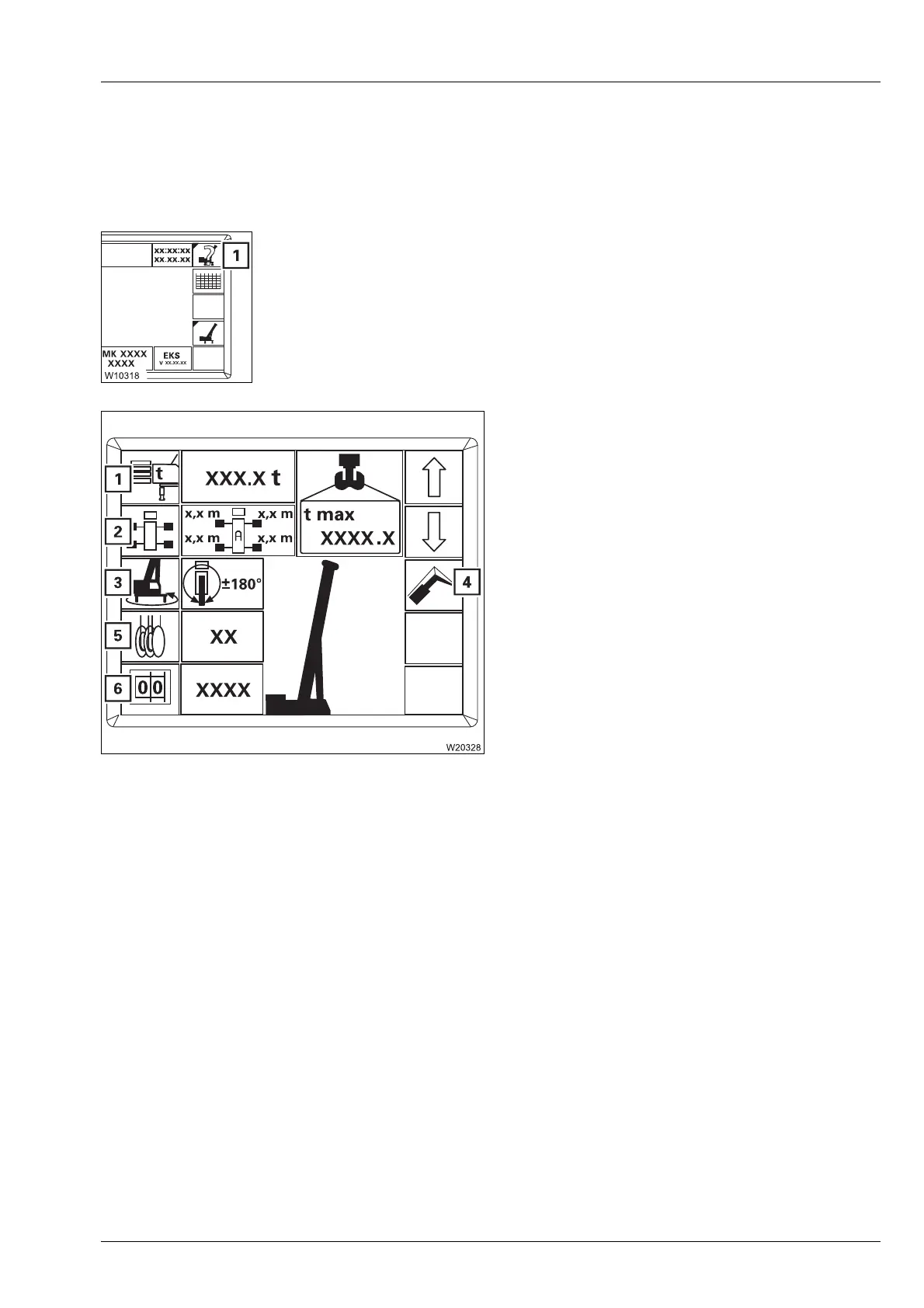Crane operation
11.2 Operation of the rated capacity limiter
Operating Manual GMK6300L 3 112 xxx en 11 - 23
xx.xx.xxxx
11.2.2 Enter rigging mode
For a complete rigging mode input, you must enter, confirm and accept the
rigging mode and the reeving.
Opening the submenu
• If necessary, open the main menu ö and press the button (1) once.
The
ö button is only active if all crane movements have been stopped.
The
Enter rigging mode submenu opens.
There are two ways of entering the current
rigging mode.
– Either enter the individual components (1)
to (5) one after the other.
– Or enter the RCL code (6) and the reeving (5)
Then you must confirm and accept the newly
entered rigging mode.
The following section describes the input procedure based on the individual
components. If you want to enter the rigging mode based on the RCL code;
à Entering the RCL code, p. 11 - 28.
s