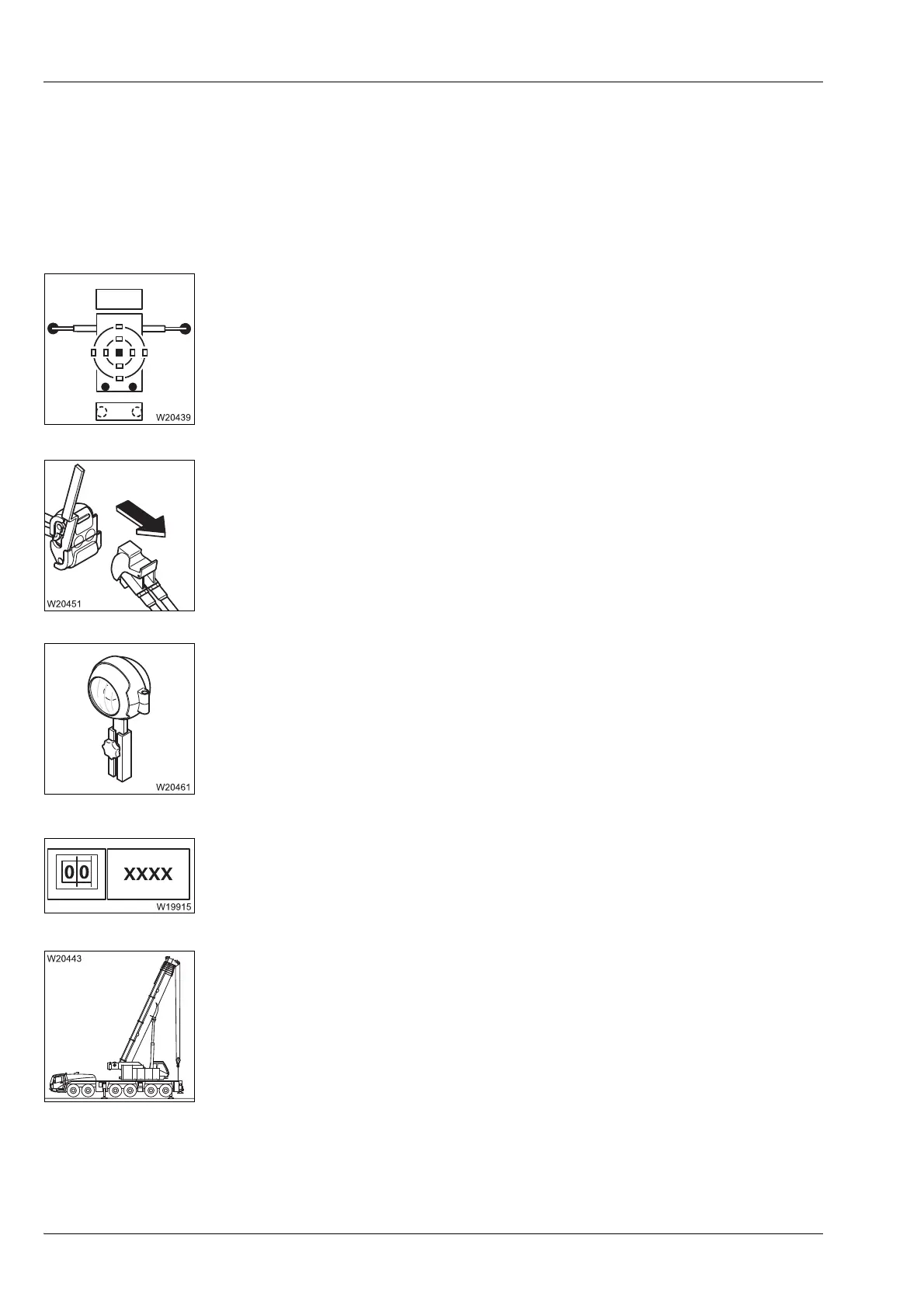Driving modes
6.6 Installing/removing the supporting box
6 - 66 3 112 xxx en Operating Manual GMK6300L
xx.xx.xxxx
6.6.1 CHECKLIST: Removing the supporting box
H
This checklist is not a complete operating manual. There are accompanying
instructions, which are indicated by cross-references.
Observe the warnings and safety instructions specified there!
1. Rig the outrigger span 7.98 x 8.50/1.00 m (26.1 x 27.9/3.3 ft) and align
the truck crane horizontally;
à p. 6 - 71.
2. Disconnect the pneumatic connections between the carrier and sup-
porting box;
à p. 6 - 74.
3. Install the reverse camera to the carrier;
à p. 6 - 80.
4. With the RCL set accordingly, raise the main boom and slew the super-
structure to the rear;
à Crane movements during installation and removal, p. 6 - 81.
5. Sling the supporting box to the truck crane;
à Slinging points on the
supporting box
, p. 6 - 82.