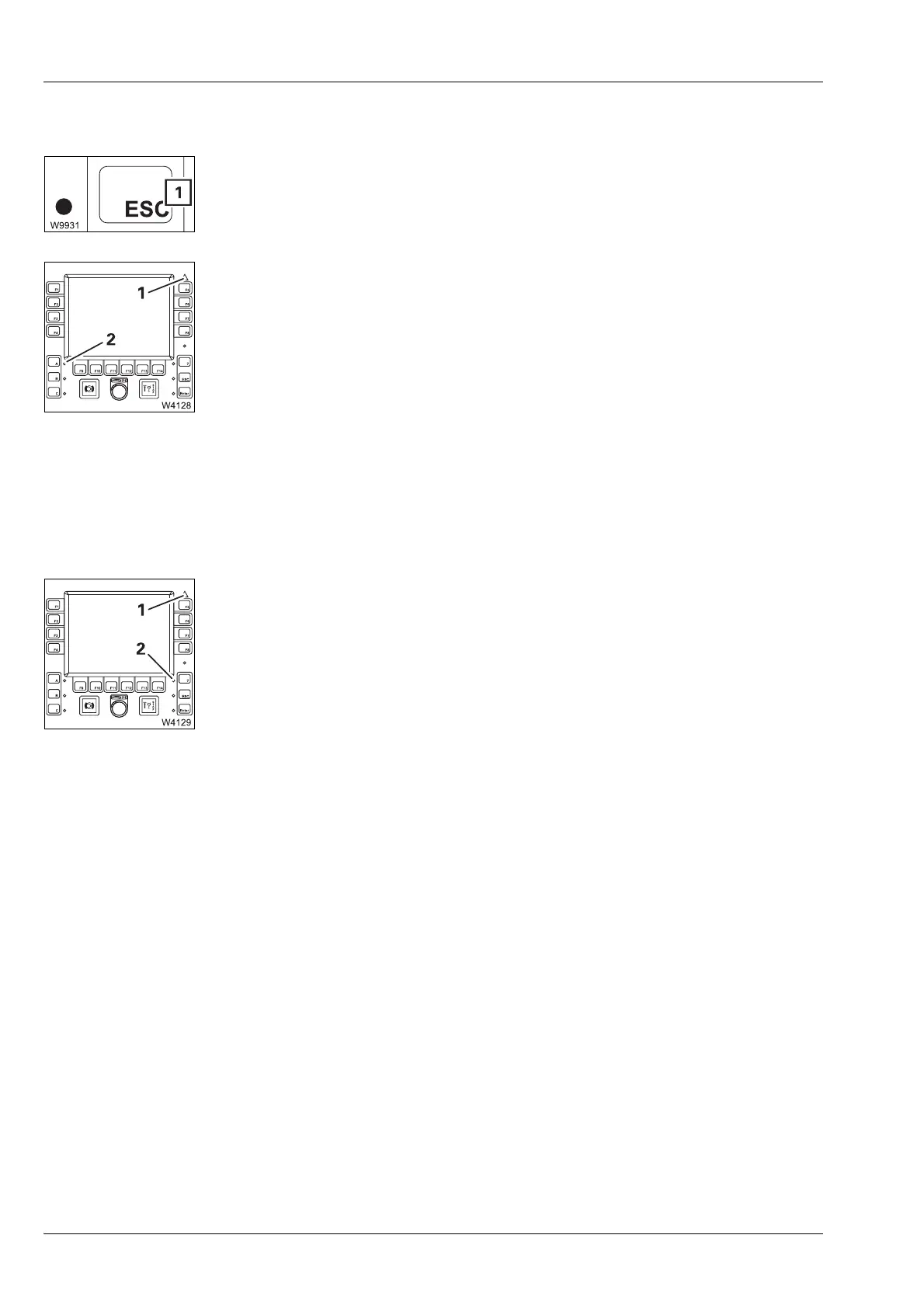Crane operation
11.4 Settings and displays for crane operation
11 - 114 3 112 xxx en Operating Manual GMK6300L
xx.xx.xxxx
Exiting the
submenu
You can exit the submenu at any time.
• Press the button (1) once.
The same menu opens which was open before the
Warning submenu
opened.
If the same warning messages are still present, the lamps (1) and (2) light up.
If no warning message is present, both lamps will go out.
Both lamps start flashing again as soon as a new warning message occurs.
11.4.10 Error submenu
ECOS differentiates between error messages and warning messages
(warning messages
à p. 11 - 110).
In the event of an error message, the lamps (1) and (2) flash.
More information on error messages;
à Error messages, p. 14 - 36.