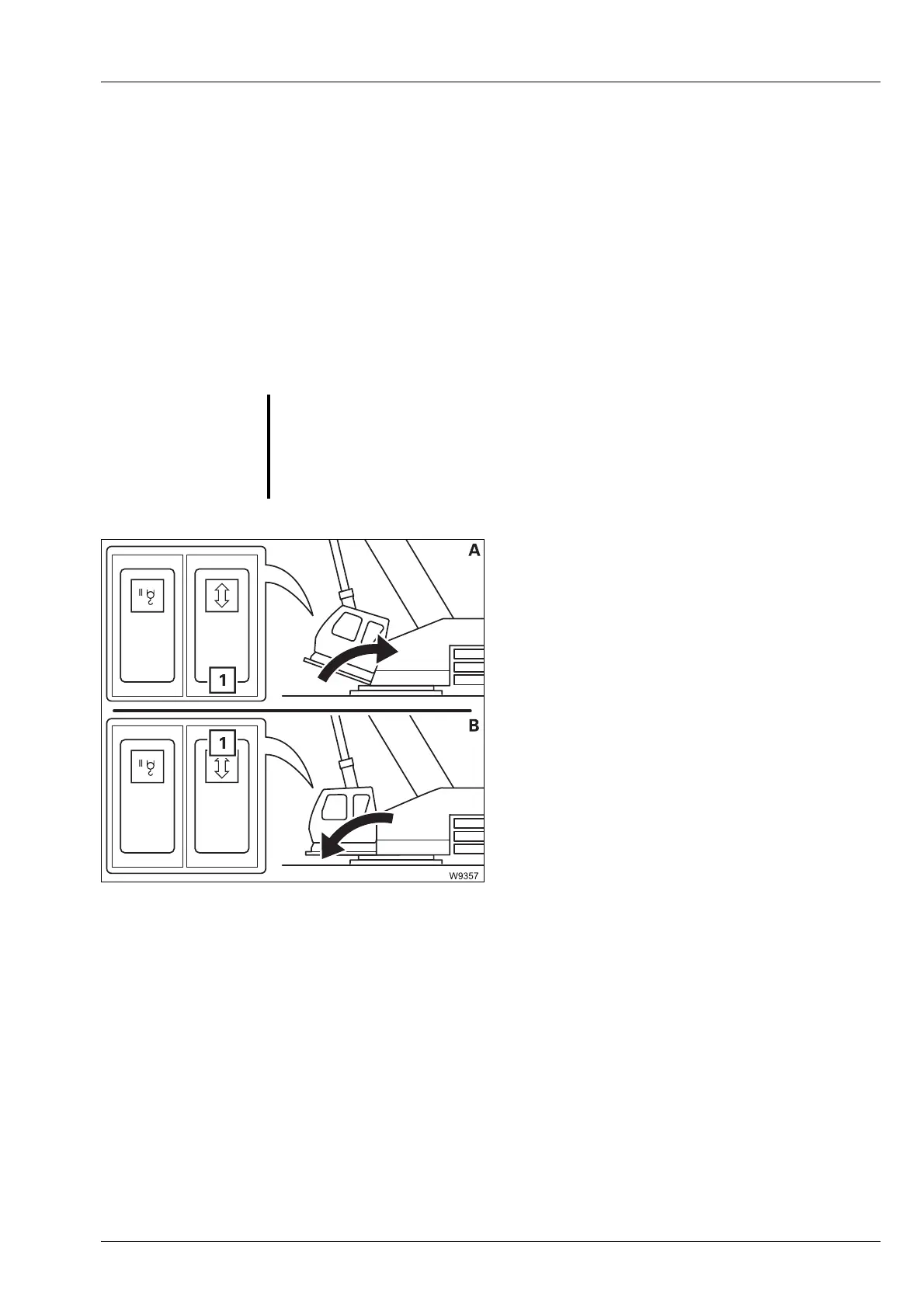Crane operation
11.4 Settings and displays for crane operation
Operating Manual GMK6300L 3 112 xxx en 11 - 103
xx.xx.xxxx
11.4 Settings and displays for crane operation
This section only describes settings and displays needed during crane
operation. Operating elements that can be assigned to other procedures
are described with the corresponding procedures.
11.4.1 Inclining the crane cab
With the appropriate equipment, you can incline the crane cab to the rear in
order to attain a better sitting position when working at great heights.
(A) – Incline to the rear
• Close the crane cab door.
• Press button (1) down.
(B) – Incline to the front
• Close the crane cab door.
• Press button (1) up.
The crane cab will tilt as long as you hold the
button down or until its end position is
reached.
11.4.2 Setting idling speed
à Setting idling speed, p. 10 - 16.
G
Risk of accidents due to objects overturning in the crane cab!
Close the crane cab door before inclining and remove all loose objects
(e.g. bottles) from the crane cab.
This prevents objects from tipping over, the crane cab door opening by
itself, and unintended operational accidents caused by fright.
