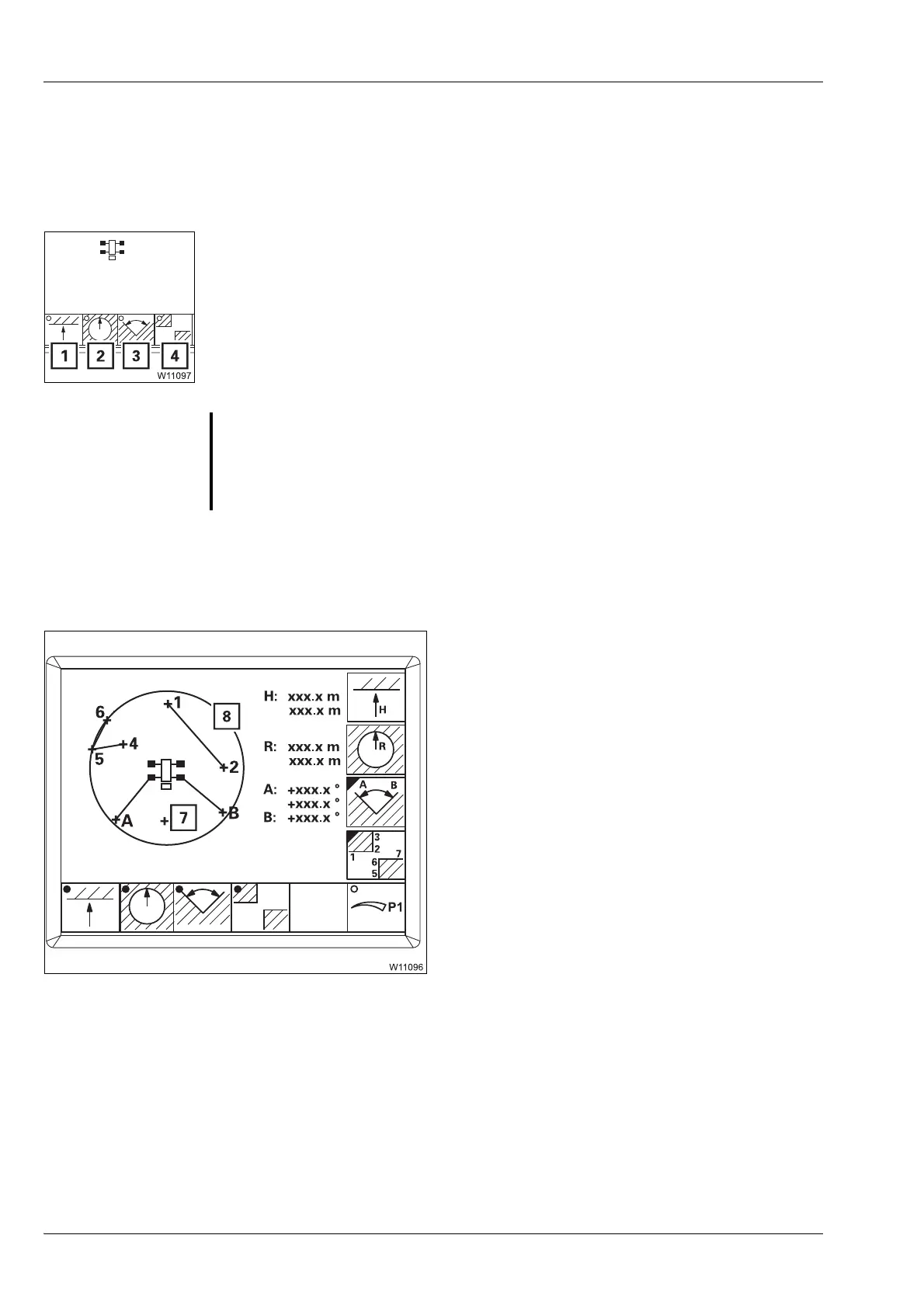Crane operation
11.5 Working range limiter
11 - 126 3 112 xxx en Operating Manual GMK6300L
xx.xx.xxxx
11.5.5 Switching monitoring functions on/off
After turning on the ignition, all monitoring functions that were on before
the ignition was switched off are switched on.
• Press the buttons for the required monitoring functions once.
H
With monitoring switched on, the speed of all power units is limited to 50%.
Limits below 50% continue to be active. We recommended limiting the
slewing gear speed to between 30% and 50%.
The monitored area will be displayed:
– Working radius
Circle (8) – red.
– Permissible slewing angle
Circle sector, clockwise from A to B.
–Objects
Points and lines, e.g. 1 to 2 and 4 to 6.
– Overall height
No display.
The current main boom position (7) is always
displayed.
H
It is impossible to move behind a defined object whenever a monitoring
function is switched on.
1 Overall height 2 Working radius
3 Slewing angle 4 Objects
Dot is green: Monitoring switched on
Dot is black: Monitoring switched off
G
Danger of accident due to incorrectly set limit values!
After switching on the monitoring function, slowly approach all limits and
check that the system switches off in time.
If necessary, enter new values with larger safety distances.