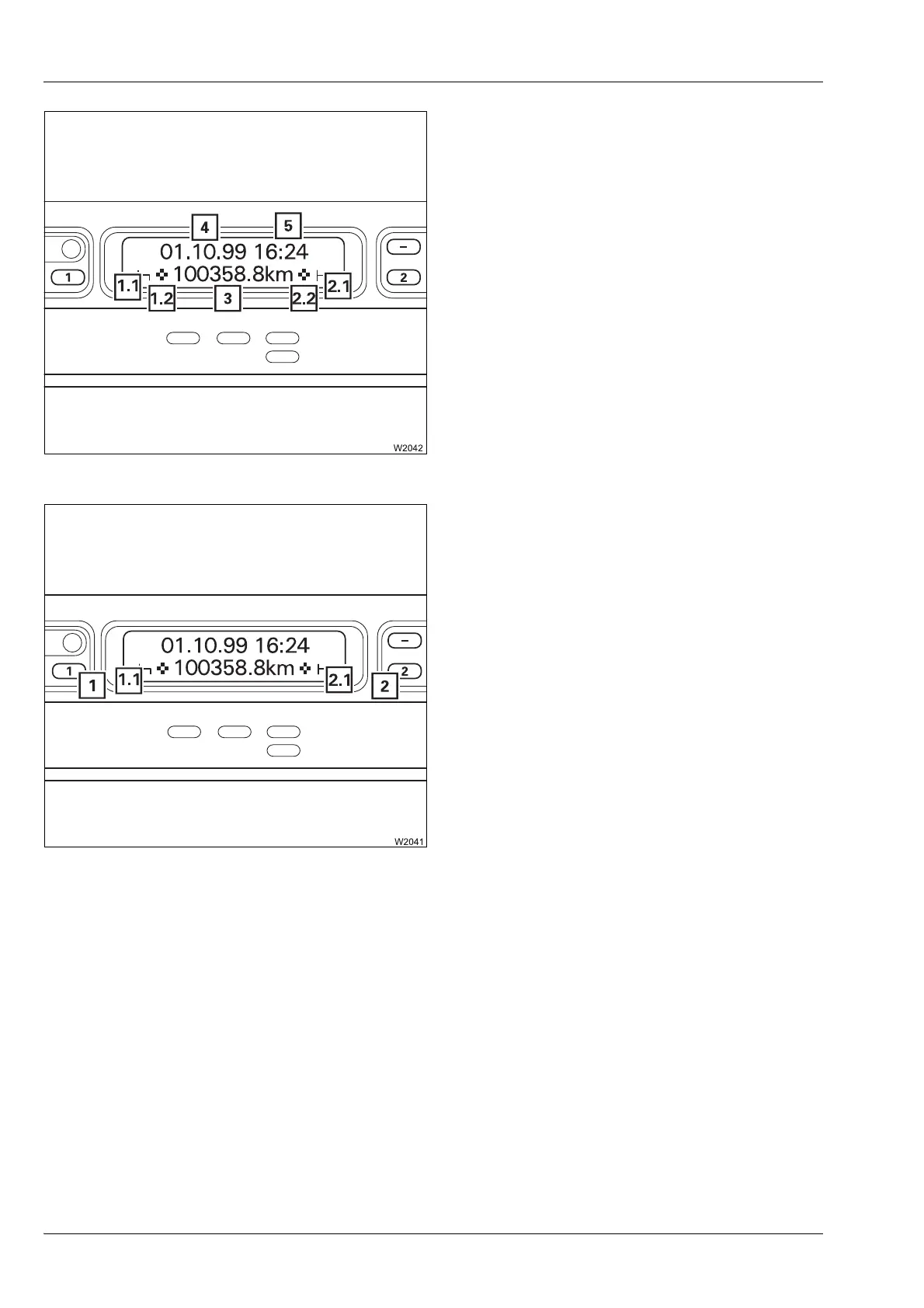Driving
5.1 Before driving
5 - 22 3 112 xxx en Operating Manual GMK6300L
xx.xx.xxxx
Display
If no malfunction has occurred, the
tachograph
display now shows the basic display:
–Date (4) and time (5)
– Driver 1 time group (1.1)
– Driver 1 diagram sheet inserted (1.2)
– Total kilometres of the truck crane (3)
– Driver 2 time group (2.1)
– Driver 2 diagram sheet inserted (2.2)
Setting the time groups
Set the time group for driver 1 using the
button (1).
The set time group is shown with the
symbol (1.1).
Set the time group for driver 2 using the
button (2).
The set time group is shown with the
symbol (2.1).