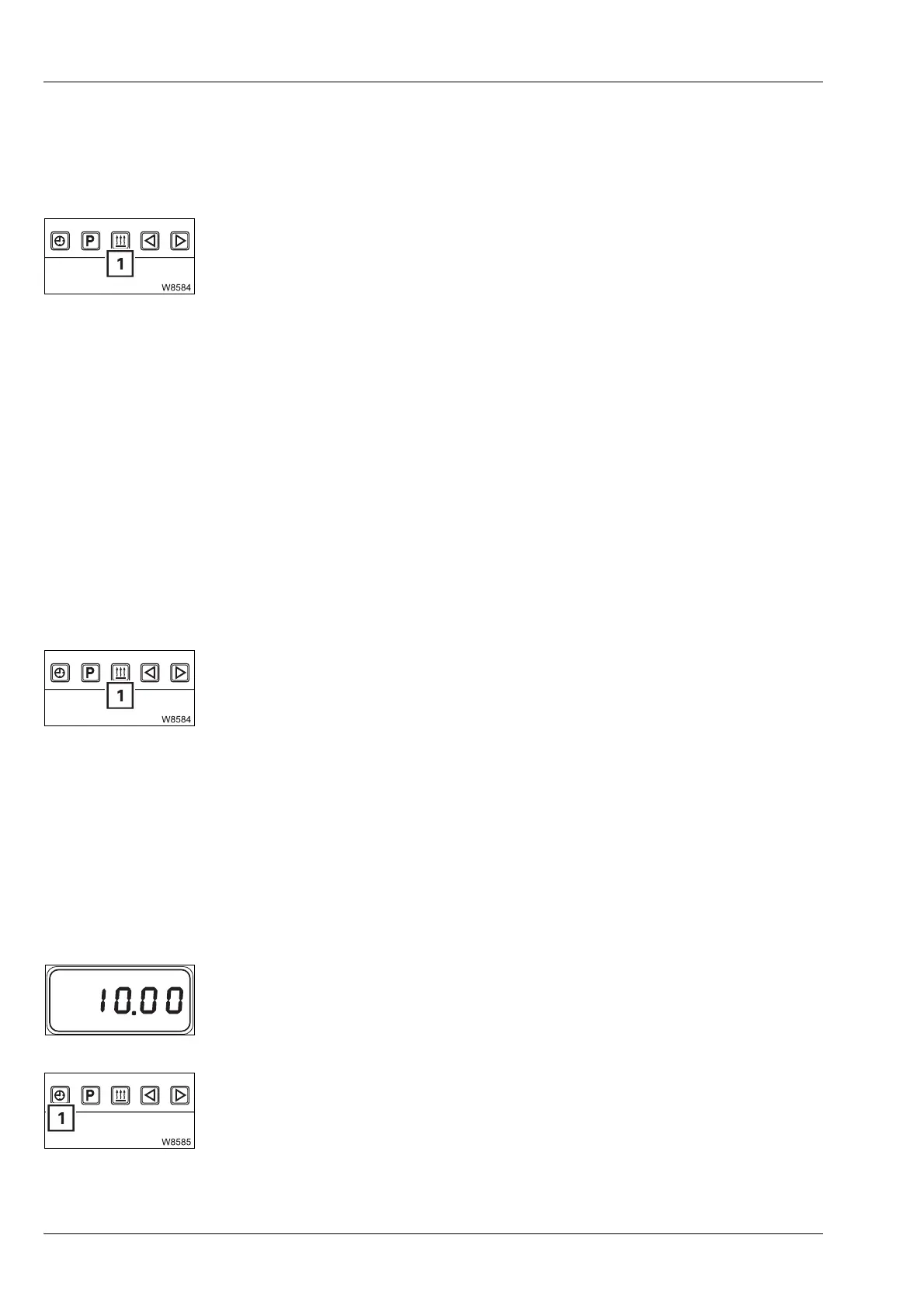Driving
5.6 Heating and air-conditioning system
5 - 82 3 112 xxx en Operating Manual GMK6300L
xx.xx.xxxx
H
This section describes how to switch on the heater manually. The auxiliary
heater can also be switched on automatically;
à Saving automatic heating
start
, p. 5 - 83.
• Switch on the ignition; à Switch on the ignition, p. 4 - 11.
• Press the button (1) once.
The auxiliary heater switches itself on and the insert lights up.
The auxiliary heater only supports the heating capacity of the standard heat-
ing system as long as the engine is cold. If the engine is warm, the heater is
switched off. However, the pump for the auxiliary heater continues to run
until you switch the auxiliary heater off.
H
Always switch the auxiliary heater off if you switch off the truck crane whilst
the battery master switch is switched on. In this way, you prevent the auxil-
iary heater from restarting and the batteries from running down after the
engine has cooled down.
Switching off the
auxiliary heater
This section only describes how to switch off the heater manually. The
auxiliary heater is switched off again after a certain heating period if it was
switched on automatically. You can set this heating period;
à Setting the
heating period
, p. 5 - 84.
• To switch off, press the button (1) once. The auxiliary heater is switched
off immediately.
H
If you turn off the ignition while the auxiliary heater is in operation, the aux-
iliary heater continues to run for a certain period of time. You can set this
remaining time;
à Air-conditioning system, p. 5 - 78.
Setting time
and weekday
Always set the current time and current day of the week. These settings are
required for the correct activation point of the automatic heating start.
If the power supply is interrupted, all symbols in the display will flash and
you must set the time and day again.
• Press the button (1) for longer than 2 seconds.
The displayed time flashes, e.g. 10.00.