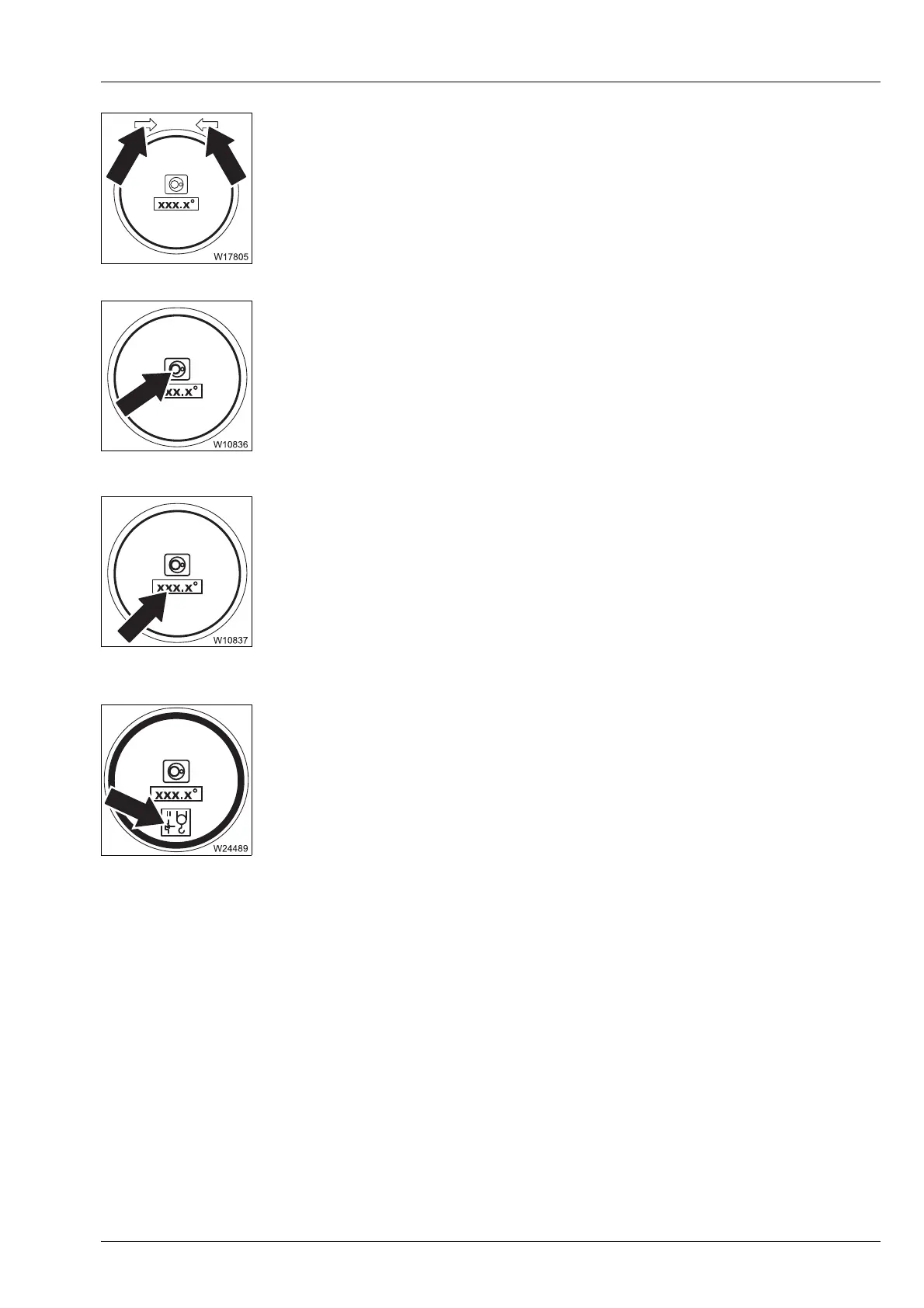Operating elements for crane operation
9.2 Short description of the operating elements
Operating Manual GMK6300L 3 112 xxx en 9 - 83
xx.xx.xxxx
Display of slewing direction to 0°/180°
Current position ± 20° in front of the 0° or 180° superstructure position.
Slewing gear display
Current slewing angle display
Auxiliary hoist lock display
– Both arrows: 0° or 180° superstructure position reached
– One arrow: Arrow direction = slewing direction to reach 0° or 180°
– Green: Slewing gear switched on
–Red: Slewing gear switched off
à p. 11 - 97
0°: Position
0° to the rear
180°: Position 180° to the front
+ 0.1 to +180.0°: Turned to the right from 0°
- 0.1 to -179.9°: Turned to the left from 0°
à p. 11 - 99
–Red: Auxiliary hoist not correctly mechanically locked –
functions blocked in submenu
– Off: Auxiliary hoist correctly mechanically locked or not rigged
à p. 11 - 96