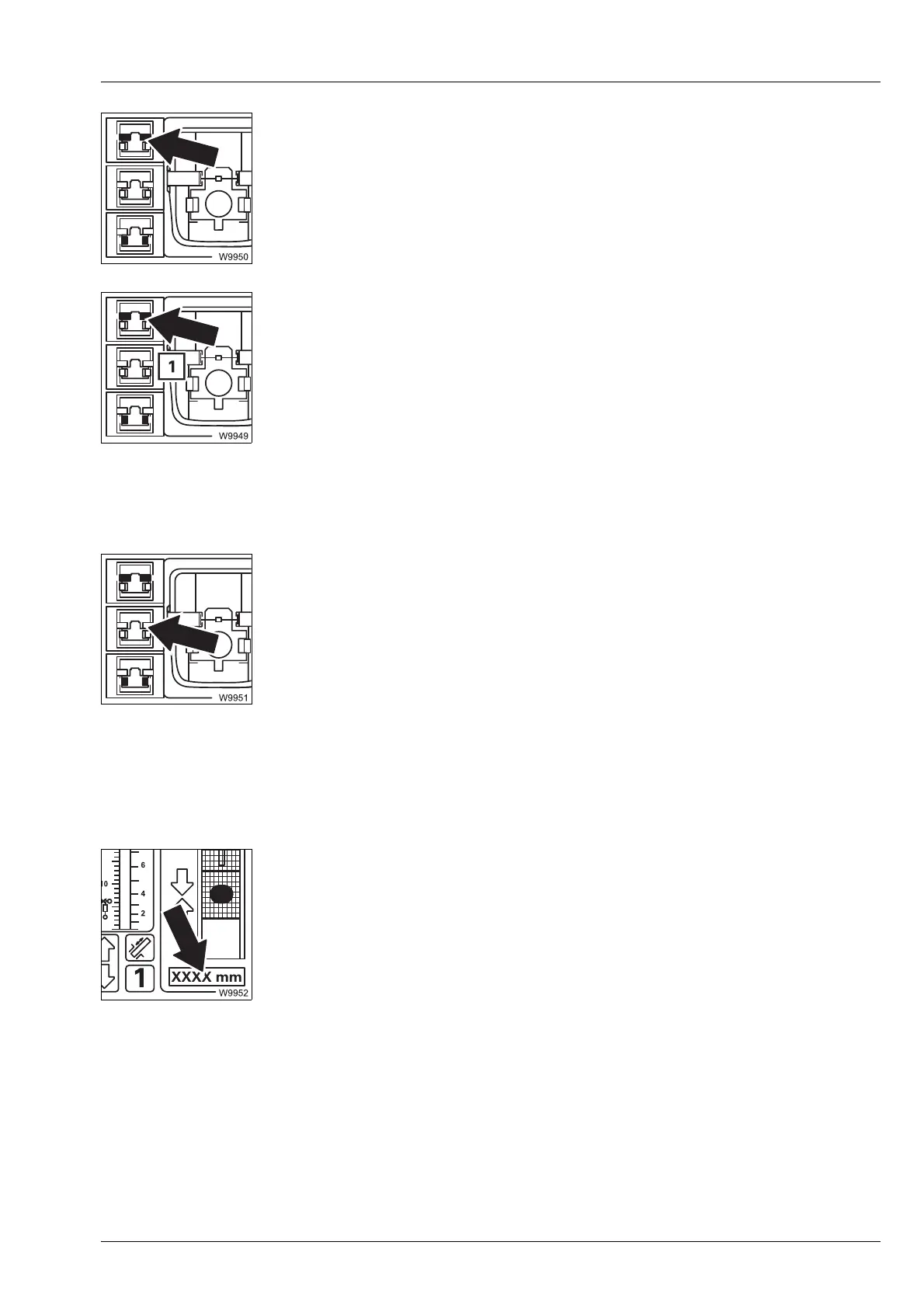Operating elements for crane operation
9.2 Short description of the operating elements
Operating Manual GMK6300L 3 112 xxx en 9 - 89
xx.xx.xxxx
Unlock telescopic section selection
Lock selection
Telescoping cylinder length display
s
– Display Yellow: Telescopic section unlocked
Grey: Telescopic section locked
Flashing:
(yellow/grey)
Unlock selected
– To select: Press button once
– Telescoping cylinder locked:
Unlock selected – is executed after moving the control
lever
– Telescoping cylinder unlocked:
Unlock not selected – symbol (1) flashes (yellow/grey) as
a prompt to
Lock telescoping cylinder
à p. 11 - 84
– Display Yellow: Telescoping cylinder and telescopic section
locked
Grey: Telescoping cylinder or telescopic section
unlocked
Flashing:
(yellow/grey)
Lock selected
à p. 11 - 83, à p. 11 - 87
– Display: Current extended length of the telescoping cylinder
– Unit of
measurement:
Displayed depending on setting, mm (millimetres) or
ft (feet)
à p. 11 - 82