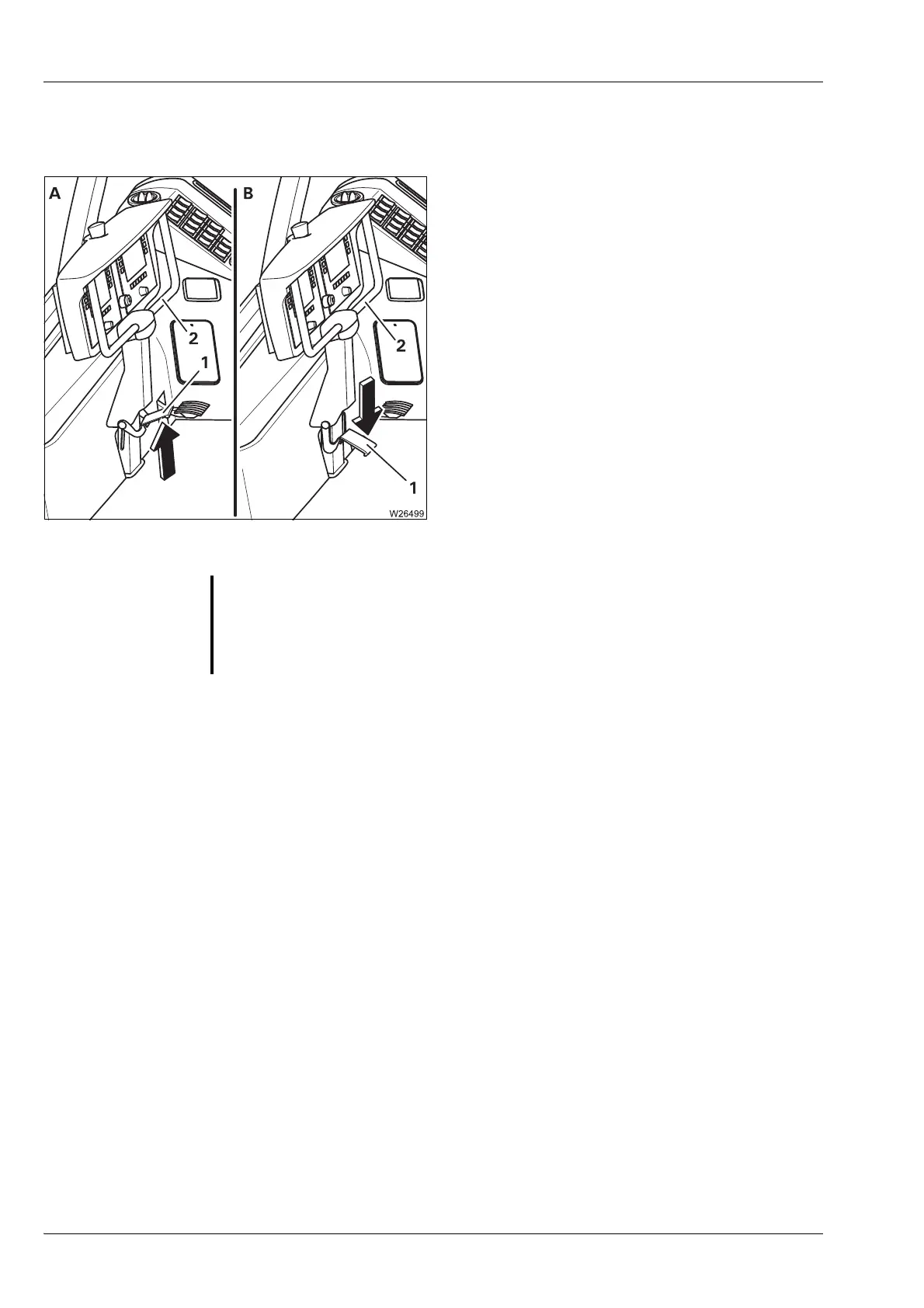Crane operation
11.1 Before operating the crane
11 - 8 3 112 xxx en Operating Manual GMK6300L
xx.xx.xxxx
Front control
panel
You can adjust the height of the front control panel.
• (A) – Hold the front control panel by the
handle (2).
• Fold the pedal (1) upwards.
• (B) – Adjust the front control panel to the
desired height.
• Fold down the pedal (1) to lock the front
control panel.
S
Risk of damage to the front control panel!
Do not use the handle on the front control panel as an aid for entering or
climbing the crane. This prevents damage to the front control panel
bracket. Use the handle on the crane cab for entering or climbing the crane.
