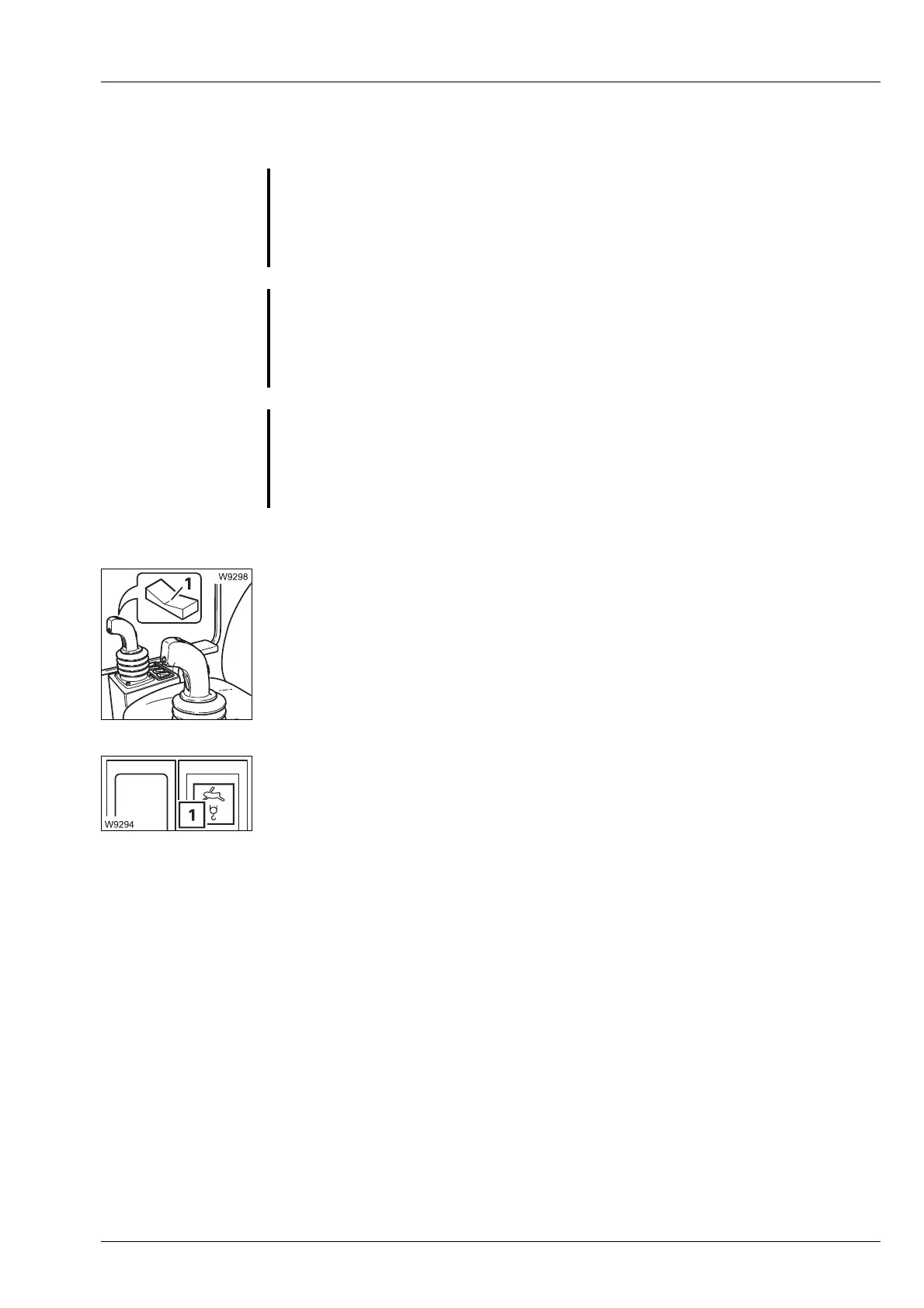Crane operation
11.3 Crane operation with main boom
Operating Manual GMK6300L 3 112 xxx en 11 - 95
xx.xx.xxxx
Hoists The main hoist and auxiliary hoist are always switched simultaneously to
high-speed mode.
To switch on briefly
• Press button (1) down on the left – inwards.
High-speed mode will be active until you release the button.
Continuous operation
• Press button (1) down on the right – outwards.
High-speed mode will be enabled until you press the button again.
Lamp (1) indicates the current status:
H
The speed of the hoists will only be significantly increased by switching to
high-speed mode if you have deflected the control lever by more than 70%.
S
Risk of accidents due to overloading!
Make sure the lifted load is no more than 50% of the maximum load accord-
ing to the
Lifting capacity table (maximum degree of utilisation of 50%)
before operating the hoists in high-speed mode.
S
Danger of slack rope with a lightweight hook block!
If you switch on high-speed mode at high speeds, a light hook block will not
be able to keep the hoist rope taut if it is hoisted up high with a small
number of reevings and a large boom length.
S
Danger of slack rope with large number of reevings
If you switch on high-speed mode with a large number of reevings and
without a load, slack rope may form because the hook block is lowered too
slowly due to the high degree of friction.
On: High-speed mode switched on
off: High-speed mode switched off