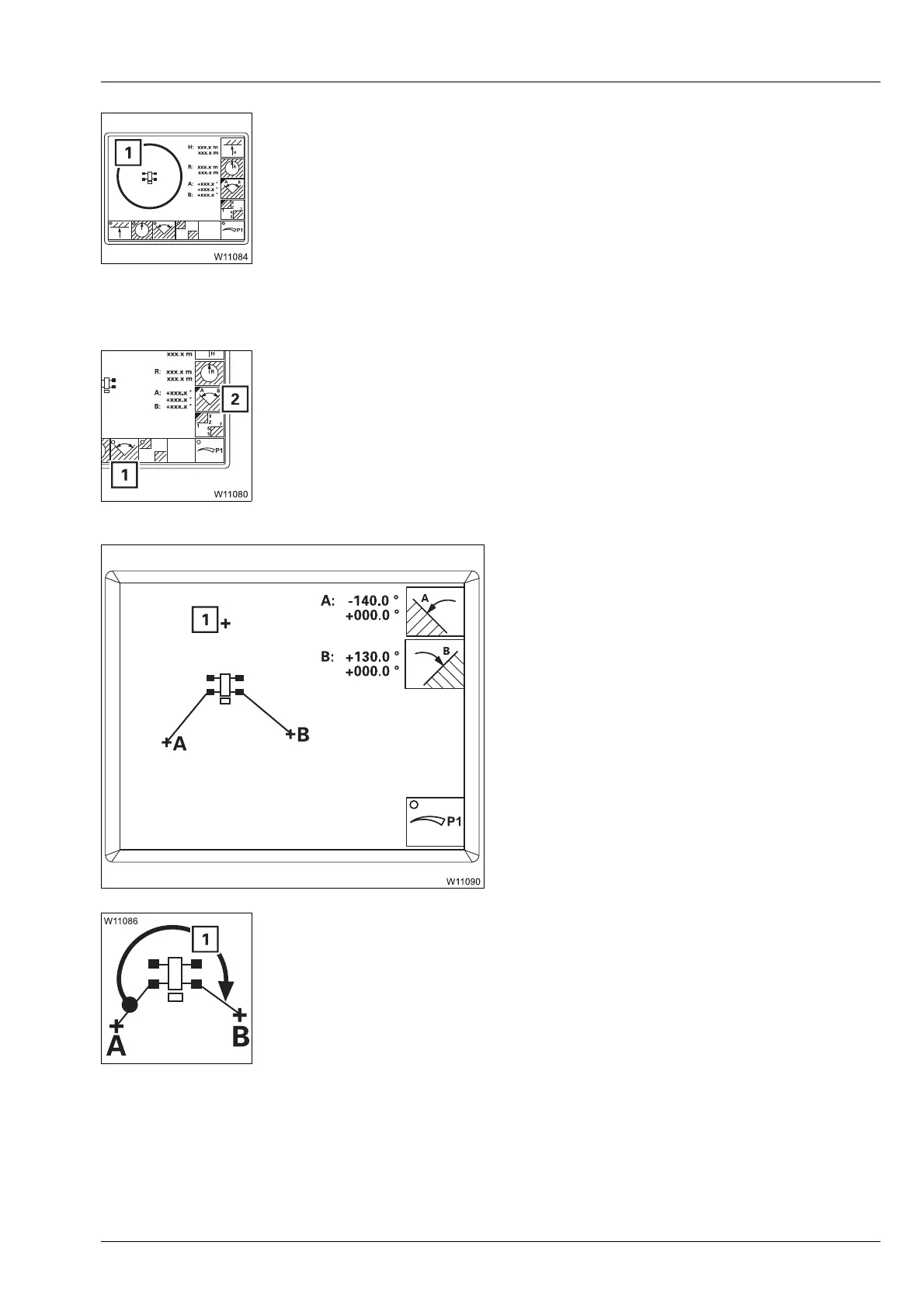Crane operation
11.5 Working range limiter
Operating Manual GMK6300L 3 112 xxx en 11 - 119
xx.xx.xxxx
The limit value for the working radius affects the representation of defined
objects.
Only points that are within the limit value (1) will be displayed.
Slewing angle Slewing angles are entered in a submenu.
Before entering values, monitoring (1) must be switched off – dot black;
à p. 11 - 126.
• Press the button (2) once.
The
Enter slewing angle submenu opens.
Display of the slewing angles
The cross (1) shows the current position of the
main boom.
– The slewing angle A limits slewing to the
left.
– The slewing angle B limits slewing to the
right.
The permissible slewing range is represented by the angle going clockwise
from A to B.
Approx. 270° in this illustration – arrow (1).
s