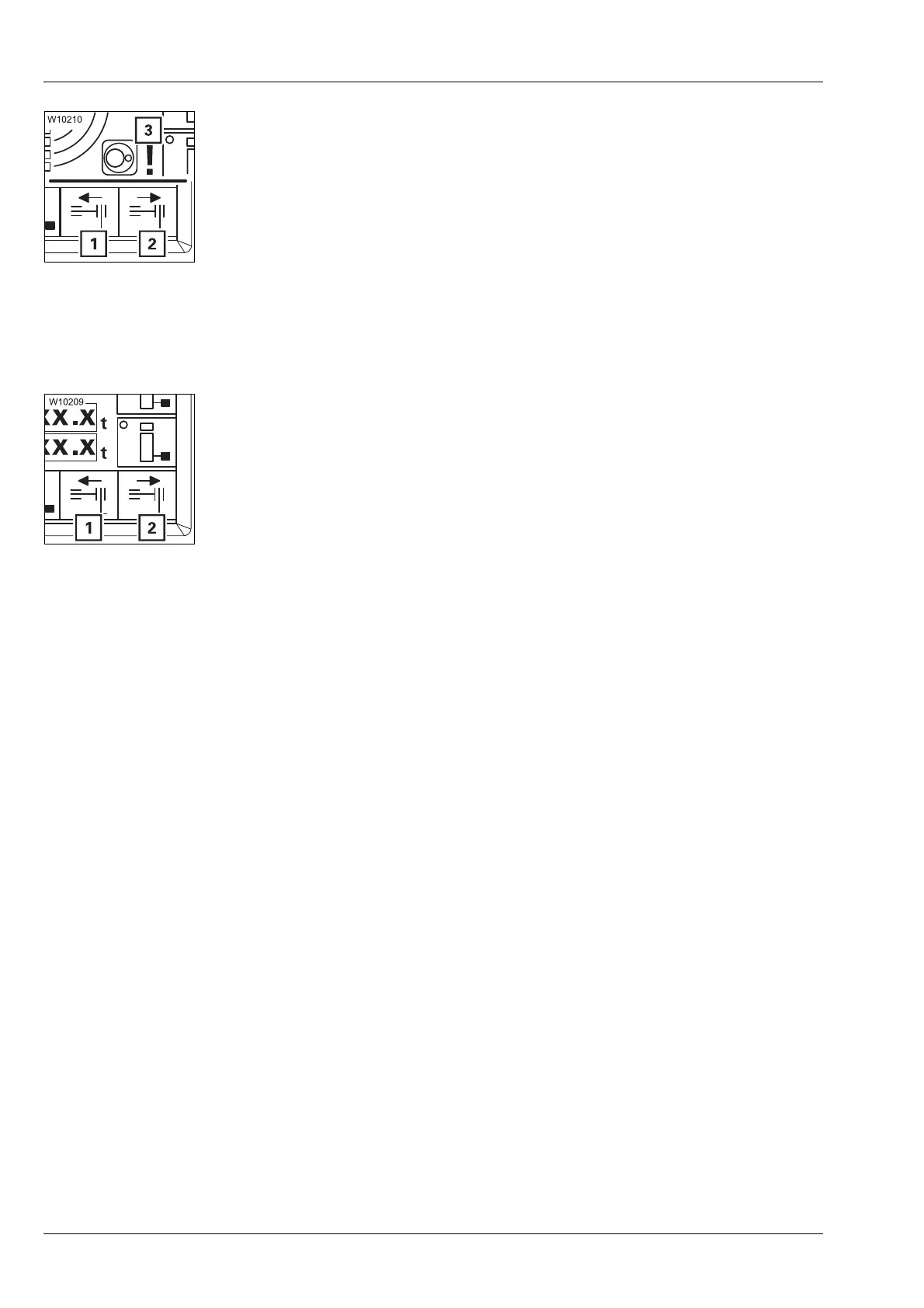Rigging work
12.6 Outriggers
12 - 38 3 112 xxx en Operating Manual GMK6300L
xx.xx.xxxx
If the symbol (3) appears, this means that the slewing gear is switched on –
the symbols (1) and (2) remain grey.
• Switch off the slewing gear.
Extending/retracting outrigger beams
• Observe the safety instructions for operating the outrigger beams;
à p. 12 - 35.
• Press the button below the symbol for the desired movement:
The pre-selected outrigger moves until you let go of the respective button
or until the respective end position has been reached.
1 Retract
2 Extend