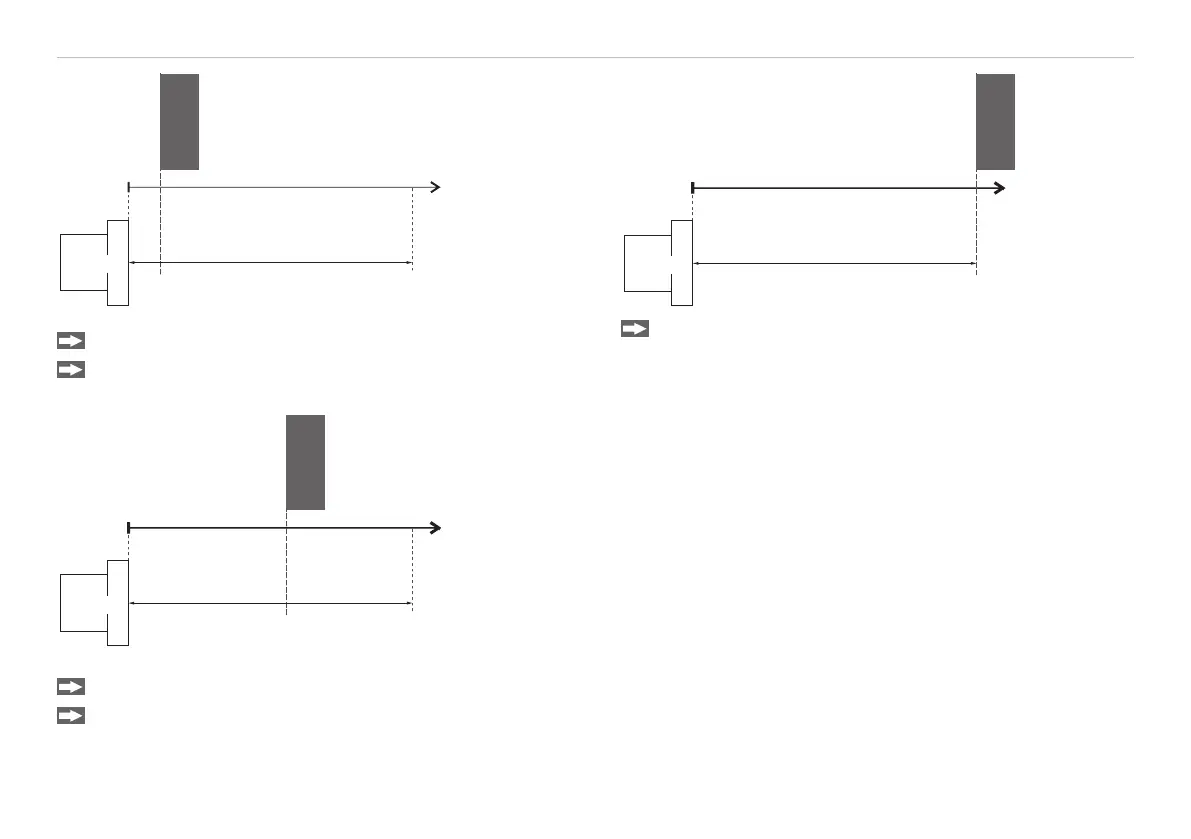Page 78
Ethernet Interface
capaNCDT 6200
Sensor
Measuring range
0
Target
10 %
Click on the Reset button in web interface in the line 10 %
Adjust the target to 50 % of the measuring range to the
sensor.
Sensor
Measuring
range
0
Target
50 %
Click on the Reset button in web interface in the line 50 %
Adjust the target to 90 % of the measuring range to the
sensor.
Sensor
Target
Measuring range
90 %
0
Target
Click on the Reset button in web interface in the line 90 %
The program will calculate the correction curve from the three
data points.