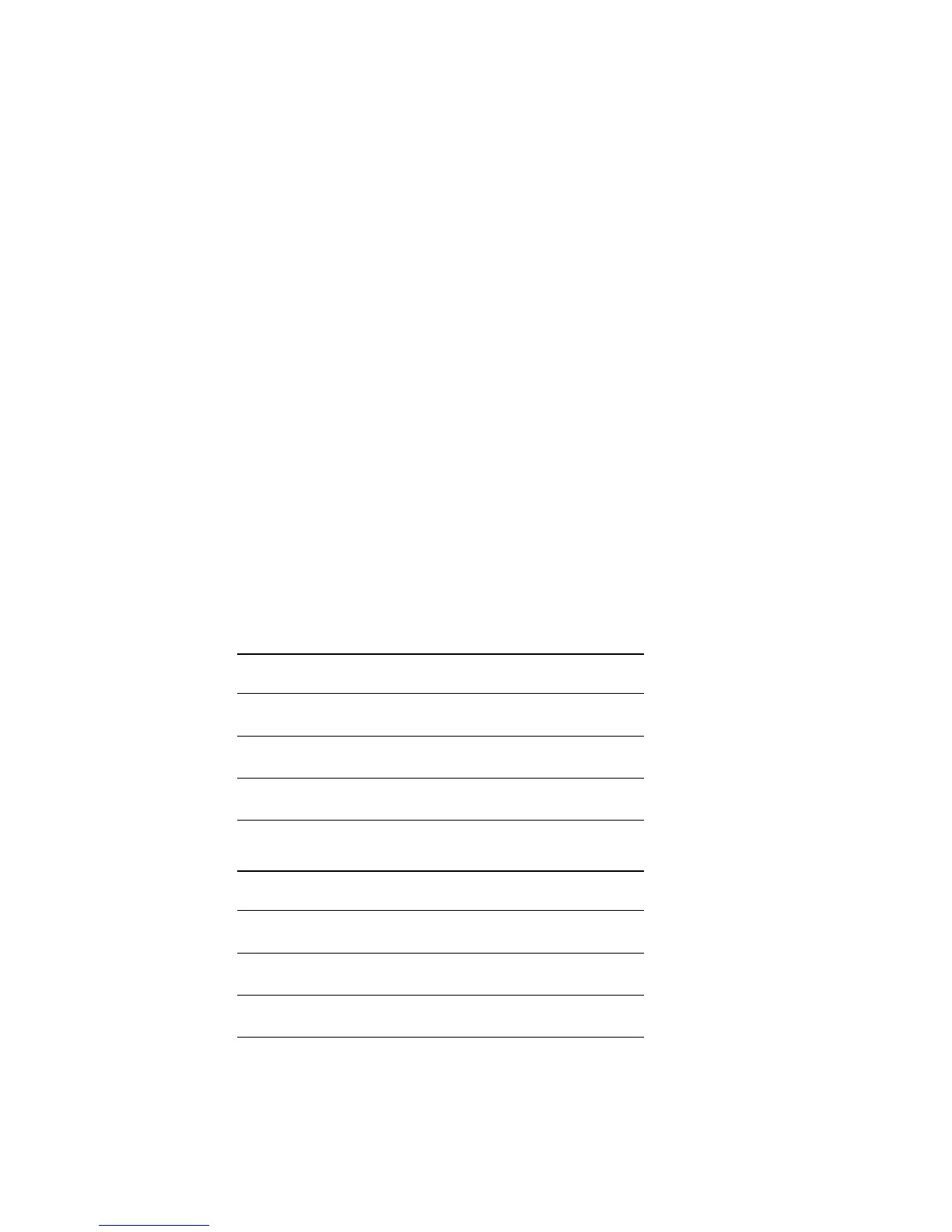Reference: The Information Window 107
Color Input Meter
This displays the input (density) pixel values at the specific X/Y location. Take
note of the following:
• For all color image types (RGB, CMYK, or Lab), the density values of the raw
image are displayed.
• For grayscale images, the gray (K) channel is displayed.
• For single-bit images such as line art, this section is disabled.
Color Output Meter
This displays the output values of the selected pixel at the specific X/Y location.
Take note of the following:
• The left part of the fraction is the “Before” value, or the pixel value before
image correction.
• The right part of the fraction is the “After” value, or the pixel value of the
final output image after all image corrections. In the example shown, the
After value is the same as the Before value, as the image was not corrected or
adjusted in any way, leaving the colors unaffected.
The range of your output value will depend on the output image type. See the
table below for more information.
For LCH Display Mode
Channel Value Range
L 0 - 100
C 0 - 100
H 0 - 360
For Native Display Mode
Image Type Value Range
RGB 0 - 255
CMYK 0 - 100%
Gray Scale 0 - 100%
