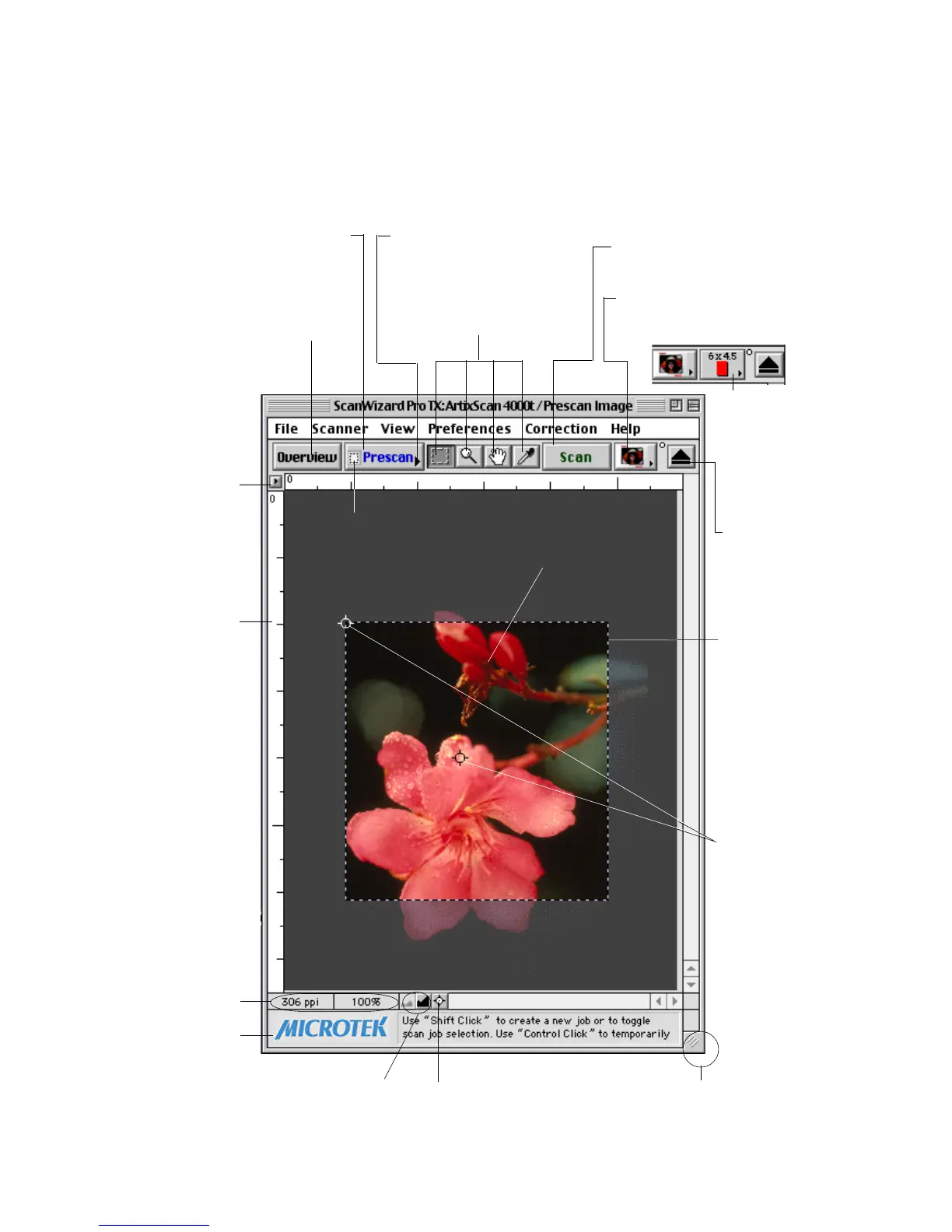Reference: The Preview window 5
The Preview Window
The
PreviewPreview
PreviewPreview
Preview window is the primary window of ScanWizard Pro TX.
Overview button:
Previews the entire film
holder
Prescan button:
Previews a high-
resolution image of the
selected scan job
Scan Material icon: Selects
the type of scan material
(Negative or Positive Film)
Scan button: Starts
the scanning
process.
Unit of
Measurement:
Choose from inch,
cm, mm, point, pica,
& pixel
Ruler
Overview image of the
currently selected scan
job in Job Panel
Toolbar: (Left to right) Scan
Frame, Zoom, Pane, and Tag
Windows
Window Corner:
Drag to proportionally resize
the Preview window
Status bar: Provides
tips relative to the
selected tool in the
Toolbar
Prescan image
resolution/zoom
status
Handy buttons for
Zoom in/out
Eject button: Ejects
the filmstrip/slide/
APS cartridge
holder from the
scanner
Scan Frame:
Selects the area
for final scan. Drag
on corner/side to
resize
White & Black
Points Markers:
Pinpoint to the
white & black
points of current
prescan image
Prescan Frame Option:
When this option is set to
“Scan Frame,” only the area
enclosed by the Scan Frame
is prescanned & scanned
Switch for momentary
flashing of White & Black
Points Markers
Prescan Frame option
showing “Scan Frame”
setting icon
Film Size icon:
Selects film size for
120 film (6 x 9 cm)
suported scanners
