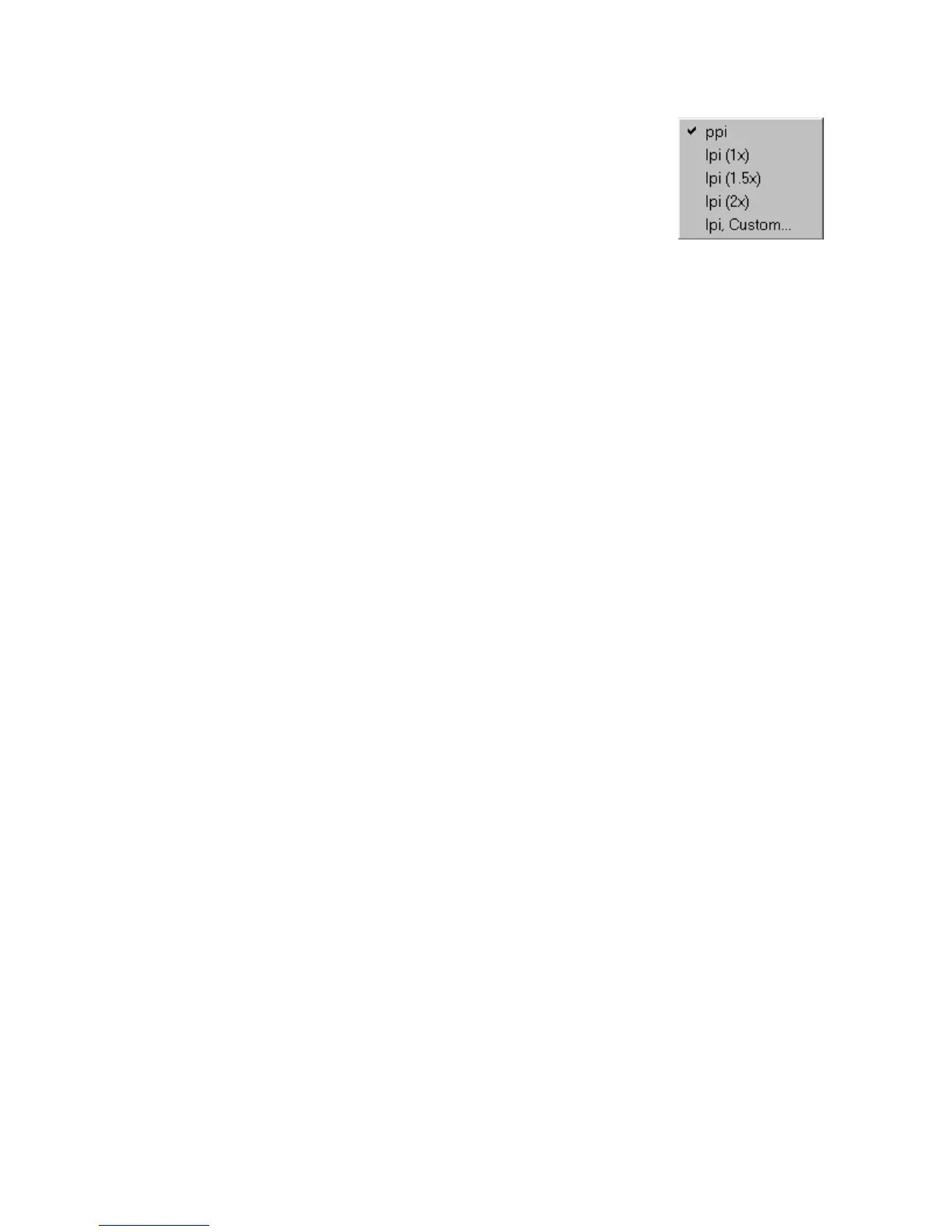58 Microtek ScanWizard Pro TX for Mac & PC
B. Resolution unit
The unit of measurement for resolution is in ppi (pixels
per inch) or lpi (lines per inch). Take note that lpi
settings are dimmed if the ruler unit is in pixels.
To select your resolution unit:
• Choose ppi if your scanned images are intended for
on-screen display. In this case, you need not go higher than the target
resolution of your monitor (usually 72 dpi for Macintosh and 96 dpi for
Windows). A higher resolution value will simply increase the file size of your
image without any perceptible improvement in image quality.
• Choose lpi if your scanned images are to be printed. If you choose 1x, for
instance, your scanned image will be printed at 133 lines per inch, resulting
in a 133-dpi image. At 1.5x, the image will be printed at 199.5 dpi; and at 2x,
the image will be printed at 266 dpi. The Custom option allows you to set an
lpi value of your own specification.
In choosing an appropriate lpi value, keep in mind that if the resolution is too
low, the image becomes pixelated, resulting in a deterioration of image
quality. (Pixelization is the process in which the Postcript language uses a
single pixel's color values to create more than one halftone dot.) Conversely,
if the resolution is too high, the file size becomes unwieldy, and your file ends
up containing more information than the printer needs, slowing down the
file transfer and the printing process.
