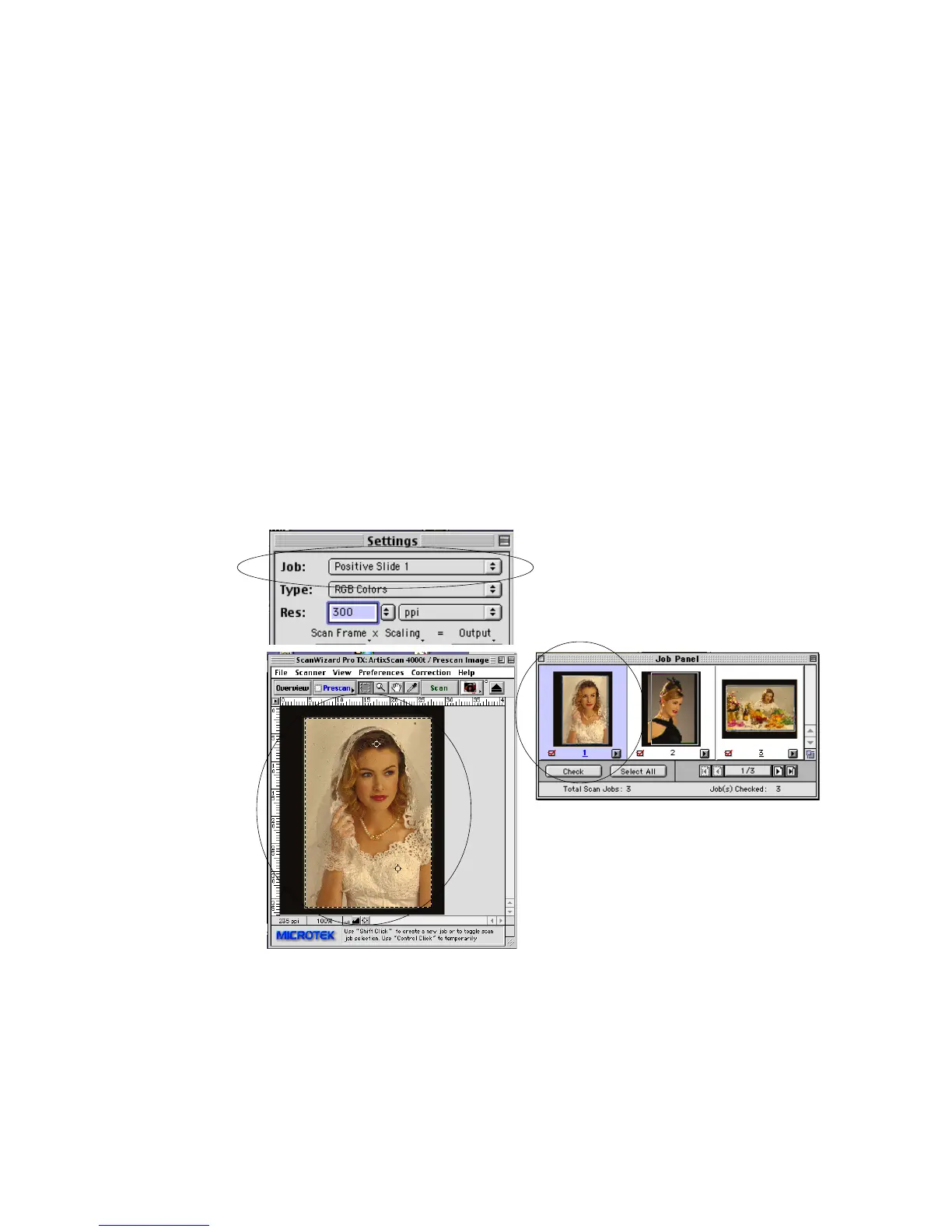54 Microtek ScanWizard Pro TX for Mac & PC
Job
The Job box shows the currently selected scan job (as the highlighted image in
the Job Panel window and on preview in the Preview window).
There is always at least one scan job in existence (default); all entries (with or
without image) in the film holder are always treated as multiple entries in the Job
Panel window. These entries are similarly shown as multiple entries in the Job
box list of the Settings window. Selecting a frame as a scan job may be done from
either the Job box list or Job Panel window and the selected scan job is always
reflected in both places. If the selected scan job has previously been prescanned,
the pertinent prescan image will display in the Preview window as well.
This means that a quick look at the Job box, the Preview Window, or the Job
Panel window, will show you your current selected scan job.
The current scan job will
always appear in the Settings
window and Job Panel
window. If prescanned, it will
also display in the Preview
window
