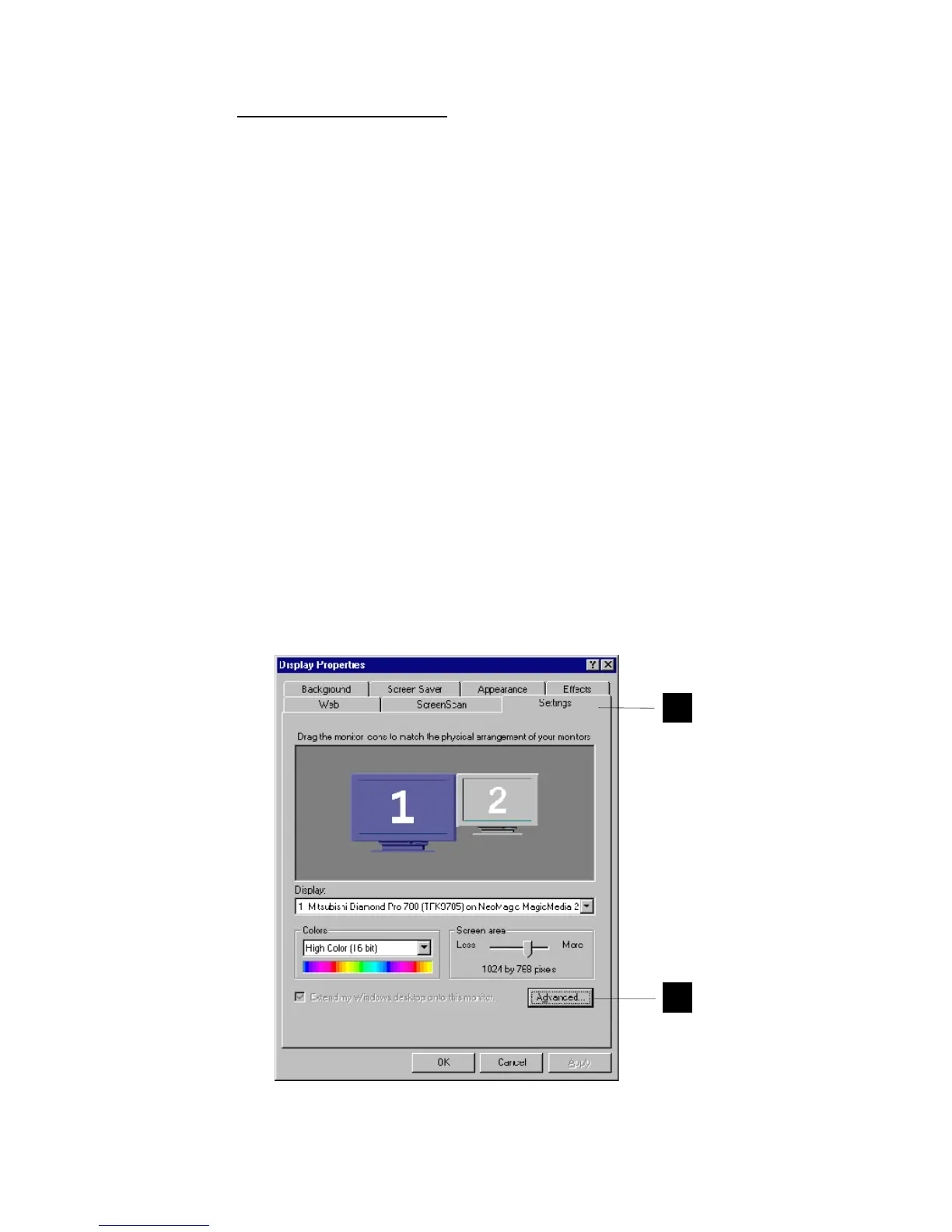Reference: Appendix 119
For Windows users
The ICC color profile of your monitor has to be calibrated in order to achieve
optimum color display and color consistency between the scanner and your
monitor. To accomplish this, you need to calibrate your monitor and create a
profile with a third-party calibration program or hardware calibrator. The Adobe
Gamma utility provided with the Adobe Photoshop 5.0 (or later) is a good
example of such a program.
You can also use the monitor profile utility provided by the monitor
manufacturer to calibrate your monitor. Contact or visit the manufacturer’s
website if you cannot find one.
System Monitor Profile Setup
After creating or identifying the monitor profile (Diamond Compatible 9300K
G2.2 in this example), you need to locate and select the monitor profile to make
it as your default system monitor profile. Select the monitor profile as follows:
1. Choose “Control Panel” from the “Start > Settings” menu.
2. Click the “Display” icon to bring up the “Display Properties” dialog box.
3. Click the “Settings” tab from the “Display Properties” dialog box.
4. Click the “Advanced…” button from the “Display Properties” dialog box.
3
4
