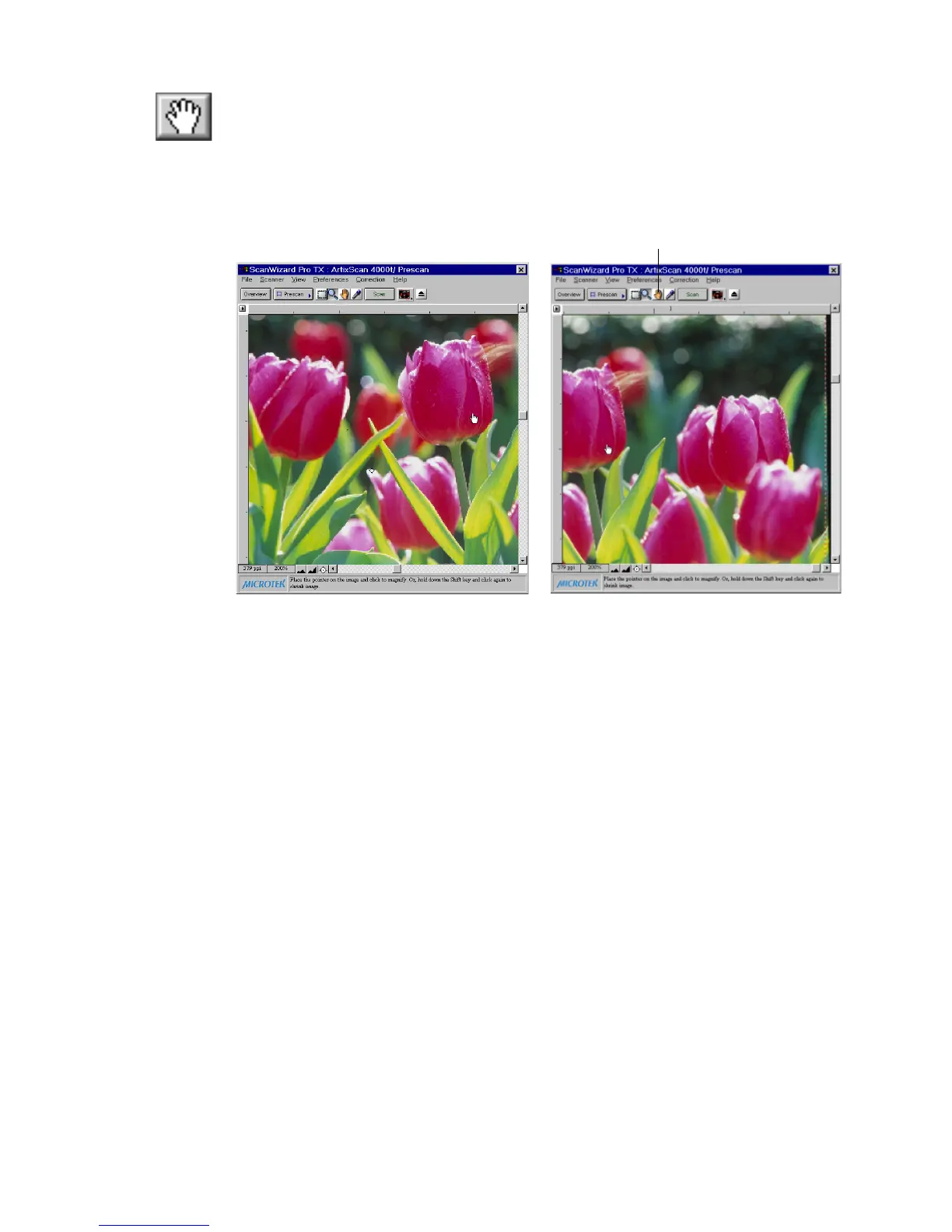40 Microtek ScanWizard Pro TX for Mac & PC
Pane tool
The Pane tool lets you pan or drag out the hidden portion of a zoomed prescan
image into view. This is a faster way of viewing hidden image portions than using
the scroll bars.
To use the Pane tool:
1. Click on the Pane tool and point to the image. Observe the pointer turning
into a hand pointer.
2. Click and hold on the image, then drag out the hidden portion of the image
you want to view.
Right section of the hidden portion drag into
view with Pane tool
Zoomed-in image partially on view
Pane tool
