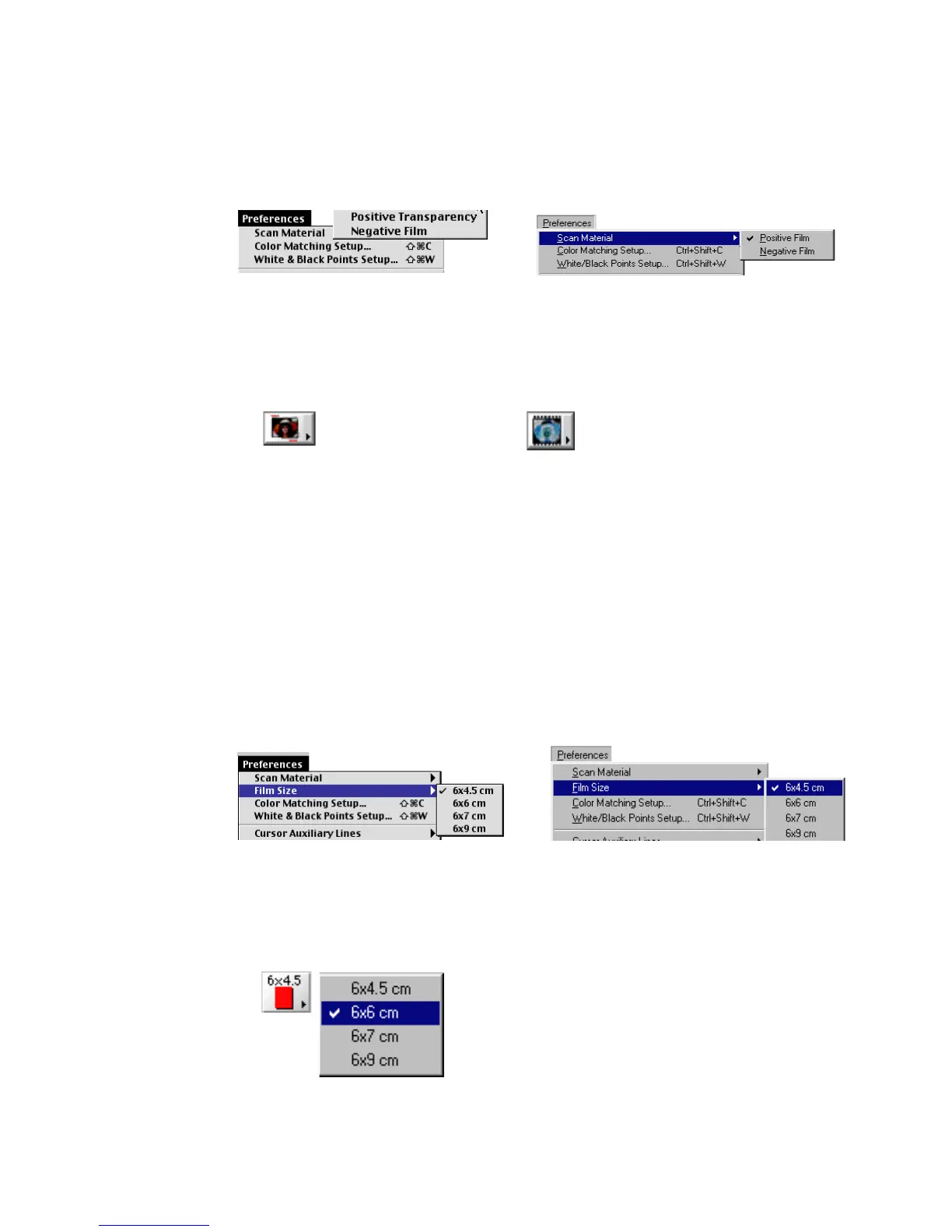18 Microtek ScanWizard Pro TX for Mac & PC
2. Alternatively, you can click the Scan Material icon from the Preview window
and then choose the correct scan material from the drop-down menu that
appears.
To choose your scan material:
1. Choose the Scan Material command in the Preferences menu. From the
submenu that appears, select your scan material; a check mark will appear
on the selected option.
(Positive transparency)
(Negative film)
Film Size
This command allows you to select the correct film size for 6 x 9 cm film
supported scanners (e.g., ArtixScan 120tf). If your scanner does not support
scanning 6 x 9 cm film, the Film Size command will not display.
To choose your Film Size:
1. When the 6 x 9 cm film holder is inserted, the Film Size command is
activated. You can choose the Film Size command in the Preferences menu.
Then select your film size; a check mark will appear on the selected option.
2. Alternatively, you can click the Film Size icon from the Preview window and
then choose the correct film size from the drop-down that appears.
(Windows)(Macintosh)
(Windows)(Macintosh)
