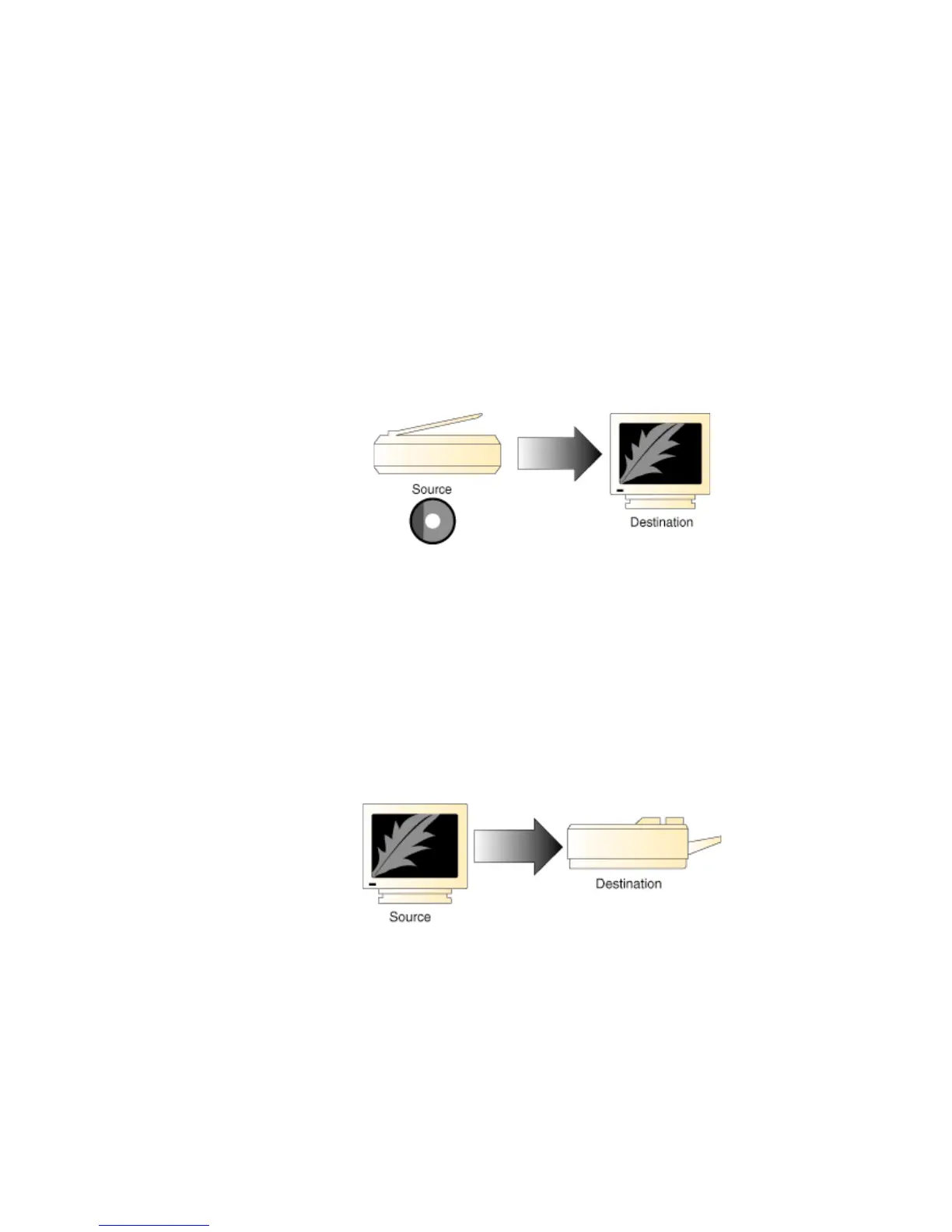Reference: Appendix 127
A Word about Source and Destination
People often get confused about what is the “source” of an image and what is its
“destination,” so let’s clarify this.
In general, the “source” of an image refers to where the image currently is, and
the “destination” is where you want the image to go.
In CMS terms, “source” means the Color Profile used to bring the image data
into the Profile Connection Space (PCS). “Destination” means which Color
Profile is used to get it from PCS to the destination device. For example, when
you scan in an image, you want it to appear on your monitor. So the source is
your scanner, and its related Color Profile, and the destination is your monitor,
using its Color Profile.
Likewise, when you open a Photo CD image, the source is the Photo CD, plus
the Color Profile that relates the color data to the PCS, and the destination is the
monitor, plus the Color Profile that relates the PCS to the monitor’s color space.
Here’s another example: Let’s say you manipulate the image on your monitor
screen, and print it.
The source this time is the monitor (plus the Color Profile that relates it to the
PCS), and the destination is a printer (plus the Color Profile that relates the PCS
to the printer’s color space).
So, Source and Destination mirror a logical two-step process most Color
Management Systems use to translate images between device color spaces;
• The Source Profile brings the image into the PCS
• The Destination Profile connects the image from the PCS to the output
device, such as a Monitor, Printer, or Proofer.
