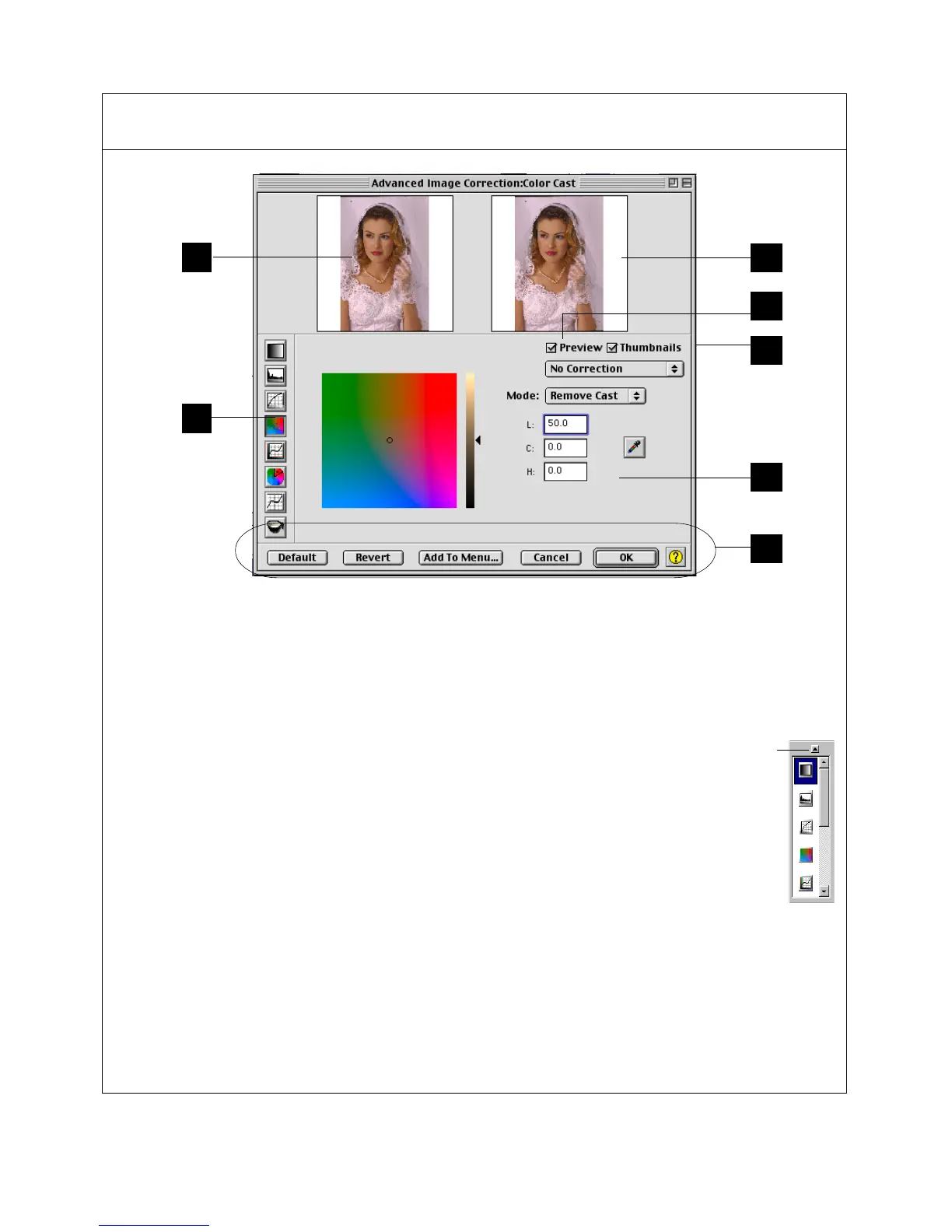74 Microtek ScanWizard Pro TX for Mac & PC
Elements of the Advanced Image Correction screen
1 Left Thumbnail: This shows the image
before enhancements are applied.
2 Right Thumbnail: This shows the image
after enhancements are applied.
3 Advanced Image Correction Tools (AIC):
These tools adjust or enhance your
images. Click any tool in this area, and
see how the core of the AIC screen (#6)
changes to reflect the properties of that
tool.
4 Preview option: If checked, changes or
enhancements are applied immediately
to the Preview window prescan image. If
unchecked, changes are seen only after
you close the AIC dialog box.
2
4
5
6
7
Thumbnail Show/
Hide arrow
5 Thumbnail Show/Hide option:
For MacFor Mac
For MacFor Mac
For Mac - Check to show the before
and after thumbnails. Uncheck to hide
thumbnails in the AIC screen.
For PCFor PC
For PCFor PC
For PC - Click the thumbnail
Show/Hide button to toggle
between hide and show.
6 Core of the AIC screen: This is the
heart of the AIC screen, and the
content here changes to reflect
your selected AIC tool.
7 Action Buttons: These carry out a
specific action. See the next section for
more details.
1
3
