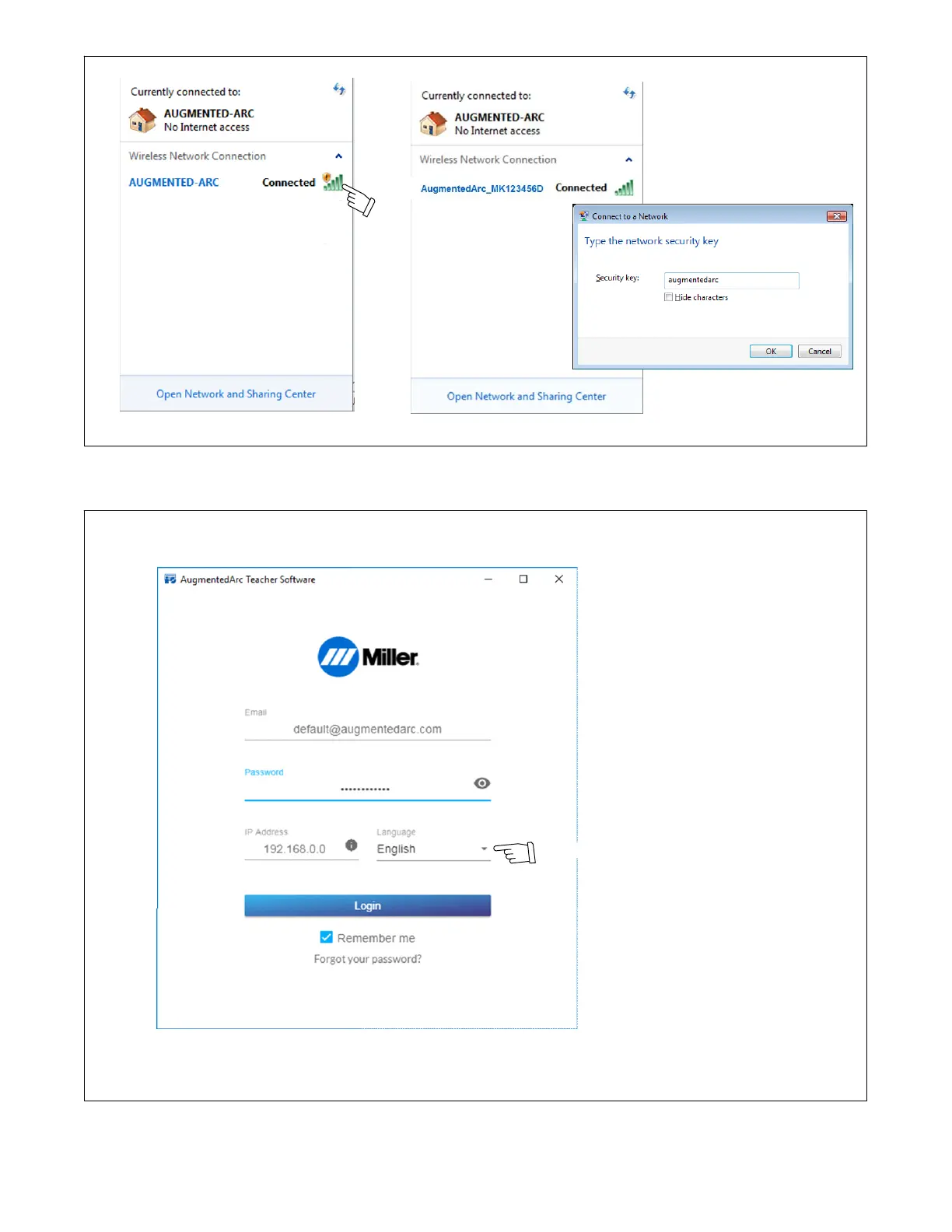OM-278680 Page 43
After connecting to an Ac-
cess Point, it may take up
to a minute before the con-
nection is established and
the Teacher Software can
connect.
.Figure 9-3. AUGMENTED-ARC Network Connection
Open Teacher Software on computer. The Login screen appears (Figure 9-4).
Available languages are English, Spanish, and French.
.Figure 9-4. Login Screen (Teacher Software)
For classroom configurations the IP address is always the same (10.0.0.1). To obtain the IP Address for standalone configurations, log in as
administrator on AugmentedArc system. Press AugmentedArc Systems Settings Button (Section 6-1). System Settings screen displays Ethernet
IP address (Figure 9-5).