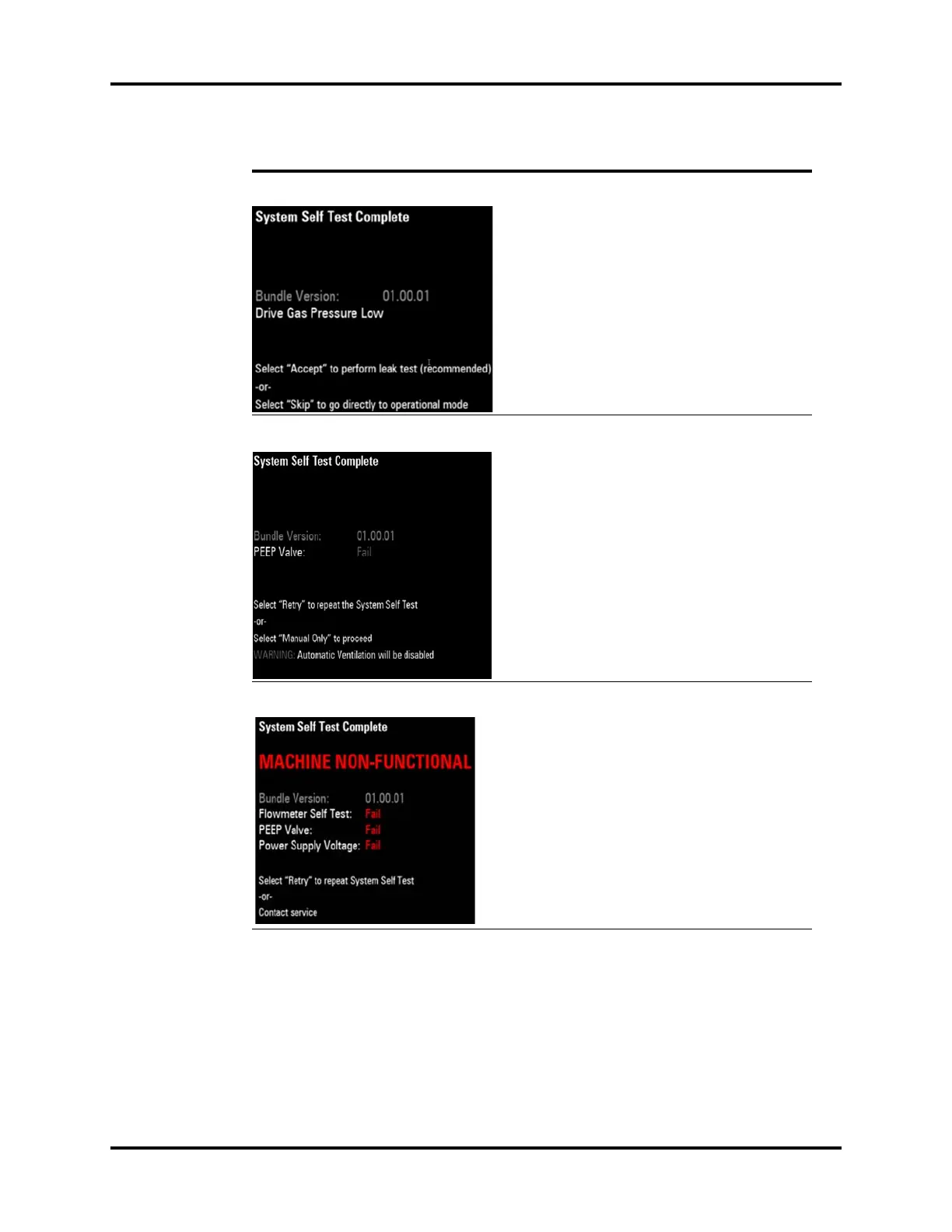A7™ Operating Instructions 046-004667-00 4 - 7
Preoperative Tests System Self-Test
TABLE 4-2 Types of System Self-Test Results
Bundle Version – The Bundle Version is displayed in all System Self-Test results. The Bundle Version is
the version number of the package of software that is installed in the A7. If the Bundle Version
displays a fail status, contact Mindray Technical Support.
All-Functional error condition
Example:
The All-Functional error condition indicates that errors
have been detected. However, all automatic ventilation,
manual, and bypass modes are still enabled.
Select Accept to enter the Automatic Circuit Leak and
Compliance Test screen.
or
Select Skip to enter the main screen with automatic
ventilation enabled,
Manual Only error condition
Example:
The Manual Only error condition indicates that the A7 can
be used in manual mode only.
Select Retry to repeat the System Self-Test.
or
Select Manual Only to place the device in manual
ventilation mode only. The following low priority alarm
displays on the main screen: Automatic Ventilation
Disabled.
WARNING: Selecting the Manual
Only button will disable
automatic ventilation.
Machine Non-Functional error condition
Example:
The Machine Non-Functional error condition indicates
that the A7 cannot be used.
Select Retry to repeat the System Self-Test.
or
Contact service if this error condition persists.
NOTE: Service Access button:
The Service Access
button is only available
to Mindray-authorized
service personnel and
requires a service
password.
RESULT COMMENTS/OPTIONS