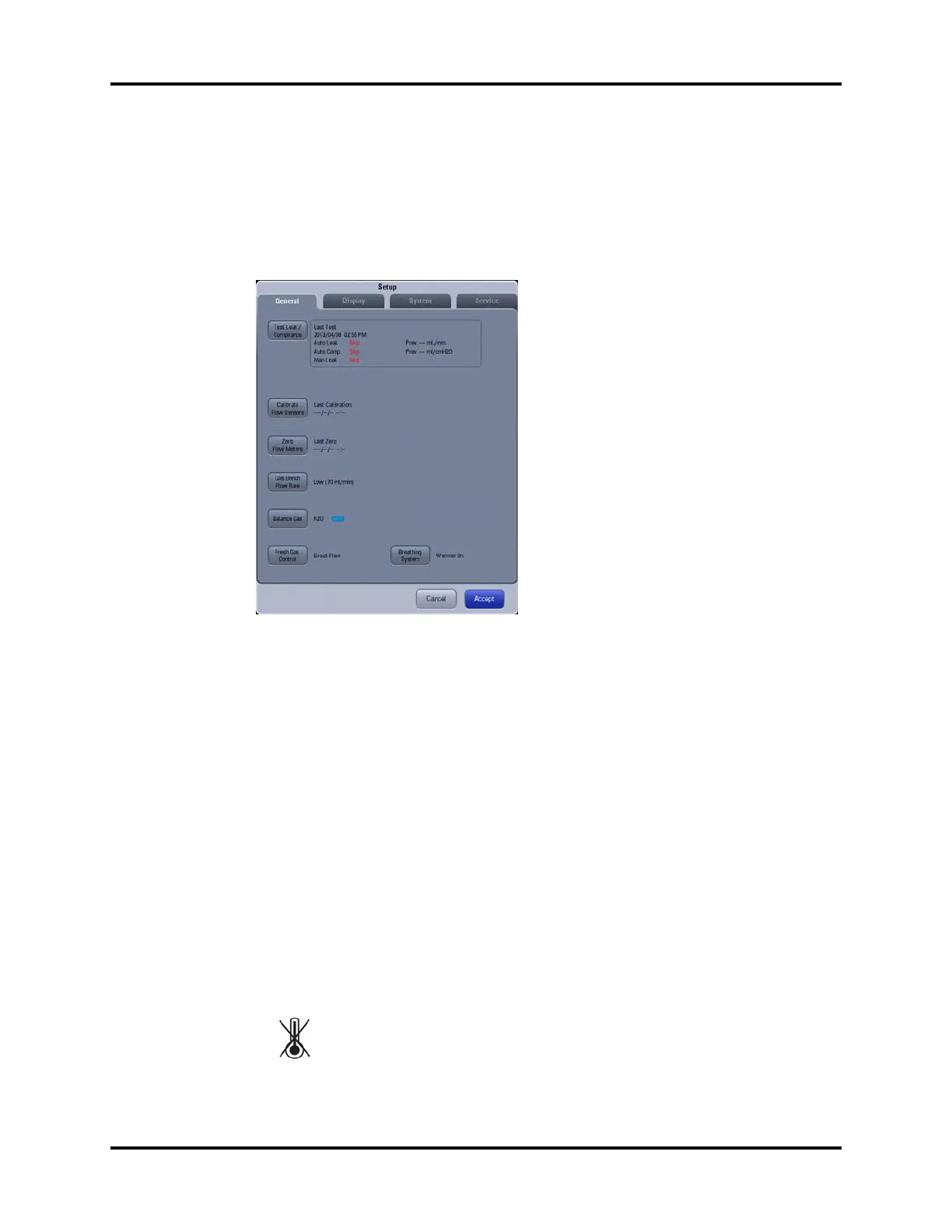General Tab System Interface
3 - 36 046-004667-00 A7™ Operating Instructions
3.10 General Tab
The General tab provides access to flow sensor calibration, system leak performance and
compliance tests, breathing system warmer activation, and zero flow meters. The General tab also
displays information for the most recent calibrations and leak test results, whether they were passed,
failed, or skipped. (See FIGURE 3-43)
FIGURE 3-43 General Tab
Calibrate Flow Sensor
To calibrate the flow sensor, select the Calibrate Flow Sensor button. Follow the on-screen
instructions and prompts. See ‘‘Flow Sensor Calibration’’ on page 7-5 for more information. Note that
information for the last flow sensor calibration is displayed beside the button.
Leak Test / Compliance
The Test Leak / Compliance button enables the A7 System to perform an automatic leak test and
manual leak test, and calculates the compliance for the A7.
To perform a leak test, select the Test Leak/Compliance button. Follow the on-screen instructions
and prompts. See ‘‘Leak and Compliance Tests’’ on page 4-8 for more information. Note that
information for the last Leak Test / Compliance is displayed beside the button.
Breathing System Warmer
To set the breathing system warmer, select Warmer On (default) or Warmer Off. If the warmer is off
or if AC power is not connected, the system displays an icon to indicate that the warmer is not active
(see FIGURE 3-44).
FIGURE 3-44 Warmer Inactive Icon