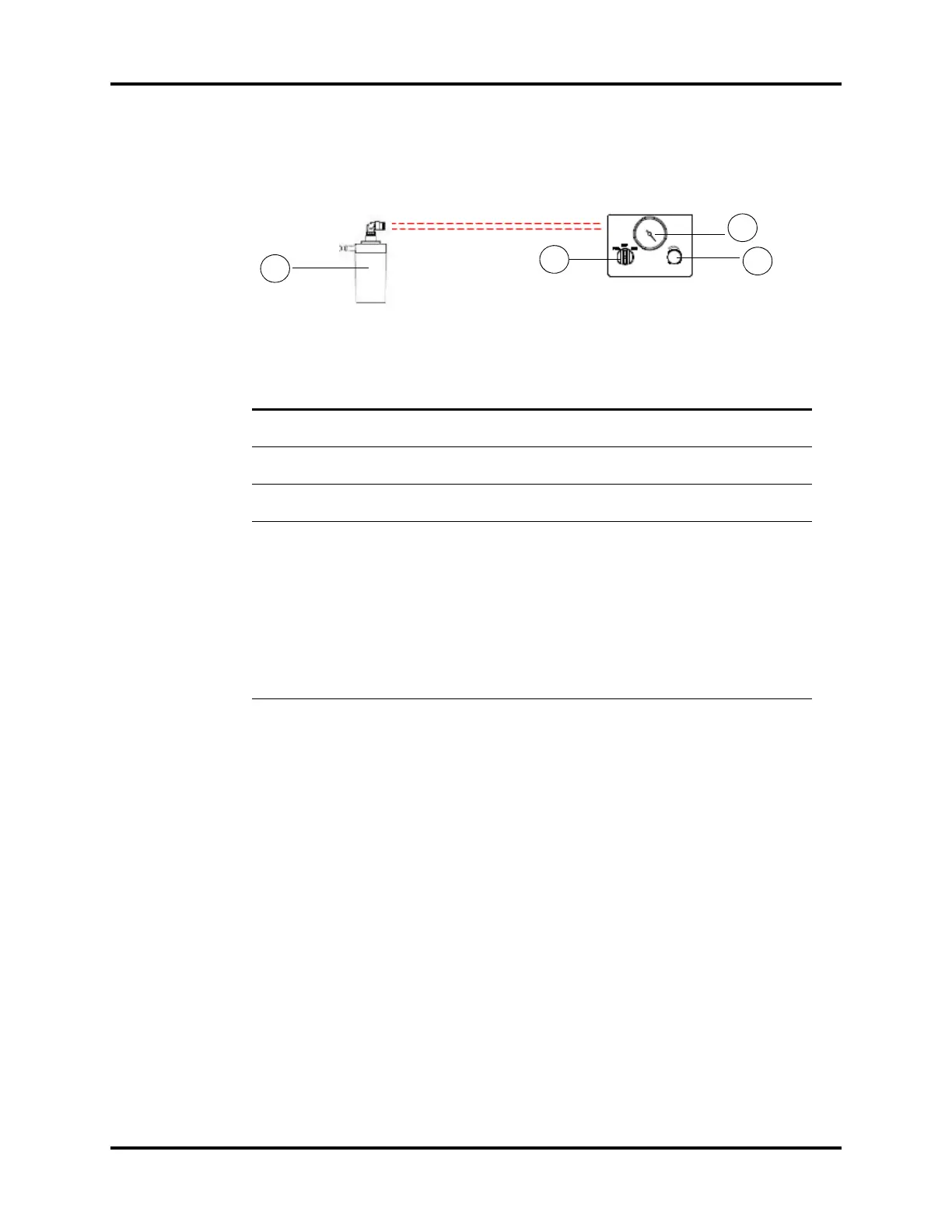Physical Views Product Description
1 - 22 046-004667-00 A7™ Operating Instructions
1.2.10 Negative Pressure Suction Device
FIGURE 1-12 Negative Pressure Suction Device
PART(S) DESCRIPTION
J1 Overfill Protection Prevents the fully collected waste liquid from flowing backward
to ensure the tubing safety.
J2 Negative pressure
gauge
Indicates negative pressure value.
J3 Negative pressure
adjustment knob
Adjusts the pressure of negative pressure suction device.
J4 Selector switch Switches over between the working modes of the negative
pressure suction device. It can be set to FULL, OFF, or REG. FULL
indicates that the negative pressure suction device is working
with the maximum pressure continuously that is taken from the
wall and the adjustment knob does not function. OFF indicates
that the negative pressure suction device is turned off and is not
working. REG indicates that the negative pressure suction device
works with the pressure adjusted through the negative pressure
adjustment knob. Turn the knob counterclockwise to increase
negative pressure and clockwise to decrease the negative
pressure.
J2
J3
J4
J1