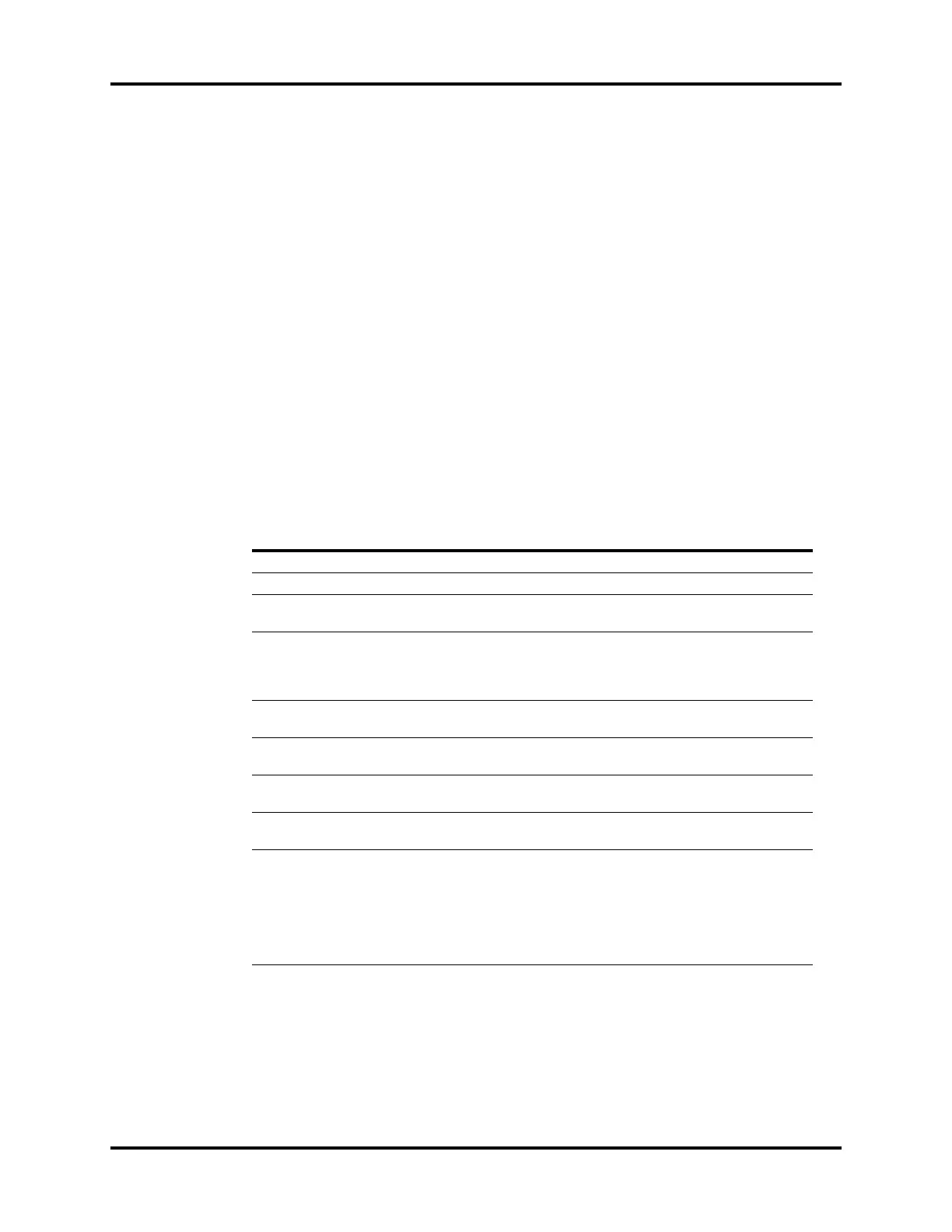A7™ Operating Instructions 046-004667-00 1 - 3
Product Description General System Overview
•DEMO
• Agent consumption meter
• Integrated gas bench with 5 agents, O
2
, CO
2
and N
2
O monitoring
• ACGO (Auxiliary Common Gas Outlet)
•Electronic mixer
• Access to the Standby mode when manual ventilation state is activated.
• Integrating based on HL7/IHE-PCD via Ethernet; and connectivity to EMR system and Mindray
Monitors via USB and/or RS-232
• Integrated suction
• APL Valve with quick release
• Monitor mode
• Fresh Gas Flow Optimizer®
•Flow Pause
1.1.2 Key Features
FEATURE DESCRIPTION
Display 15 inch color LCD with touchscreen.
Navigation Graphical user interface for easy navigation.
Ventilation Manual and automatic ventilation modes and monitoring: VCV, SIMV-VC,
PCV, SIMV-PC, PS, and Manual.
Fresh Gas Delivery Continuous and intermittent anesthesia flow, gas cylinders, pipeline gas
supplies, flow control systems (electronic flow control system and
backup flow control system) and flow display (total flowmeter and
electronic flowmeter).
Breathing System Heated, adjustable swivel, side hose ports, single turn APL valve with
quick release.
Ergonomics Large stainless steel work surface.
Adjustable breathing system block via swivel up to 50 degrees.
Electronic PEEP Positive End Expiratory Pressure (PEEP) is set and controlled
electronically.
Clear Data Display Four large waveforms for pressure, flow, volume, and CO
2
or
Spirometry Loops.
USB Mouse Support
The A7 System supports a wired USB mouse, which can be plugged into
one of the two SB ports at the rear of the unit. A cursor appears when the
mouse is plugged. The cursor disappears if the user touches the screen
or after 15 seconds of mouse inactivity.
The USB mouse can serve as a backup to both the touchscreen and
touchpad.