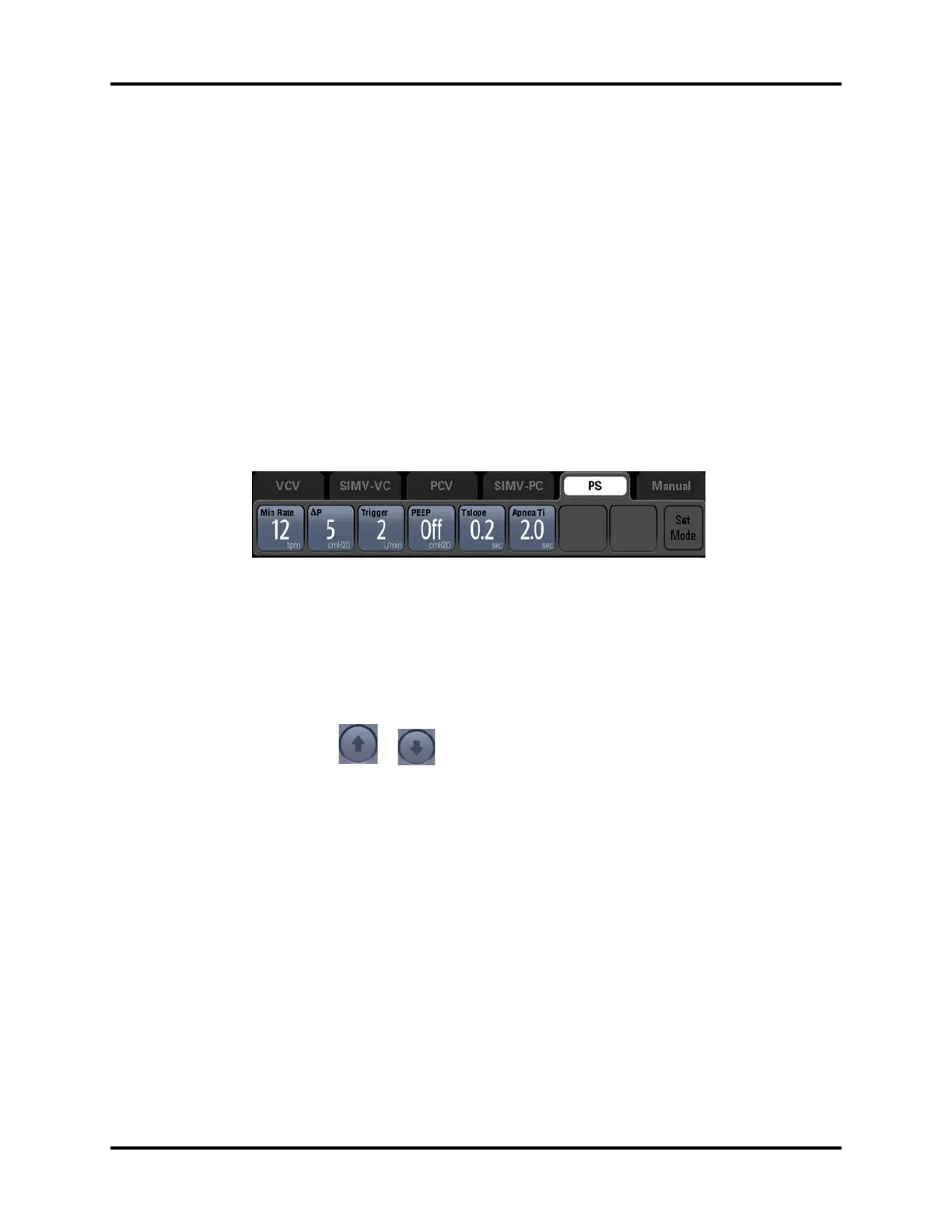A7™ Operating Instructions 046-004667-00 5 - 15
Operations Ventilation Modes
• Trigger: Flow trigger level
• PEEP: Positive end-expiratory pressure
• Tslope: Rise time
• PS: Pressure support
• ΔP: Change in pressure
NOTE: Before activating a new mechanical ventilation mode, ensure that all
related parameters are set appropriately.
5.5.9 Pressure Support Ventilation (PS)
In Pressure Support (PS) mode, the patient’s effort is supported by the A7 at a preset level of
inspiratory pressure. Inspiration is triggered and cycled by patient effort.
The user can set the Trigger flow, ΔP, PEEP, minimum allowed breathing frequency, and Slope
Time. If the Min Rate (bpm) is violated, the A7 will give an Apnea Ventilation breath to assure
ventilation is occurring.
FIGURE 5-14 Pressure Support Tab
5.5.9.1 To Set PS Mode
1. Select the PS tab on the main screen.
2. Check that all PS parameters are set appropriately.
If necessary, select the parameter softkey to edit the parameters settings (see FIGURE 5-14).
You can use the digital keyboard on the screen to enter the desired value, or continuously
press the or buttons to rapidly increase or decrease the parameter values.
3. Select the Set Mode softkey to confirm.
PS parameters:
• Min Rate: Minimum rate, applies to apnea backup breaths only
• ΔP: Change in pressure
• Trigger: Flow trigger level
• PEEP: Positive end-expiratory pressure
• Tslope: Rise time
• Apnea Ti: Apnea Inspiratory Time
NOTE: Apnea Ti permits the user to vary the inspiratory time of the apnea
backup breaths. Apnea backup breaths are only triggered when the
patient does not achieve the Min Rate that is set by the user. If the
patient’s spontaneous breaths meet or exceed the Min Rate, the apnea
backup is not used.
NOTE: Before activating a new mechanical ventilation mode, ensure that all
related parameters are set appropriately.