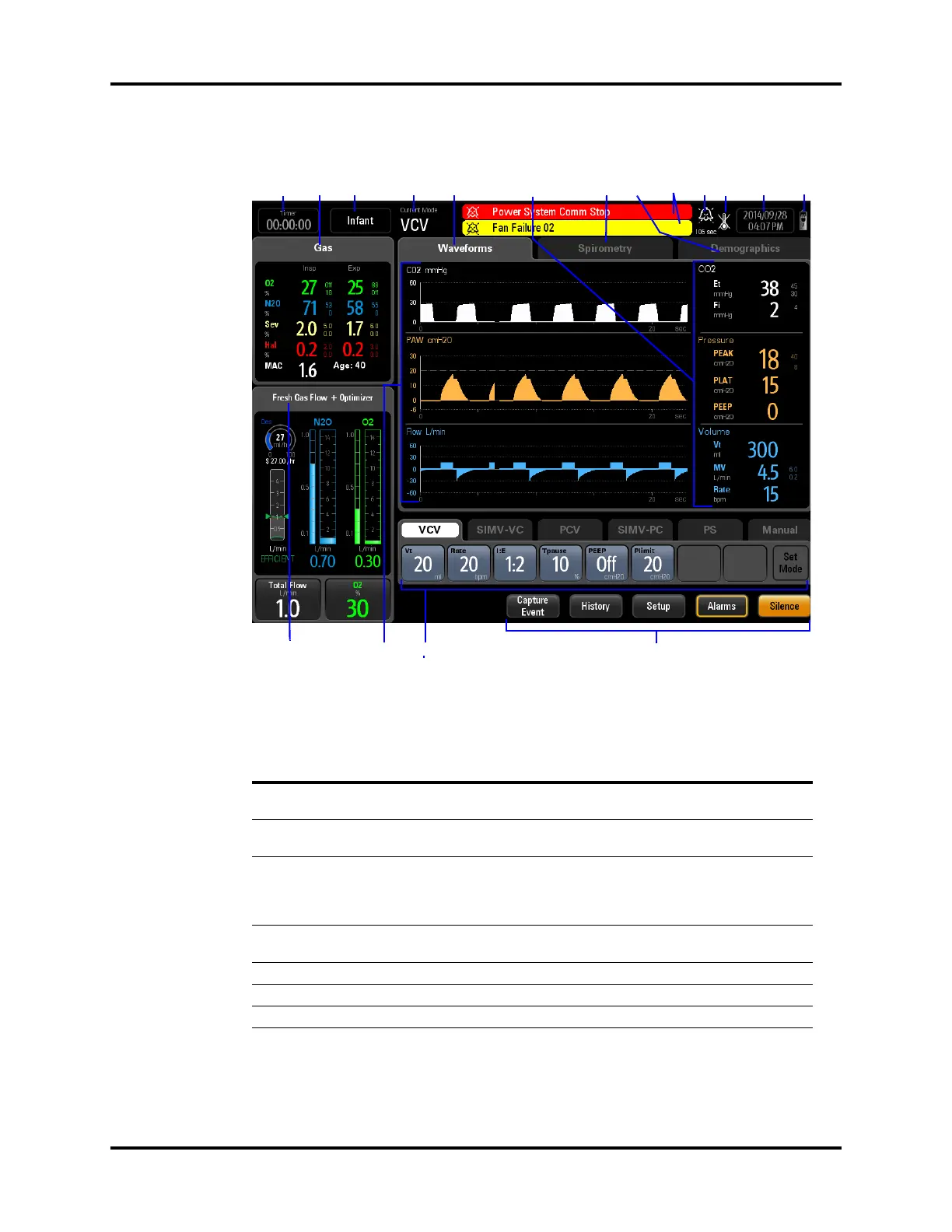Main Screen Components System Interface
3 - 2 046-004667-00 A7™ Operating Instructions
3.1 Main Screen Components
FIGURE 3-1 A7 Main Screen Components
NUMBER
MAIN SCREEN
COMPONENT DESCRIPTION
1 Elapsed / Countdown Timer Displays elapsed time or countdown time. Select to start,
stop, or reset the timer.
2 Gas Area Displayed when AG module is connected. Displays realtime
inspiratory and expiratory levels of gas.
3 Patient Size Displays the currently selected patient size (Adult,
Pediatric, or Infant). Select to change the patient size when
the A7 is in the Standby mode, Manual mode or Monitor*
mode.
4 Current Ventilation Mode Displays the current ventilation mode (VCV, SIMV-VC, PCV,
SIMV-PC, PS, Manual, Bypass, ACGO, Monitor, or Standby.)
5 Waveforms Tab See “Waveforms Tab” on page 3-16.
6 Spirometry Tab See “Spirometry Tab” on page 3-18.
7 Demographics Tab See “Demographics Tab” on page 3-24.
* Monitor mode is only available with the AG module.
1
2
4
8
13
14
9
11
3
12
5
6
7
10
15
16
17