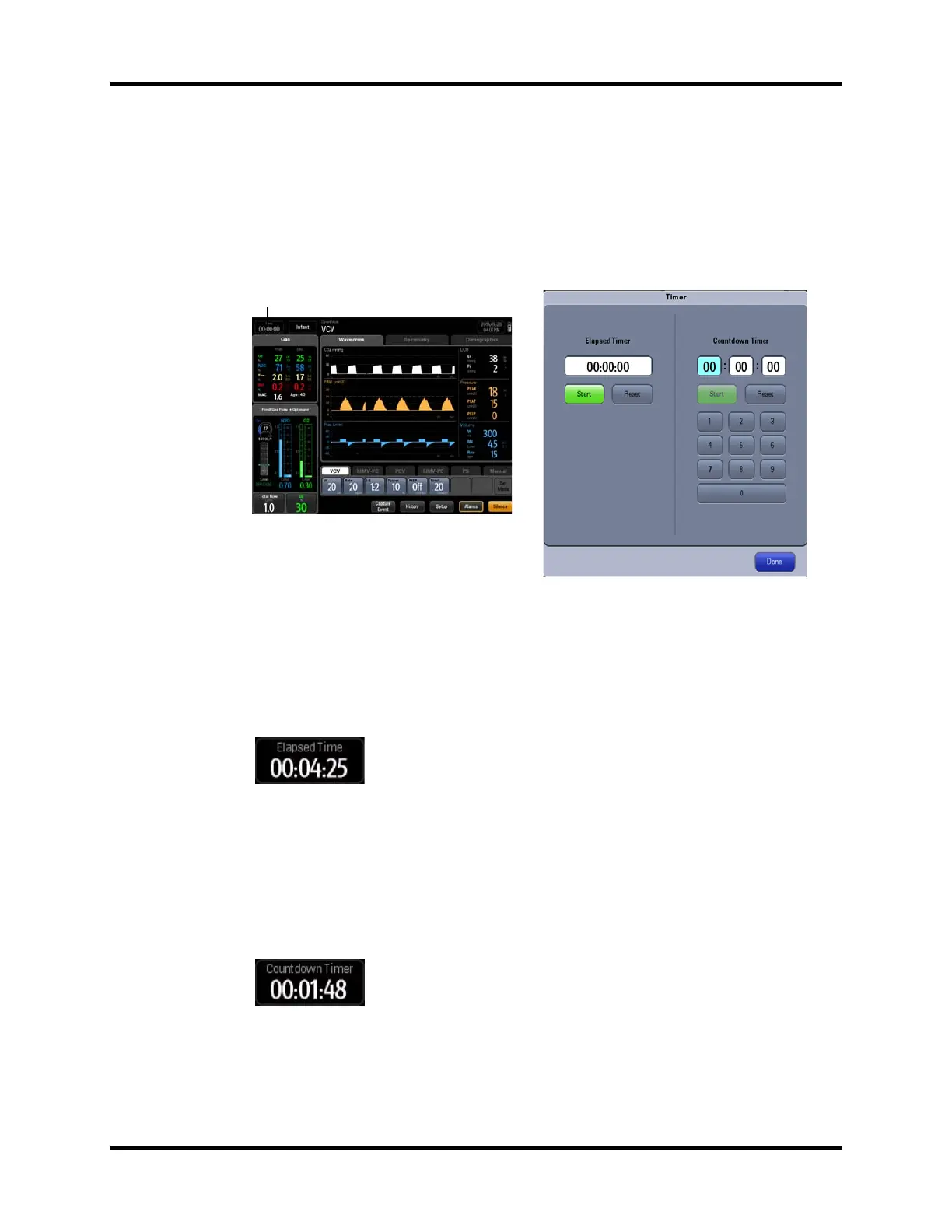System Information Header System Interface
3 - 4 046-004667-00 A7™ Operating Instructions
3.2 System Information Header
3.2.1 Elapsed / Countdown Timer
Displays the elapsed time, countdown time, or both. Located at the top left of the main screen. Select
the timer icon to open the timer menu (see FIGURE 3-2).
FIGURE 3-2 Elapsed / Countdown Timer
Elapsed Timer
Select the Start button to turn on the elapsed timer (see FIGURE 3-3). Select the Stop button to
pause the elapsed timer and the timer will flash. Select the Reset button to turn off the elapsed timer.
FIGURE 3-3 Only Elapsed Timer Screen
Countdown Timer
Input the time with the keypad and select the Start button to turn on the countdown timer (see
FIGURE 3-4). Select the Stop button to pause the countdown timer and the timer will flash. Select the
Reset button to turn off the countdown timer.
FIGURE 3-4 Only Countdown Timer Screen
When the countdown timer is expired, the system will pop-up a warning dialog (see FIGURE 3-5) and
provide a notification sound at the same time, The sound will repeat until the Done button is
pressed.
lapsed / Countdown Timer