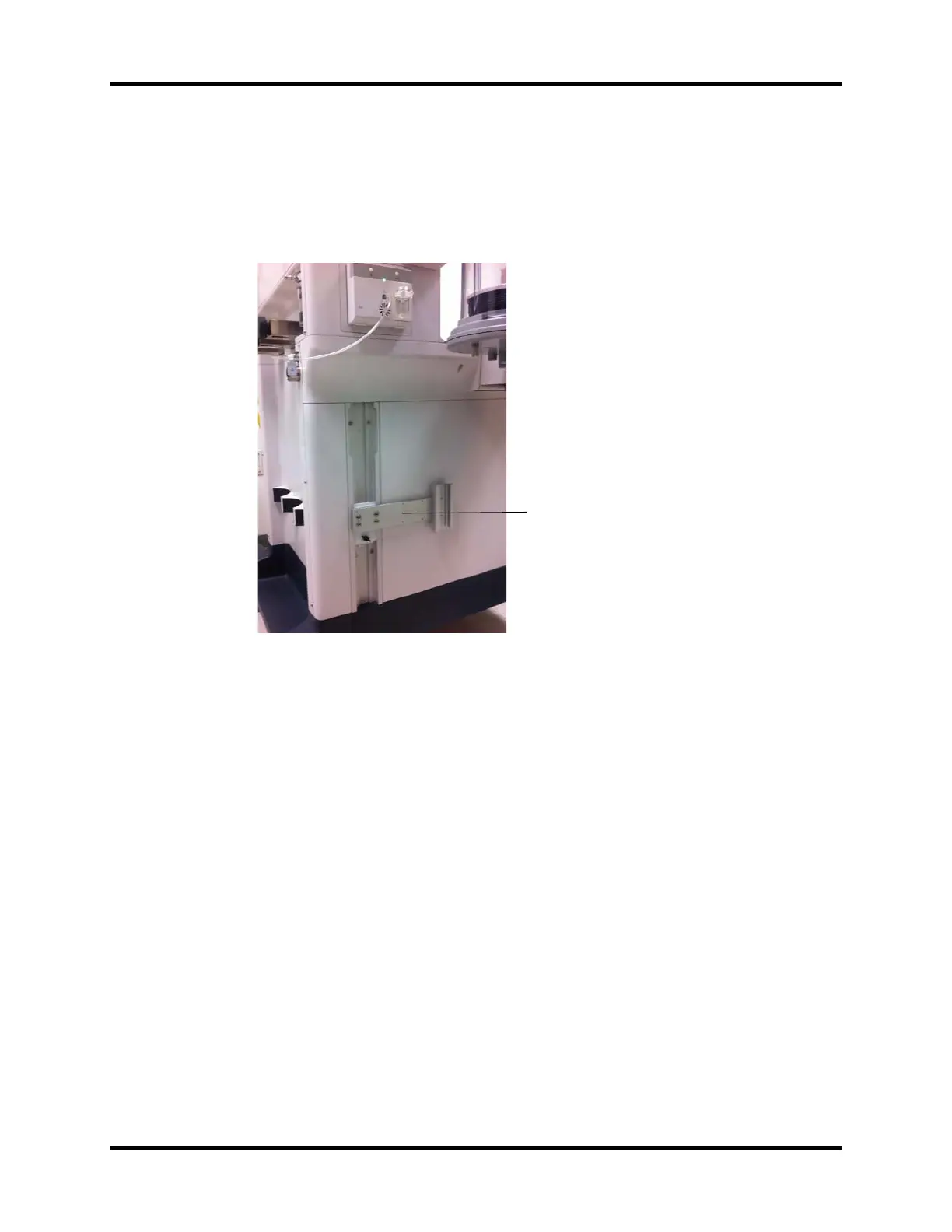Install the Suction Canister Installation
2 - 8 046-004667-00 A7™ Operating Instructions
2.4 Install the Suction Canister
1. Place the liquid collection bottles into the suction canister bracket. Install the suction tube
and the filter based on the printed illustration on the liquid collection bottle.
2. Insert the suction tube onto the overfill protection connector.
FIGURE 2-4 Install the Suction Canister
WARNING: When turning the Vacuum Regulator to "REG" from "FULL" or "OFF", the
vacuum level will return to its previously regulated setting. Vacuum
may be set at improper level for procedure.
WARNING: ALWAYS confirm vacuum setting prior to performing procedure.
WARNING: The vacuum CANNOT be regulated when the selector knob is set to the
"FULL" position.
WARNING: When the selector knob is set to the "FULL" position, the vacuum
pressure is the same as the external vacuum applied.
WARNING: The suction shall be used with a suction catheter.
NOTE: When installing the filter onto the suction tube, note to allow the filter
side with printed "IN" to face the liquid collection bottle.
REGULATE MODE
Turn selector knob fully clockwise to the regulator mode and confirm vacuum setting before use.
FULL MODE
Turn selector knob fully counterclockwise to the full mode and confirm vacuum setting before
use.
Suction Canister Bracket