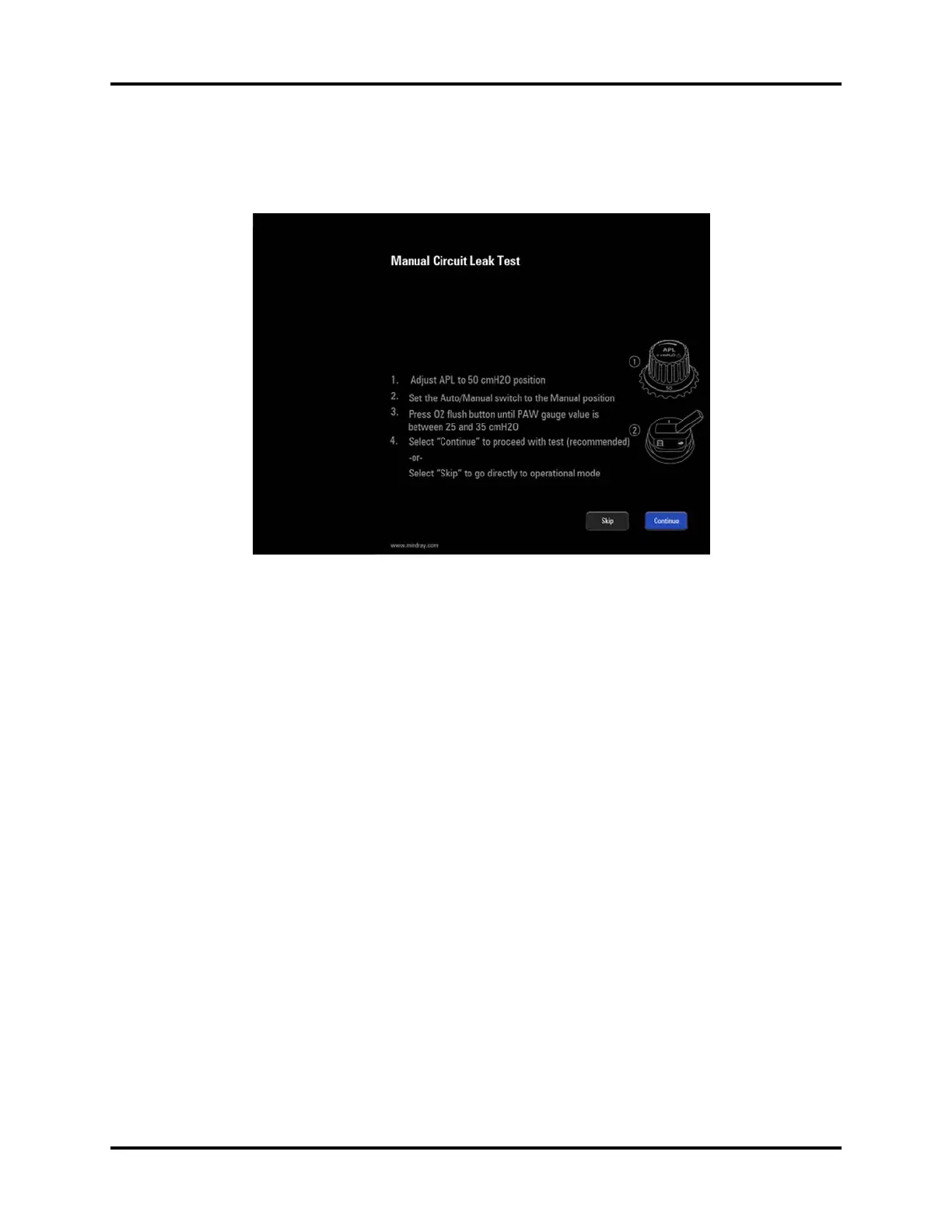A7™ Operating Instructions 046-004667-00 4 - 13
Preoperative Tests Leak and Compliance Tests
4.5.2 Manual Circuit Leak Test
The Manual Circuit Leak Test screen is displayed in FIGURE 4-2:
FIGURE 4-2 Manual Circuit Leak Test screen
To Perform a Manual Circuit Leak Test:
NOTE: If the system detects fresh gas before proceeding with the Manual
Circuit Leak Test, a message is displayed on the screen to adjust all
flowmeters to zero.
1. From power up:
While powering on A7, the system automatically initiates a self-test and enters the
Preoperative Check List screen. Select Continue to enter the Automatic Circuit Leak and
Compliance Test and theManual Circuit Leak Test. If the Skip button is selected, the
system bypasses these tests and enters the Standby mode.
or
From the main screen:
Select the Setup softkey > General tab > Test Leak/Compliance button.
2. Follow the instructions on the screen:
1. Adjust the APL to the 50 cmH
2
O position.
2. Set the Auto/Manual switch to the Manual position.
3. Press the O
2
flush button until the PAW gauge value is between 25 and 35 cmH
2
O.
4. Select Continue to proceed with the Manual Circuit Leak Test.
or
Select Skip to go directly to operational mode.