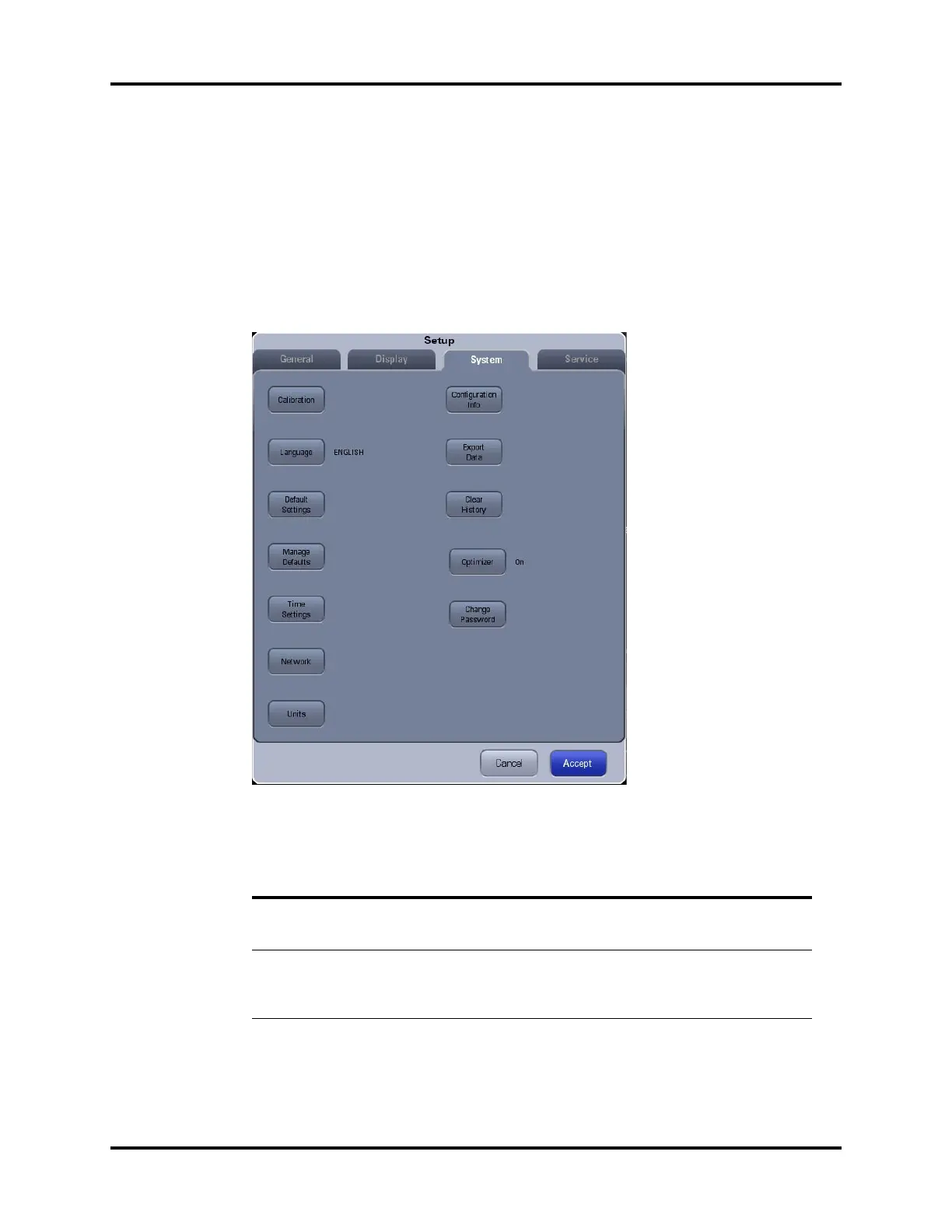System Tab System Interface
3 - 42 046-004667-00 A7™ Operating Instructions
3.12 System Tab
The System tab is accessible only by authorized administrative service personnel with password
access. The system tab can only be accessed in Standby mode.
NOTE: The default System tab password is: 1234. The authorized
administrator should change the default password
immediately after the system is installed to prevent
unauthorized access to the System tab. The password can be
maximum of 6 digits in length containing numerals 0 to 9.
FIGURE 3-48 Setup Menu > System Tab
SYSTEM TAB
BUTTON CHOICES DESCRIPTION
Calibrate External AG Module
Internal AG Module
Select to calibrate the External AG
Module or Internal AG Module. Follow
the screen instructions.
Language ENGLISH (default)
CHINESE
FRENCH
SPANISH
Select to set the user interface text
language.
TABLE 3-10 System Tab Settings