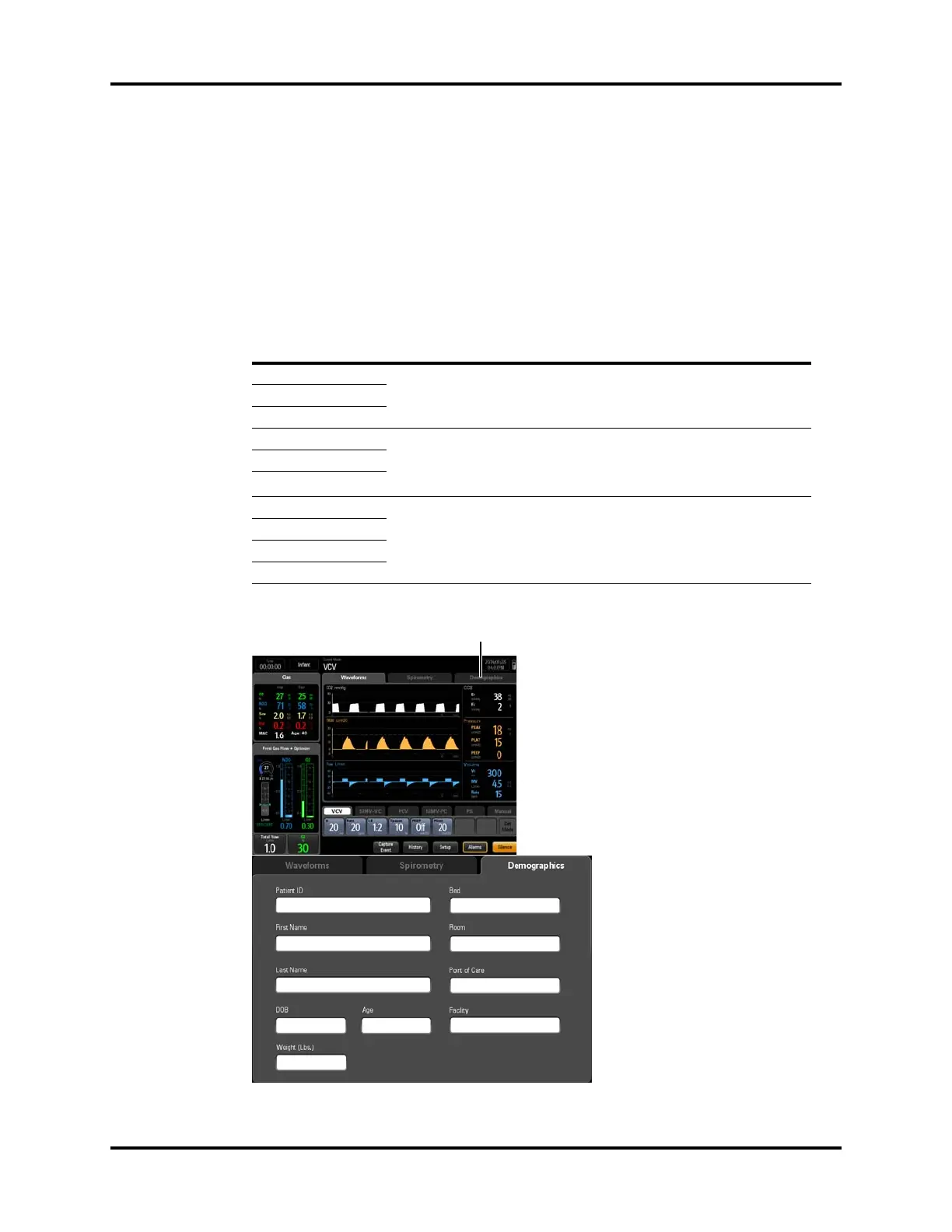Demographics Tab System Interface
3 - 24 046-004667-00 A7™ Operating Instructions
3.6 Demographics Tab
The Demographics tab contains editable fields to enter patient and hospital data (see TABLE 3-3).
NOTE: Enter facility data when first setting up the system. After
entering facility data, go to the System tab > Manage Defaults
> Save as O.R. Defaults so that the data is not erased in case of
power cycle or end of case.
FIGURE 3-30 Demographics Tab
EDITABLE FIELD COMMENT
Patient ID Enter up to 30 characters per field. These fields are cleared when the case has
ended or if the A7 is power cycled.
First Name
Last Name
DOB (Date Of Birth) Enter the information from the virtual keypad. If the input is outside the
accepted range, a prompt message is displayed. If the age of the patient is less
than 1, the Age will display < 1. These fields are cleared when the case has
ended or if the A7 is power cycled.
Age
Weight (lbs/kg)
Bed Enter up to 20 characters per field. When the Restore default settings checkbox
is selected, these fields are NOT cleared when the case has ended.
Room
Point of Care
Facility
TABLE 3-3 Demographic Tab Fields for Patient and Hospital Data
Demographics Tab