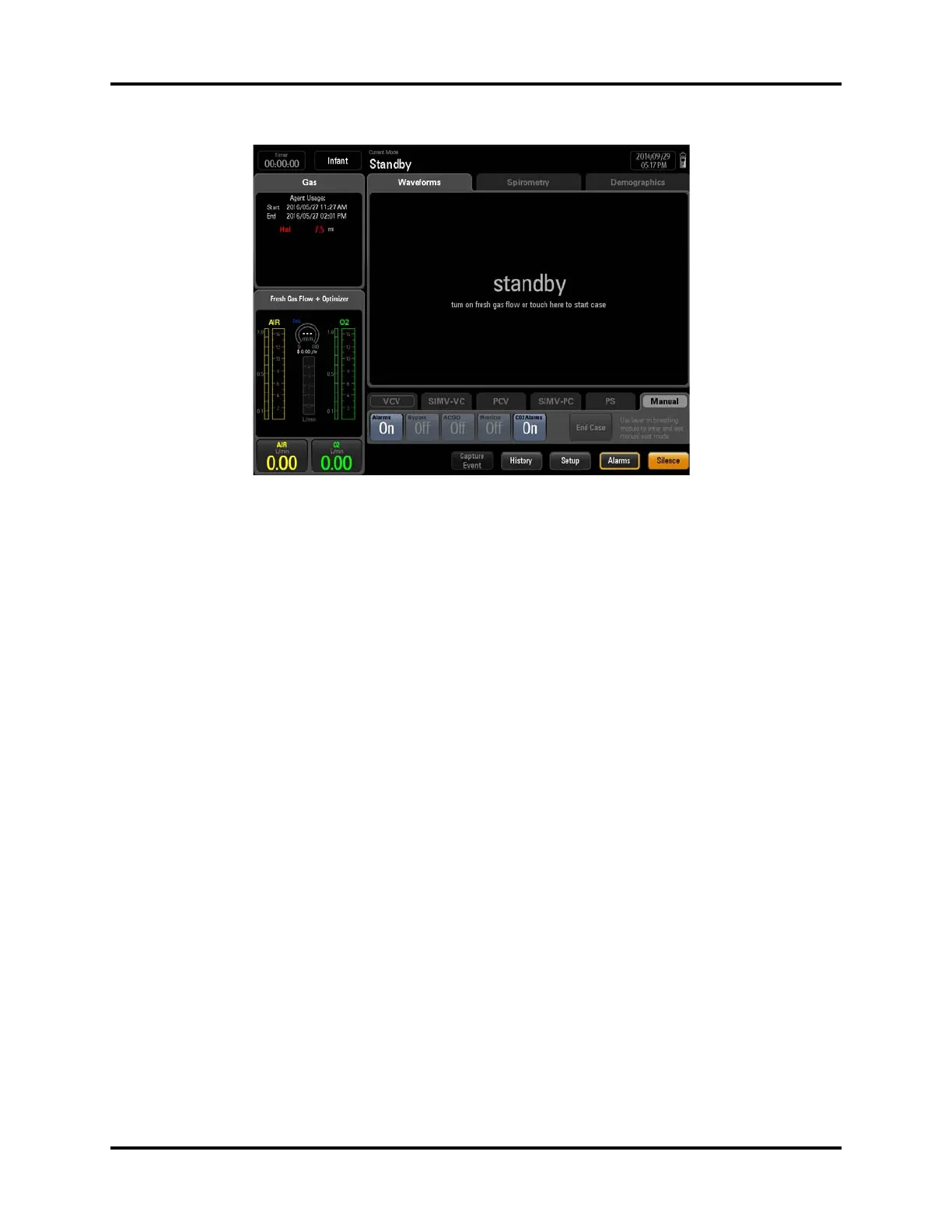Patient Setup Operations
5 - 4 046-004667-00 A7™ Operating Instructions
FIGURE 5-4 Standby Mode
To end the case and enter the Standby mode:
1. Set the Auto/Manual ventilation switch to Manual.
NOTE: The A7 System will not allow the End Case button to be selected until
the Auto/Manual ventilation switch is set to Manual.
2. Select the End Case button in the Manual tab (see FIGURE 5-2).
3. Follow the screen prompts to end the case and enter Standby mode.
NOTE: After selecting End Case , you can set whether to restore default
settings from the pop-up dialog box.
To exit Standby:
To exit the Standby mode, set the Auto/Manual ventilation switch to Manual, then touch the
screen.
NOTE: The End Case button is only available when the system is not in
Standby, and the Auto/Manual switch is in the Manual position.
NOTE: When the system is in the Standby mode, the Bypass, ACGO, Monitor
and End Case buttons in the Manual tab are disabled. However, the
Alarms button remains enabled and can be toggled to On or Off.
WARNING: Selecting End Case to enter the Standby mode will stop ventilation and
parameter monitoring. Do not select Standby mode if the patient
requires continuous ventilation.