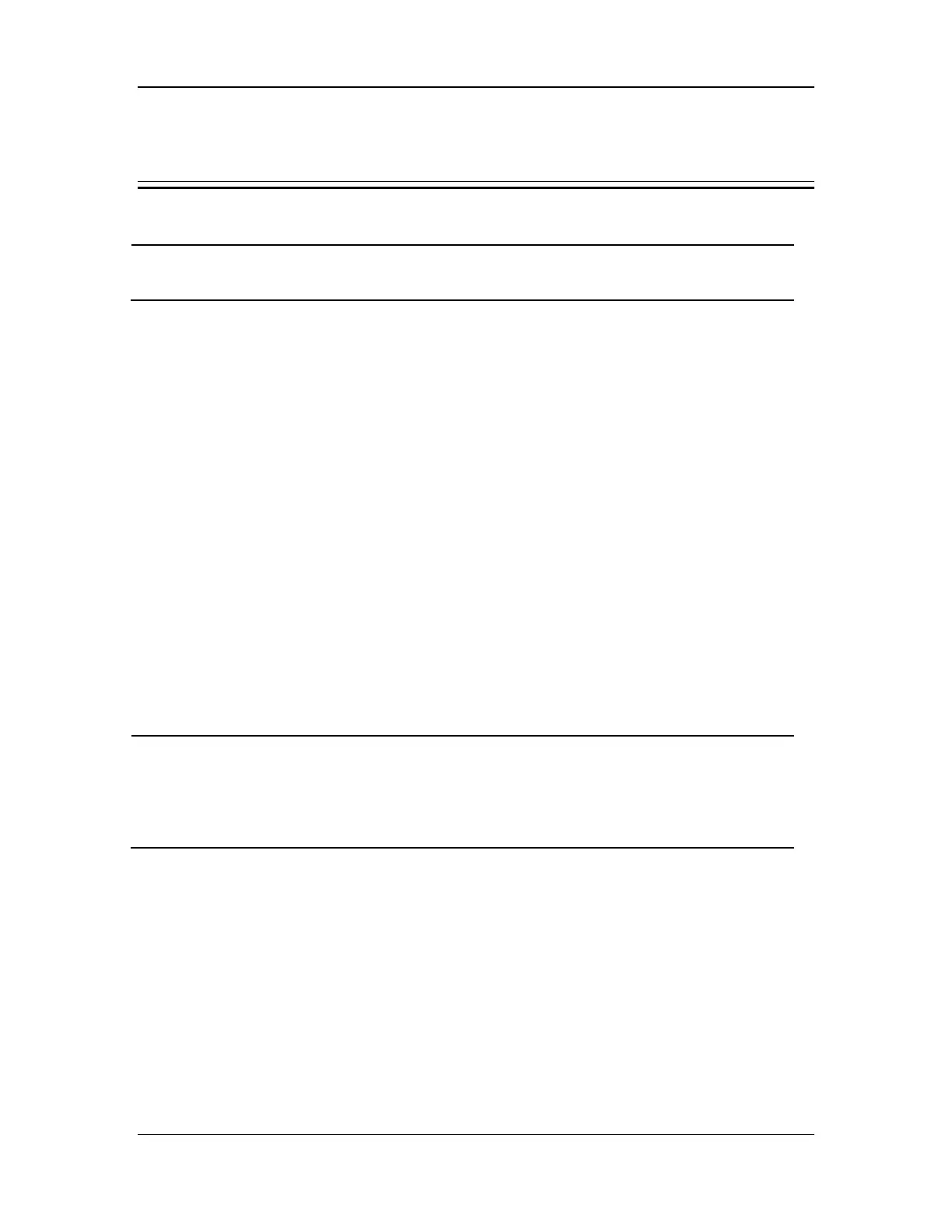5-1
5 Testing
A ventilation test can be performed only when the anesthesia system is powered on
(using AC mains instead of batteries).
5.1 Power-on Self-Test
When the system is powered on, it performs a self-test to ensure that its alarm system (including
the alarm LED indicators, speaker, and buzzer) and hardware (flowmeter board, VCM, VPM,
power board, CPU board, etc.) are properly functioning.
5.1.1 Performing the Power-on Self-Test
1. Turn the power switch on the front panel to the ON position. The equipment powers up and
begins its power-on self-test.
The power-on self-test is mandatory and cannot be skipped. If the power-on self-test
succeeds, the system check screen is displayed to guide the follow-up tests. If the power-on
self-test fails, the system displays error messages and cannot jump from the current self-test
item to other self-test items.
Possible alarm messages are described in 5.1.2 Power-on Self-Test Alarm Messages.
2. Verify the complete Power-on Self -Test passed.
5.1.2 Power-on Self-Test Alarm Messages
Power-on self-test alarms are not reported in audible or visual form
Power-on self-test alarm priorities are displayed only in the alarm logs.
In case of a failure, the self-test result column indicates the result when a power-on
self-test alarm is triggered, which may be All, Manual Only, or Non-Functional.
If a power-on self-test alarm is triggered, take service measures according to the suggestions in
section 7.3.1.
