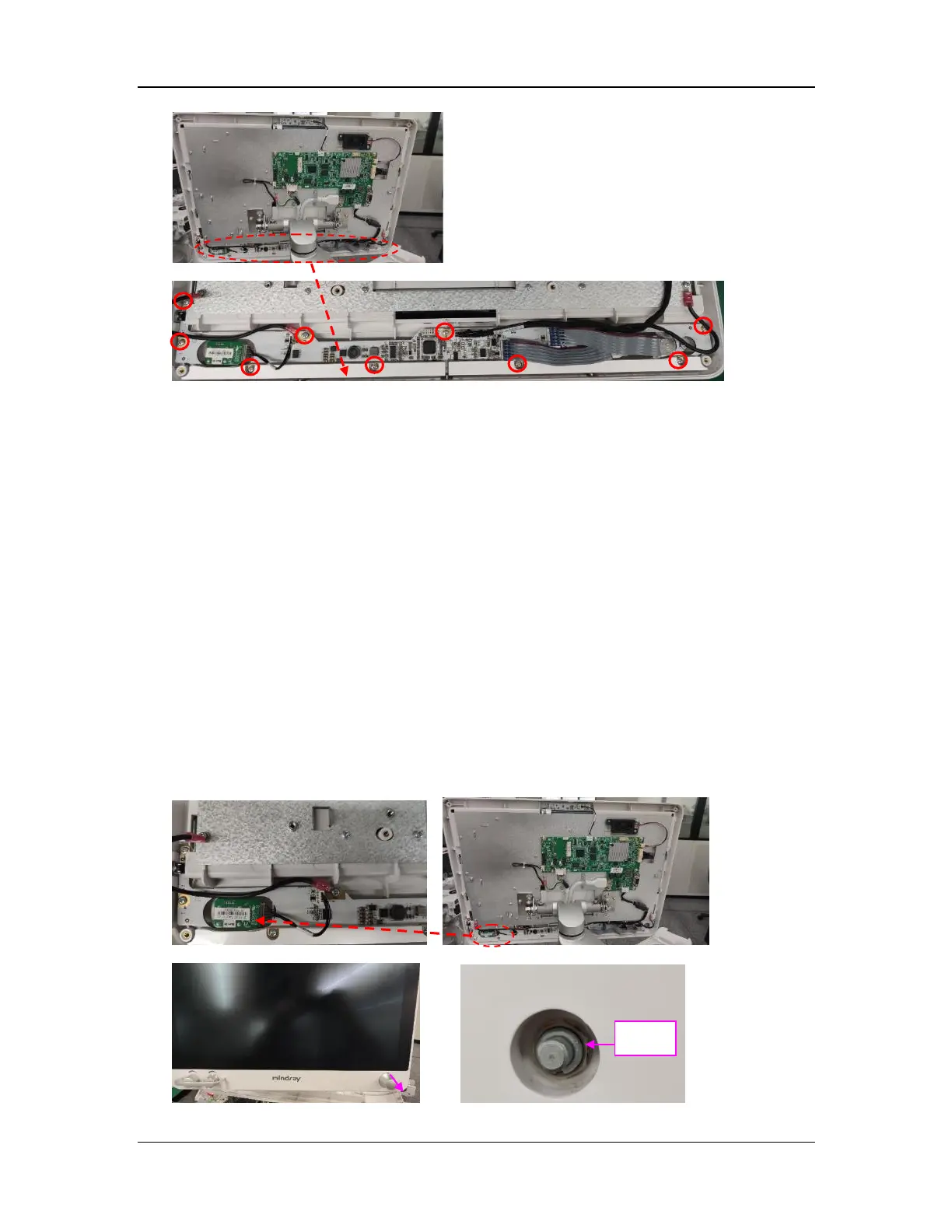8-57
8.64 Disassemble the Encoder Knob (Top Hat-shaped)
8.64.1 Prepare for Disassembly
8.64.1.1 Tools
During parts disassembly and replacement, the following tools may be required:
Phillips screwdriver
8.64.1.2 Preparations
Before disassembly,
Make sure that the anesthesia machine is turned off and disconnected from the A/C power
source.
Maneuver the anesthesia machine to an appropriate location and then apply the brake.
8.64.1.3 Pre-disassembly
Refer to step 1 in 8.1.7Remove the Display Assembly to remove the display assembly.
8.64.2 Remove the Encoder Knob (Top Hat-shaped)
1. Disconnect the cable from the encoder knob (top hat-shaped).
2. Pull out the encoder knob (top hat-shaped), turn the nut counterclockwise with the tool in
the service kit to remove it, and take out the encoder.
