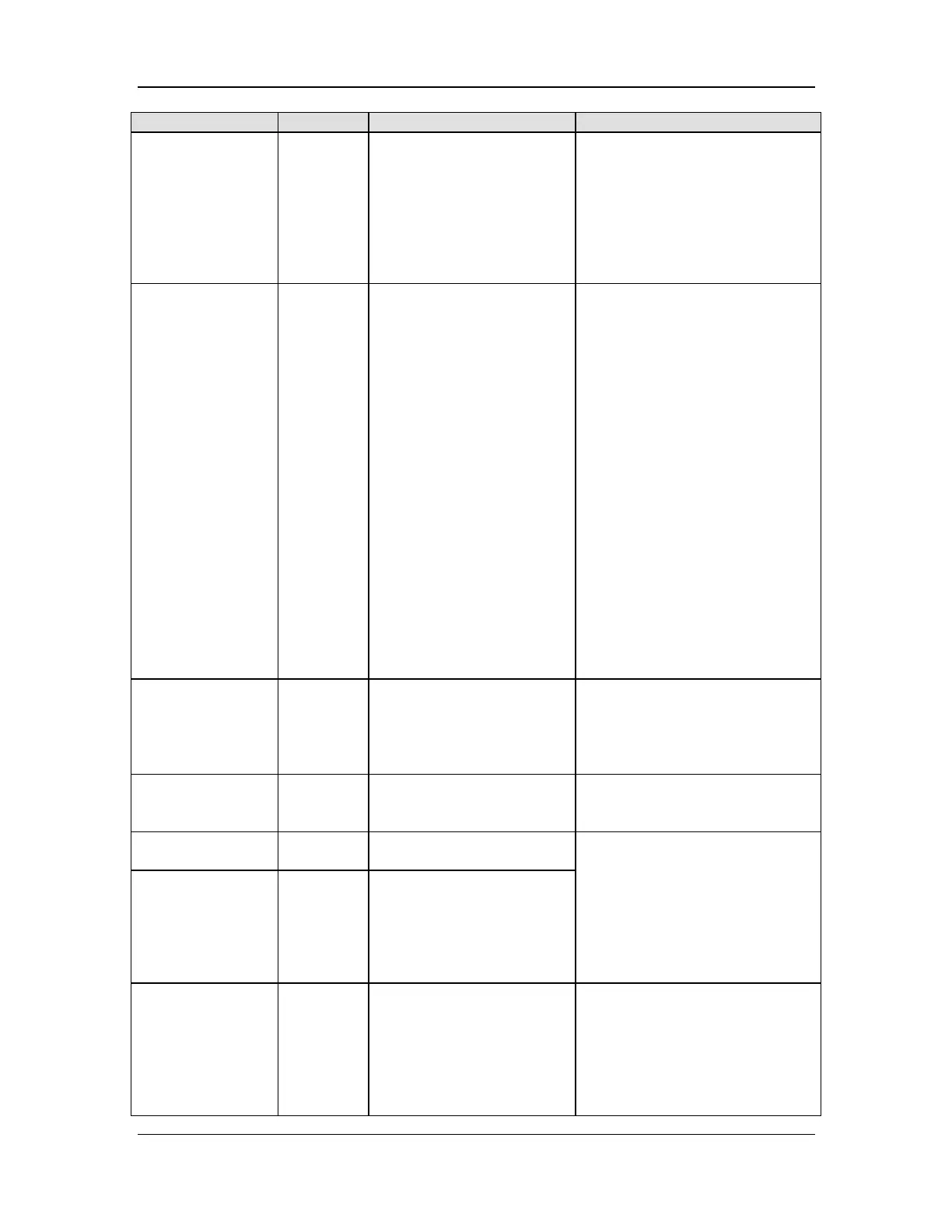7-10
battery cable at the lower left part
on the rear of the cart. Restart the
machine 5 minutes after the power
board is powered off. Repeat step
1.
3. If the problem persists, replace
the DC-DC power board (refer to
The AC power
supply is not
connected.
Low
The AC power supply is not
connected.
1. Check whether the AC mains
(including the machine and wall)
is connected and the AC indicator
is on. Re-connect the cable.
2. If the AC mains is properly
connected, but the AC indicator is
off, check whether the AC inlet
fuse is blown. If yes, replace the
AC inlet fuse.
3. If the fuse is normal, select
Setup > Service > Data
Monitors > Power System and
check whether the AC-DC output
voltage is normal (A8--18VA:
17.4-18.6, A9---ACDC: 21.4-25).
If the AC-DC output voltage is
abnormal, replace the AC-DC
power board (refer to 11.1.11).
4. If the problem persists, replace
the DC-DC power board (refer to
Please Reset RT
Clock
High
The system does not have
the button cell, or the button
cell is exhausted.
1. Replace the button cell on the
CPU board with a new one (refer
to
11.1.1).
2. If the problem persists, replace
the CPU board (refer to 11.1.1).
Failure/RT Clock:
High The RT clock chip is faulty.
1. Restart the anesthesia machine.
2. If the problem persists, replace
the CPU board (refer to 11.1.1).
High Keyboard Selftest Error
1. Power on the machine again for
a self-test.
2. Open the rear housing of the
screen (refer to 8.1.7), and check
the cable connection between the
keyboard and CPU board.
3. If the problem persists, replace
the keyboard (refer to 11.1.1).
Keyboard Selftest:
Timeout
High
The keyboard self-test result
cannot be obtained due to
the communication error.
External AG Self
Test Error
Low
An error occurs during the
selftest of the external AG
module.
1. Re-plug the external AG
module, and power on the
machine again for a self-test.
2. Exit the standby state, check the
alarm error code of the AG
module, and clear the alarm based
on the error code (refer to 7.3.10).