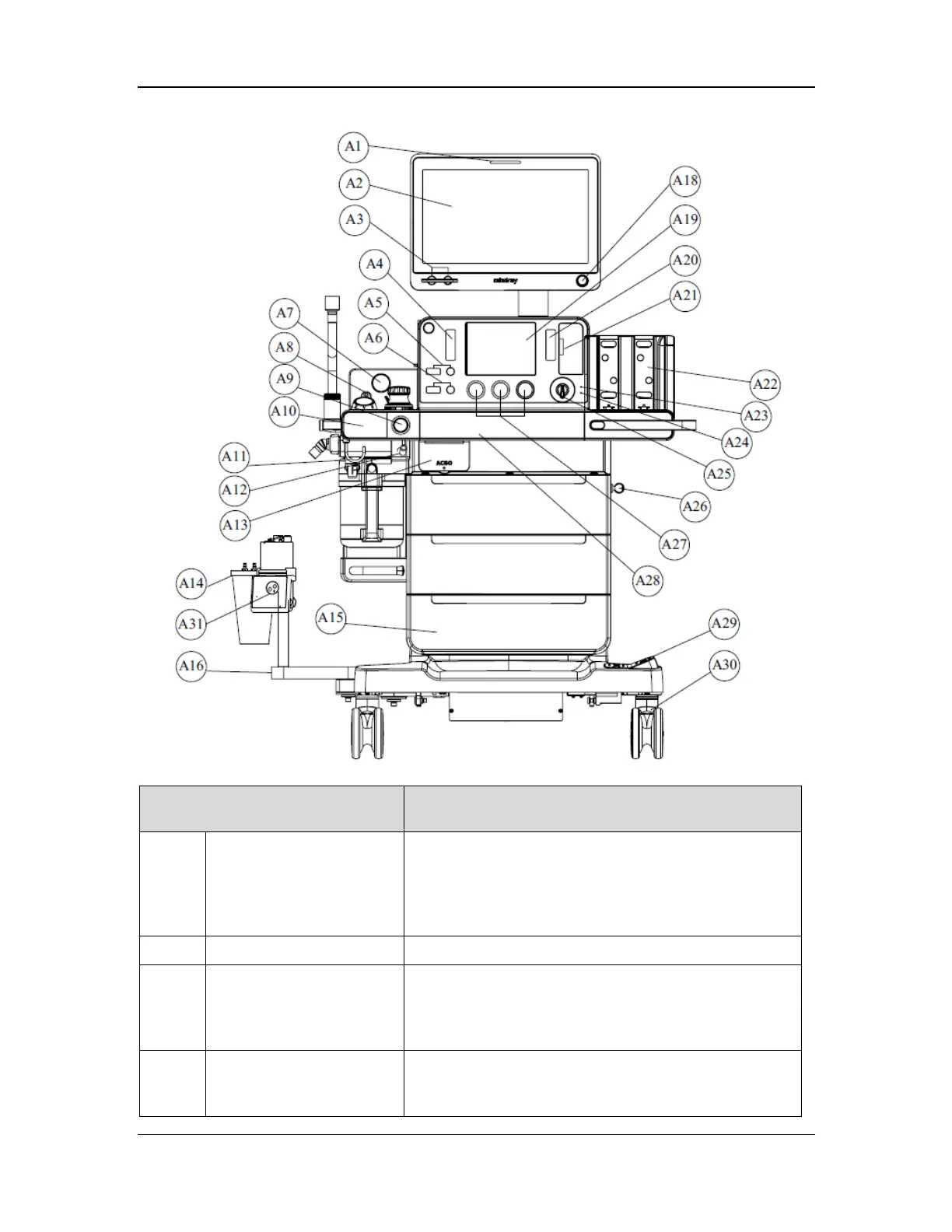2-4
Front view of the A9 anesthesia machine.
Part Description
In case of an alarm, the alarm lamp is turned on in red,
yellow, or cyan, indicating different alarm priorities. Red
indicates a high priority, yellow indicates a middle
priority, and cyan indicates a low priority. If the alarm
lamp is off, no alarm is generated.
control knob of the
electronic flow control
You can rotate the knob to adjust the flow or O2
concentration.
(O2/air) or high-flow O2
There is a float in the flow tube. The scale corresponding
to the middle of the float is the current gas flow. The
flowmeter has a flow control knob to control the flow.