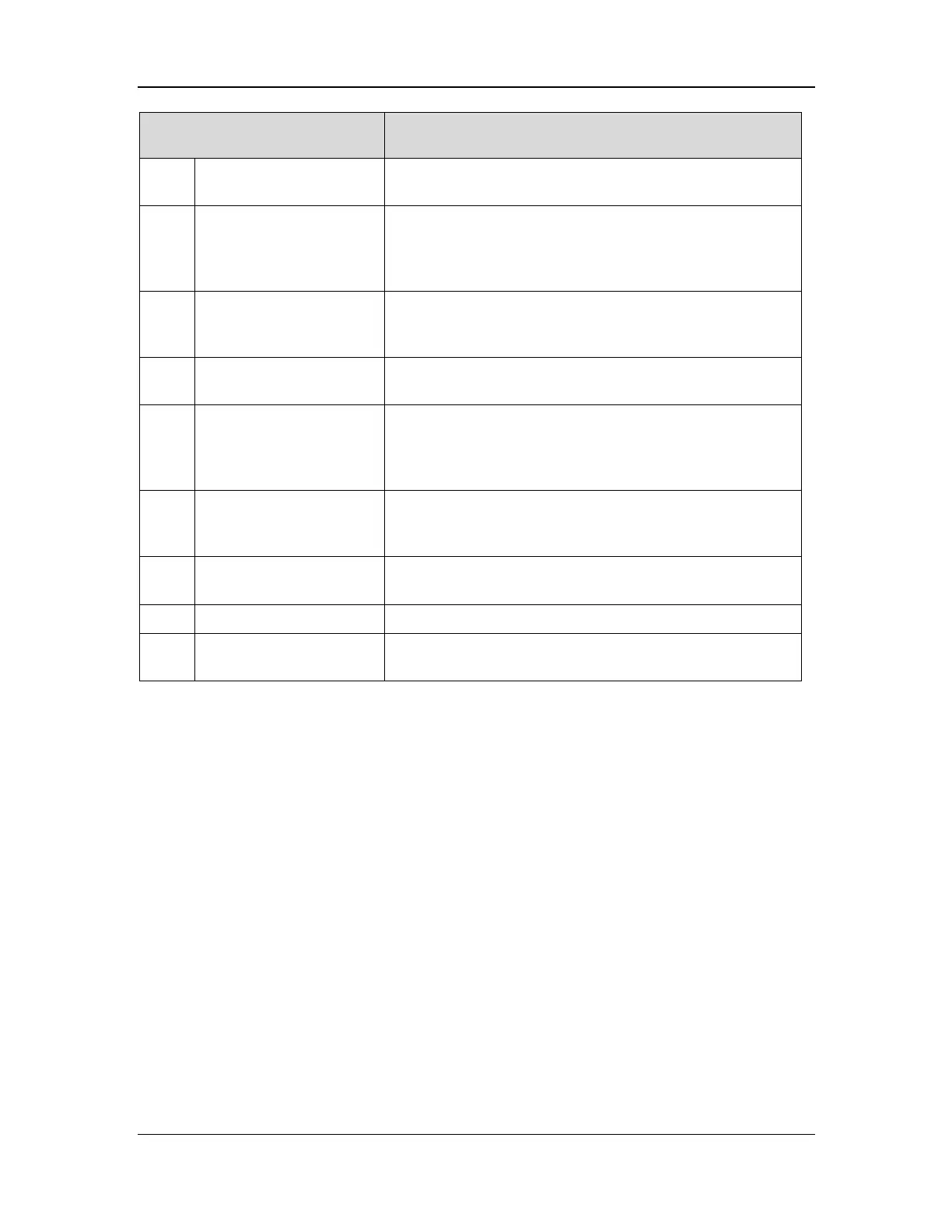2-8
Part Description
Vacuum pipeline
connector
The connector is used to connect to the vacuum source on
the hospital's wall.
connector
The connector is used to connect to the waste gas disposal
system.
Use a waste gas disposal system that conforms to ISO
Overfill protection of the negative pressure suction device is
used to prevent overfill of waste liquid, so as to ensure
Network ports (CS1 and
CS2)
The network ports are used to connect to other devices
through network cables.
and SB4)
The SB ports are used to connect to USB devices.
Do not connect any devices to the SB ports of the machine,
except Mindray-approved USB devices and supported USB
The equipotential lug provides a grounding point. It
eliminates the potential difference between ground cables of
different devices to ensure safety.
An RS232 communication port is provided.
The power inlet is used to connect a supply mains cable.
The VGA connector is used to connect to an external
display.