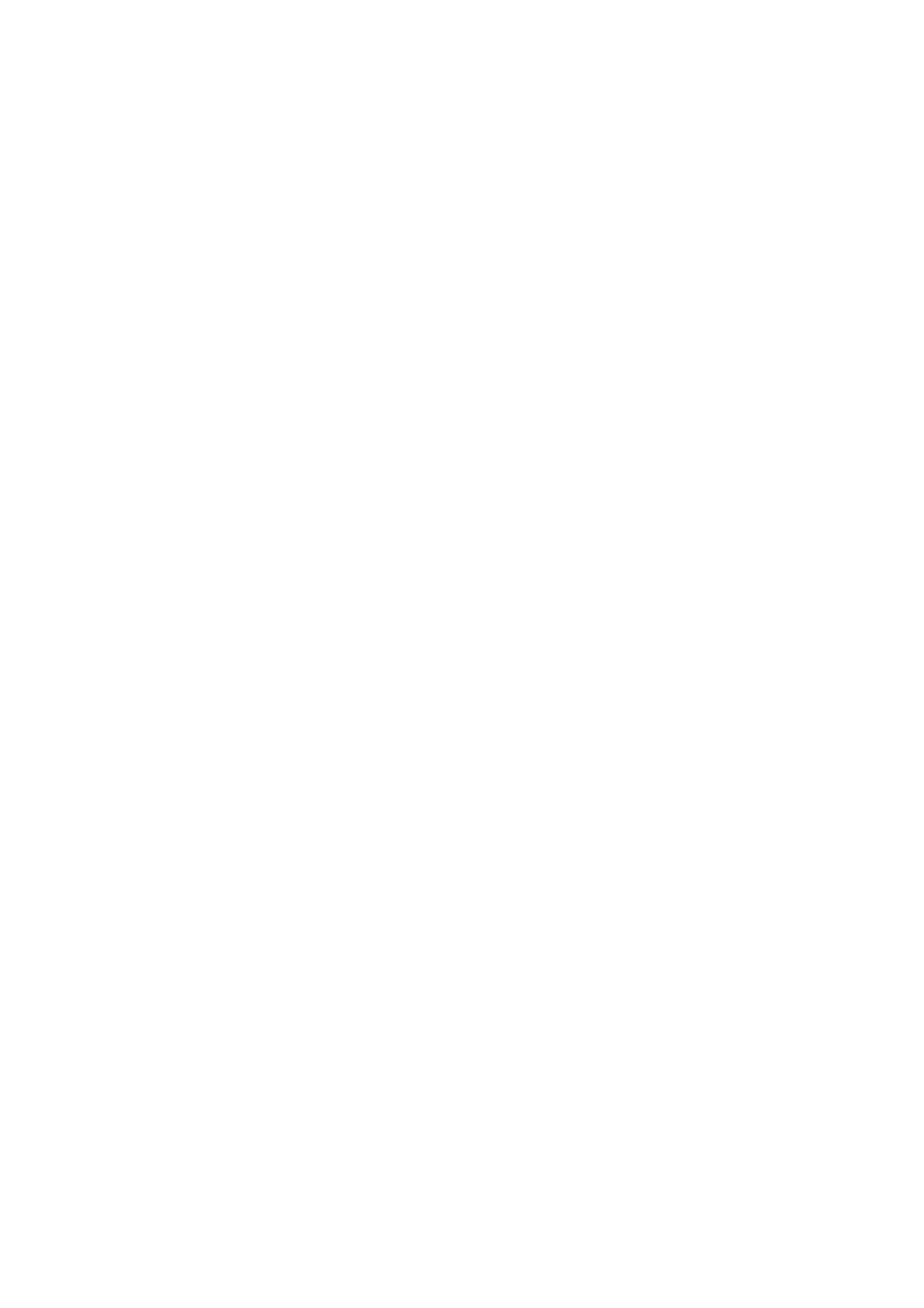7 Service and Maitenance 7-7
1
Enter the ISE screen of the Maintenance of the system software.
2
Select Clean Cycle from the Instructions list.
3
Select Execute. The Confirm dialog box pops up. Select OK to start
the clean cycle.
4
After cleaning, if there are samples requested for the ISE tests to be
run, calibration should be run first. But Mindray recommends running
an ISE calibration after cleaning.
ISE unit daily cleaning can be configured to operate automatically.
7.2.9.2 Pump Calibration
1 Enter the ISE screen of the Maintenance of the system software.
2 Select Pump Calibration Cycle from the Instructions list.
3 Select Execute. The Confirm dialog box pops up. Select OK to
start calibrating the peristaltic pumps.
Pump calibration can be configurated to operate automatically.