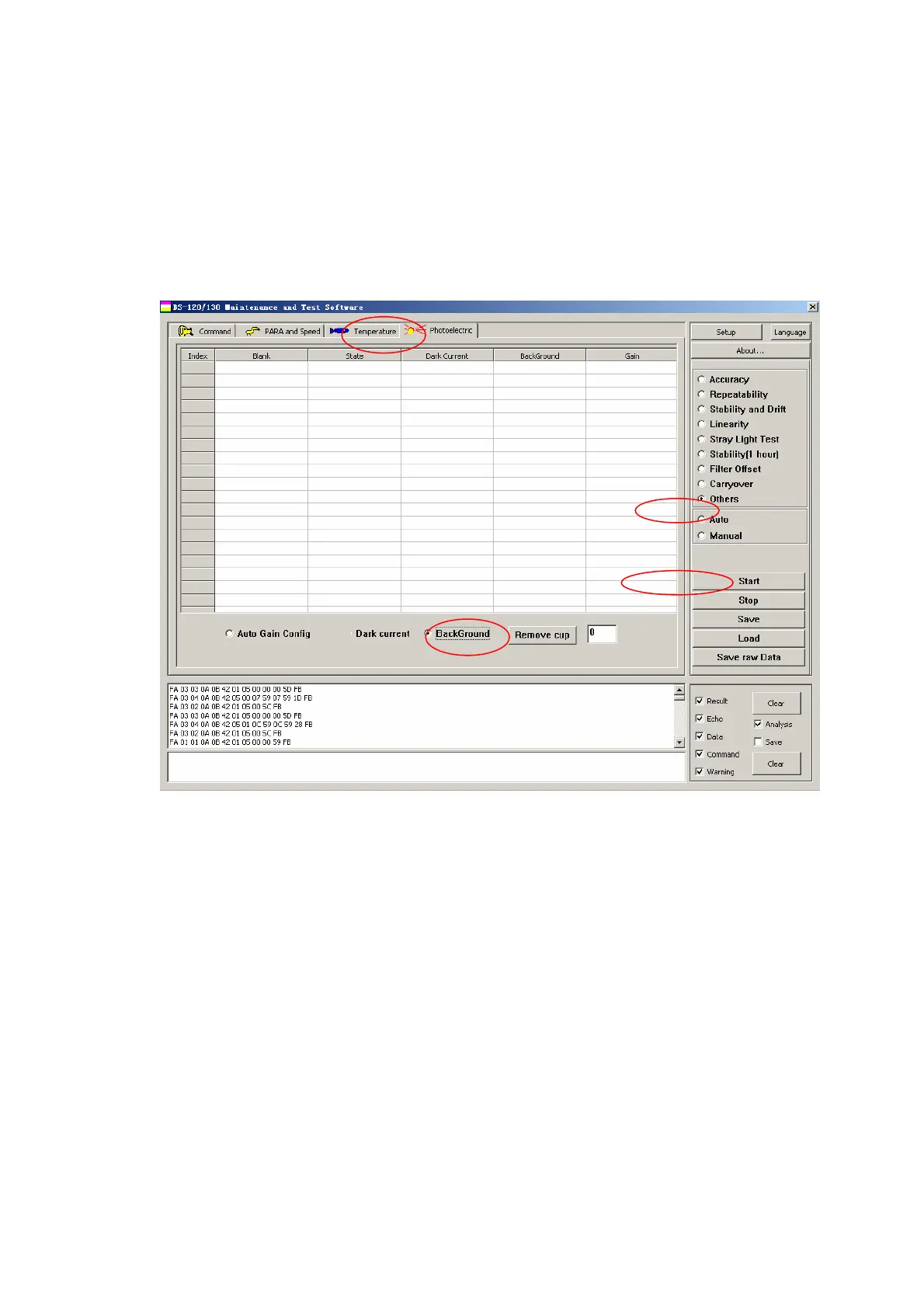8 Test and Maintenance Software
8-21
1) After start-up and the light source is stable, select Photoelectric-Others-Light Base
and then click Start.
2) When the green font above Start appears, remove the current cuvette segment and
then click Start.
3) When the test is finished, you can view the background on BackGround column. The
order is 340nm, 405nm, 450nm, 510nm, 546nm, 578nm, 630nm, 670nm.
Figure 8-18 Background Test
8.5.4 Dark Current Test
To test the dark current, select Photoelectric-Others-Dark current, and then click Start.
After the testing you can view the value of dark current in the Dark Current column. The
order is 340nm, 405nm, 450nm, 510nm, 546nm, 578nm, 630nm and 670nm